Wondering how to see who I unfollowed on Instagram? Since Instagram doesn’t offer a built-in feature for this, tracking your unfollows can feel like a mystery.
Whether you want to revisit past connections or just keep your followers list tidy, some clever tricks and apps can help reveal who you’ve unfollowed.
In this guide, we’ll break down easy and reliable ways to uncover your unfollow history and stay on top of your Instagram activity.
Is It Possible to Track Who You’ve Unfollowed on Instagram?
Many Instagram users wonder if it’s possible to track who they’ve unfollowed on the platform. Unfortunately, Instagram doesn’t offer a built-in feature that lets you see your unfollow history directly.
This means you can’t simply open the app and view a list of accounts you’ve unfollowed over time.
However, there are third-party apps and manual methods that can help you monitor your follower activity, including tracking unfollows.
While these options come with some limitations and privacy considerations, they provide the closest way to keep an eye on your Instagram connections.
Using Apps to Discover Who I Unfollowed on Instagram: Our Hands-On Review
There are countless follower tracking apps promising to monitor your Instagram followers and unfollowers.
Yet, only a select few provide the ability to see which accounts you’ve unfollowed. I tested several popular apps, including Followers & Unfollowers, InFollow, FollowMeter, InstaFollow, iStalk, and Followers Tracker, to find out which one delivers on this feature.
Among them, only FollowMeter proved reliable in showing who I had unfollowed on Instagram.
![]()
FollowMeter can be found on both the Google Play Store and the Apple App Store.
To get started, simply download the app, sign in with your Instagram account, and sync your data.
On the Google Play Store, FollowMeter holds a solid rating of 3.5 stars based on 140,000 reviews and has surpassed 5 million downloads.
Let’s take a closer look at what users are sharing in their feedback:
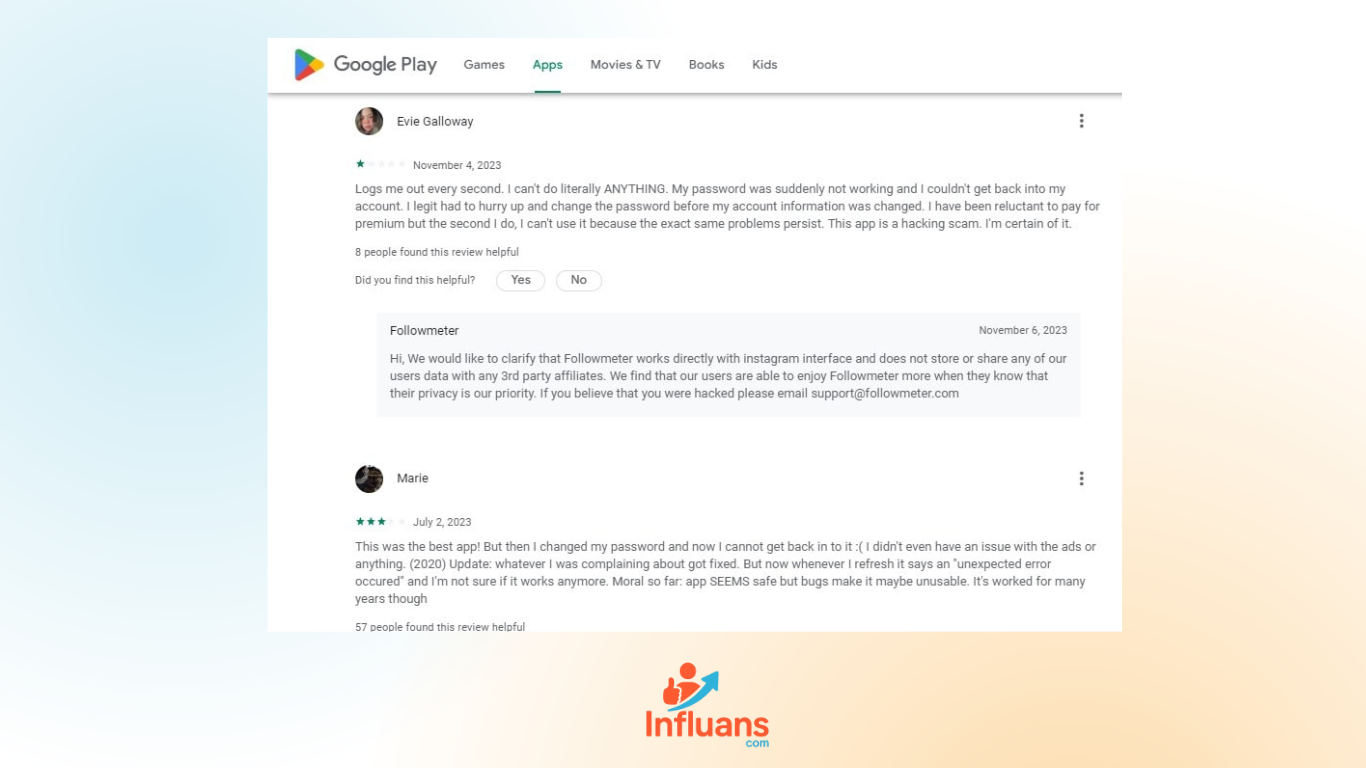
FollowMeter Pros
-
- This app is convenient and quick
-
- It provides more features, like Instagram analytics.
-
- It’s user-friendly.
FollowMeter Cons
-
- Before you install the app, it won’t show you who you used to follow on Instagram and have since unfollowed. It starts tracking unfollows from when you install it.
-
- They might risk your privacy.
-
- The data they provide is not 100% accurate.
-
- Some have limited features in their free versions.
How to Find Out Who I Unfollowed on Instagram Without Using an App
At the moment, Instagram does not offer a built-in feature that allows users to see a history of accounts they have unfollowed.
This means if you’re curious about who you’ve unfollowed in the past, you’ll need to explore alternative approaches outside the app’s standard tools.
While Instagram’s “Your Activity” section provides a detailed overview of your interactions, such as likes, comments, tags, story replies, and search history, it doesn’t track or reveal any information about your unfollow actions.
This limitation can make it challenging to keep tabs on your social connections, especially if you manage a large following or want to monitor your engagement closely.
Fortunately, there are workarounds and third-party tools that can help fill in the gaps, which we’ll cover in the following sections.
-
-
1. Review Likes and Comments on Your Posts
-
If your following list isn’t too large, you can manually identify some of the accounts you’ve unfollowed on Instagram by checking interactions on your posts.
Simply open one of your recent posts and look through the list of users who have liked or commented.
As you scroll, you might notice some profiles you’re no longer following.
If you want to reconnect with any of them, just hit the blue Follow button to start following again.

#2. Review Your Liked and Commented Posts
Another hands-on method to identify accounts you may have unfollowed is by exploring your Instagram activity, specifically your likes and comments over time.
You can also check your sticker responses and tagged posts to jog your memory about past interactions.
Here’s how to access this information:
-
Go to your Instagram profile and tap the three-line menu icon in the top right corner.
-
Navigate to Your Activity to browse through your recent likes, comments, and other interactions.
By reviewing these, you might spot users you once followed but have since unfollowed.
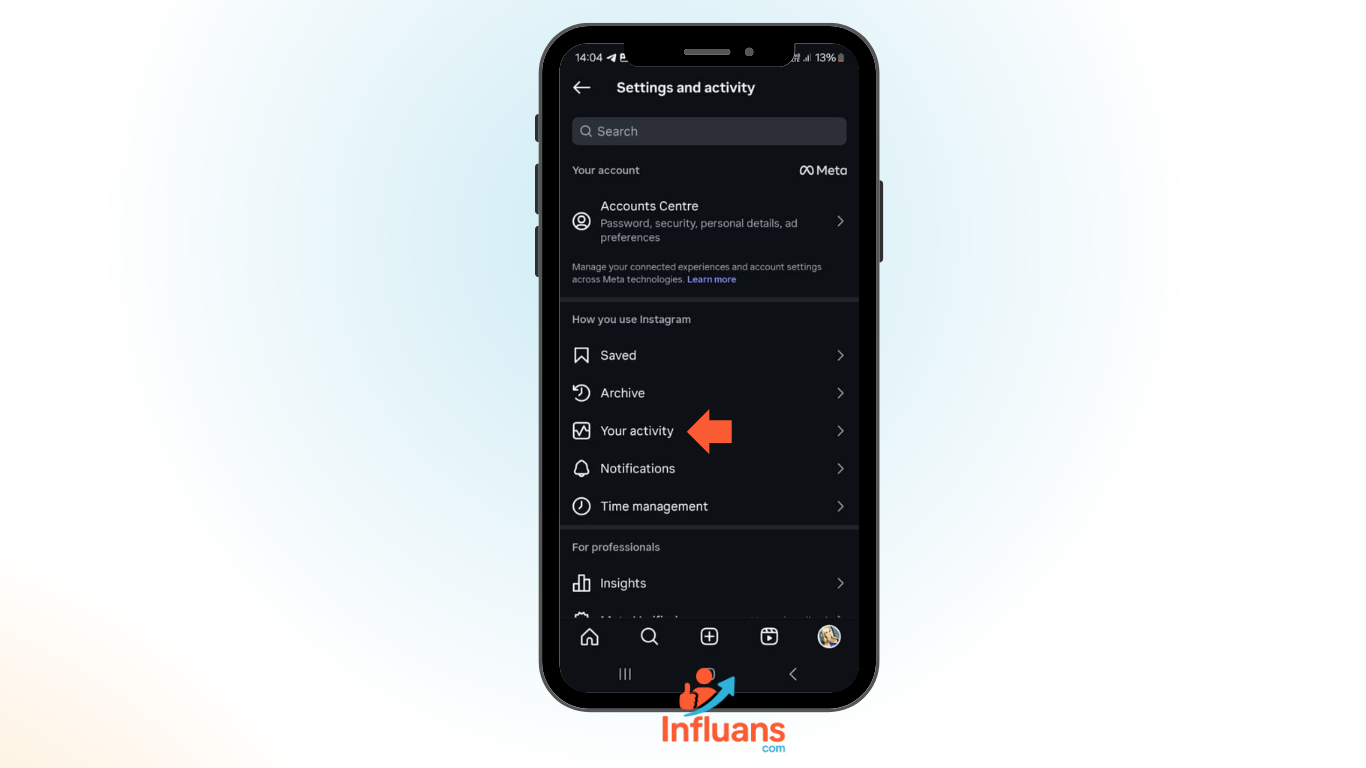
-
-
Next, tap on Your Activity and select either Likes or Comments.
-
-
-
In this section, you’ll find a comprehensive list of all the posts you’ve liked or commented on. You can filter these results by date, choosing a specific time range, or sort them by the author’s profile. Use this to review the accounts you’ve interacted with and check whether you’re still following them or not.
-

#3. Scan Your Followers List
If you have a manageable number of followers, a quick way to spot unfollows is by browsing through your followers list.
As you scroll, keep an eye out for any profiles that show a Follow button next to their name; this means they follow you, but you’re no longer following them.
It’s possible you unfollowed them by mistake or during a cleanup spree. If you want to reconnect, just tap Follow to add them back.

Pros & Cons of Manual Methods
Pros: No security risks are threatening your privacy
Cons: They can be time-consuming and rely on memory, making them less reliable.
#4. Request and Review Your Instagram Data
One of the more thorough ways to figure out who you’ve unfollowed is by downloading your Instagram data.
This archive includes a record of all the accounts you’ve ever followed. By comparing this list to your current following, you can identify users you’ve since unfollowed, manually, but effectively.
To request your data from Instagram, follow these steps:
-
- Tap the three lines on the top right side of the screen.
-
- Go to ‘Security’.
-
- Under ‘Data and History’, tap ‘Download Data’.
-
- Enter your email and tap ‘Request Download’.
Enter your Instagram password when prompted, then tap Next to confirm your request.
Instagram will prepare your data and send you a download link via email, usually within 48 hours.
Once you receive the email, you can access a complete archive of your account activity, including your follow history.
FAQs
Here are a few frequently asked questions (FAQs) about the process of how to see who I unfollowed on Instagram.
Q1.Is There a Way to Find Out Who You’ve Unfollowed on Instagram?
No, Instagram doesn’t provide a built-in feature to view a list of users you’ve unfollowed. However, there are a few workarounds. You can turn to trusted third-party apps, review likes and comments on your past posts, revisit the content you’ve interacted with, or manually scan your followers list to spot accounts you might have removed. While it takes a bit of effort, these methods can help you piece together your unfollow history.
Q2. Can You Find Out When You Unfollowed an Account on Instagram?
Unfortunately, Instagram doesn’t provide a timestamp or history log showing when you unfollowed someone. Once you hit the unfollow button, that action isn’t recorded in a way you can access later. If knowing the timing is important, your best option is to regularly export your Instagram data or use a third-party tracking app, but even those typically only show who, not when you unfollowed someone.
Q3.How Safe Are Unfollower Tracking Apps for Instagram?
While some third-party apps are relatively safe, others may pose privacy risks. It’s important to do your research—always review the app’s privacy policy and browse user feedback before downloading or granting access to your Instagram account.
Q4.What’s the Best Way to View Your Unfollow History on Instagram?
Instagram doesn’t offer a way to directly view your unfollow history, but you can download your account data and compare past and current following lists to identify which accounts you’ve unfollowed over time.
Q5. How Do You See Who You Followed in the Past on Instagram?
To find out who you previously followed on Instagram, you can download your account data and review your historical following lists.
Q6. How to See Everyone You’ve Ever Followed on Instagram?
By downloading your Instagram data, you can access a complete record of all the accounts you’ve ever followed on the platform.