Let’s face it, Instagram isn’t just a place to connect with friends or share your favorite moments anymore. These days, your feed is often flooded with ads for products you didn’t search for, services you’ve never heard of, and content that feels more like noise than value.
If you’ve ever caught yourself wondering how to turn off ads on Instagram, you’re definitely not alone.
While Instagram doesn’t offer a simple “off” switch for ads, there are smart ways to reduce how often you see them, and to make sure the ads you do see are more relevant to your interests.
Whether you’re tired of irrelevant sponsored posts or concerned about privacy, this guide will help you navigate Instagram’s ad settings, report unwanted content, and take back a bit of control over your browsing experience.
In this article, we’ll walk you through everything you need to know about how to turn off ads on Instagram, explain why you’re seeing them in the first place, and share practical tips to make your time on the app feel more personal and less commercial.
🔹 Why You See Ads on Instagram?
Instagram ads aren’t random, they’re highly targeted based on your activity both on and off the platform. Everything from the posts you like, the profiles you follow, the websites you visit (especially if they use Facebook Pixel), and even what you search on Instagram influences the ads you see.
Instagram uses this data to personalize your experience, but for many users, it feels more invasive than helpful.
Understanding this is the first step in learning how to turn off ads on Instagram, or at least reduce how intrusive they feel.
🔹 Can You Actually Turn Off Instagram Ads?
Let’s set expectations: there’s currently no official way to completely disable ads on Instagram. Ads are a core part of Meta’s revenue model, and as a free app, advertising is how Instagram stays profitable.
However, there are several ways to minimize or control the ads you see. From adjusting your ad preferences to reporting irrelevant promotions, these steps can make a noticeable difference in your feed.
🔹 How to Turn Off Ads on Instagram (As Much as Possible)
While a full “off switch” doesn’t exist, here are practical steps to reduce ad frequency and improve relevance:
- Hide Specific Ads
If you see an ad you don’t like:
Tap the three dots (⋮) on the ad post.
Select “Hide ad.”
Choose a reason why, Instagram uses this feedback to tailor your experience.
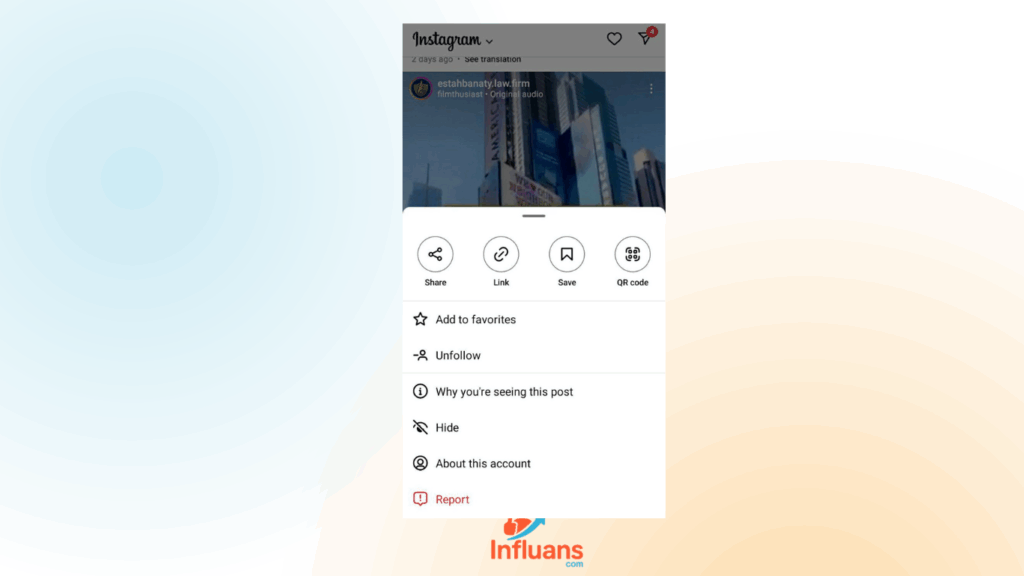
2. Adjust Ad Topic Preferences
Instagram lets you limit certain ad topics, such as alcohol, parenting, pets, etc. To manage this:
Go to Settings > Ads > Ad topics.
Choose topics you want to see less of or hide completely.
3. Manage Your Activity Outside Instagram
Ads are also influenced by activity from other apps and websites. You can manage this through your Meta (Facebook) account:
Visit https://www.facebook.com/adpreferences/ad_settings
Review Off-Facebook Activity and Ad Settings to turn off personalized targeting where possible.
4. Limit Data Tracking on Your Phone
On iOS and Android, you can reduce ad tracking:
iPhone: Go to Settings > Privacy > Tracking and disable “Allow Apps to Request to Track.”
Android: Go to Settings > Google > Ads and enable “Opt out of Ads Personalization.”
🔹 Bonus Tip: Report Repetitive or Inappropriate Ads
If a particular ad keeps reappearing or feels offensive:
Tap the three dots on the ad.
Choose “Report ad.”
This gives feedback to Instagram and helps train the algorithm
Tired of Instagram Ads? Here’s How to Turn Off Ads on Instagram on Sponsored Content
Instagram doesn’t offer a built-in option to completely block all ads on Android or iPhone. That said, you can take control of your ad experience by fine-tuning your settings and limiting exposure to unwanted content.
While you can’t eliminate ads entirely, applying the methods outlined earlier will help reduce how often they appear, and make the ones you do see more relevant.
📌 Quick Tip: If you’re consistently seeing ads from a particular brand or account that bothers you, you can block that account to prevent future promotions from them.
Take Control of Ads on Your Instagram Business Account
Running an Instagram business profile doesn’t mean you’re stuck with every ad Instagram decides to push. While there’s no magic switch to turn off all ads entirely, you can manage what appears, especially when it comes to your profile feed and Reels.
If you’re aiming to create a cleaner viewing experience for your audience or want to keep your content aligned with your brand values, here’s how you can minimize or block certain types of ads:
🔧 How to Manage Ads on Your Instagram Business Page:
Launch the Instagram app and tap on your profile to open the menu.
Head into Settings, then select either Creator or Business (depending on your account type).
Tap on Ad placements to view your options.
To block specific ad categories, hit Edit next to “Blocked categories” and select the themes you’d rather not see.
To prevent certain advertisers from targeting your content, tap Edit beside “Blocked accounts” and add the usernames you want to restrict.
You can unblock any category or advertiser at any time if your preferences change.
Want a break from ads on Reels? Toggle off “Show ads on your reels” and confirm. Just be aware — this might impact any monetization options linked to your account.
Can’t find the ad placement controls? That’s likely because your account currently isn’t running any ads.
By understanding how to turn off ads on an Instagram business page, or at least narrow them down, you’re putting your brand experience back in your hands.
Whether for aesthetic reasons or a better user journey, these customizations give you more control without compromising your presence.
A Complete Guide to Instagram Ad Formats
Here’s a breakdown of the most popular Instagram ad formats and how they work:
Image Ads
These are the classic go-to ads on Instagram, featuring a single, eye-catching photo accompanied by a caption, a call-to-action (CTA), and a link.
They seamlessly blend into users’ feeds and are great for brand awareness, product highlights, or promotional announcements.
Video Ads
Short videos (up to 60 seconds) help bring your brand story to life with motion and sound. Whether you’re demonstrating a product, sharing testimonials, or creating a mood, video ads offer more dynamic engagement than still images.
Carousel Ads
Carousel ads allow users to swipe through multiple photos or videos within a single post. This format is ideal for showing product features, step-by-step processes, or different angles, all in one engaging package.
💡 Pro Tip: Carousels boost engagement by keeping users interacting with your ad longer.
Stories Ads
These full-screen vertical ads appear between Instagram Stories and last up to 15 seconds. They’re perfect for flash sales, new arrivals, or behind-the-scenes content. You can include interactive stickers, swipe-up links (for eligible accounts), and strong visuals to make an impact.
Explore Ads
These ads appear in the Explore tab, where users go to find new content. Since people in this section are already in discovery mode, Explore ads offer a great opportunity to reach users who don’t yet follow your brand but may be interested in what you offer.
IGTV Ads
If you’re sharing long-form videos via IGTV, you can now monetize them. These ads play at the beginning or middle of IGTV content and work best for creators and brands producing in-depth content like interviews, tutorials, or product walkthroughs.
Reels Ads
Instagram Reels are short, snappy, and viral-friendly, and Reels ads are no different. These vertical videos appear between organic Reels content, making them a great way to showcase creativity, trends, or fun product use cases in bite-sized form.
Shopping Ads
Tag your products directly in ads so users can click, browse, and shop—all without leaving Instagram. These ads are ideal for e-commerce brands and can appear in feeds, Stories, and Explore.
Collection Ads
This format blends lifestyle imagery or video with a product catalog. When tapped, it opens a full-screen shopping experience where users can explore and buy products right away. It’s perfect for visual storytelling and product discovery.
Branded Content Ads
Partnering with influencers? Branded content ads allow businesses to promote posts originally shared by creators, helping you amplify your reach and build authenticity through trusted voices.
🔹 Final Thoughts
Knowing how to turn off ads on Instagram isn’t just about stopping every sponsored post, it’s about understanding how the system works and learning how to influence it.
While the ads won’t disappear completely, taking control of your ad preferences, managing data sharing, and being selective with what you engage with can lead to a much better Instagram experience.
FAQs
Now that you know how to turn off ads on Instagram, it’s time to take a look at some of the frequently asked questions
1.Why Does My Instagram Feed Have So Many Ads?
If you’ve ever opened Instagram and felt like you’re scrolling through more ads than actual content, you’re not alone, and there’s a reason for it.
Instagram relies heavily on advertising as its main source of revenue. Think of it like how traditional TV shows have commercial breaks, except Instagram does it with sponsored posts sprinkled throughout your feed, Stories, Reels, and Explore tab. This business model allows the platform to stay free for users while generating income from brands looking to promote their products or services.
So, why are the ads so frequent and feel oddly personal?
Because Instagram’s ad system is designed to be hyper-relevant. It uses your activity, such as the posts you like, the accounts you follow, and even your browsing habits, to deliver ads that are most likely to catch your attention.
The goal is to make the ads feel less like interruptions and more like useful suggestions.
Instagram also offers a wide variety of ad formats, image ads, video content, Stories, Reels, carousels, and more. This diversity gives brands creative freedom to tell their stories in different ways, keeping things visually engaging and less repetitive for the user.
While it might seem like there are too many ads, they actually play a vital role in keeping the platform running, supporting small businesses, and even helping content creators monetize their work.
In a way, it’s the trade-off for using a feature-rich app at no cost.
2. How to Remove a Payment Method and Stop Ads on Instagram
Want to manage or remove your payment method on Instagram? Whether you’re done running ads or simply want to clear outdated billing info, here’s how to take control of your payment settings in just a few taps:
Step-by-Step Guide:
Open the Instagram app and go to your profile.
Tap the menu icon (three horizontal lines) in the top-right corner.
Select “Orders and Payments.”
Tap on “Payment Settings.”
Under the payment methods section, choose the card or method you want to remove.
Tap “Remove” or “Remove Card” at the bottom of the screen to delete it.
If you’re experiencing issues while placing an order or running ads—such as failed payments or unrecognized charges—you can tap the notification related to that transaction or head to the “Orders and Payments” section for more detailed troubleshooting. Instagram will walk you through the steps needed to resolve the issue or update your billing info.
Bonus Tip:
If you’re also using Meta Pay on Facebook, connecting it to your Instagram account can help streamline transactions between both platforms.
Important Reminder:
Not all card types are accepted—RuPay and Maestro cards are currently unsupported on Instagram. Make sure to use a compatible payment method (such as Visa, MasterCard, or American Express).
If you run into any problems adding, removing, or editing payment methods, Instagram’s support team is available to help.