If you’ve ever wondered how to see who shared your Instagram post, you’re not alone. In 2025, Instagram remains one of the most popular social platforms worldwide, but when it comes to finding out exactly who has shared your posts, things get a bit tricky.
Currently, Instagram does not provide a direct way to see the names or profiles of people who have shared your posts.
However, there are some features and workarounds that can give you clues.
Privacy and Platform Limitations
Instagram places a high value on user privacy, which is why it doesn’t reveal exactly who shares your content.
As a result, there’s no official feature that shows a list of users who have shared your posts.
Be careful with third party apps that claim to offer this information they’re often unreliable and could pose security risks.
In 2025, while you can track how many times your posts are shared using Instagram’s analytics tools, there is no way to directly see exactly who shared your post.
Focusing on creating engaging content and growing a strong community is always more effective than trying to track every single share.
Read more: How to Post an Instagram Story from Your Computer?(No App Needed!)
Is it possible to see who shared your Instagram post?

While Instagram allows you to see how many times your post has been shared through analytics, it does not let you see who exactly shared it.
This is mainly due to privacy protections and the nature of private sharing.
The best way to grow your reach is by focusing on creating content that encourages people to share, comment, and engage.
Instagram Insights
If you have a Business or Creator account, you can see how many times your post was shared in the Insights section.
But, Instagram does not show the identities of those sharers.
Stories
If someone shares your post to their Instagram Story and their account is public, you might see a notification or spot it in your story mentions.
Direct Messages
If someone sends your post directly to you or another user via Instagram Direct, you will only know if you receive that message yourself.
What You Cannot Do
1-You cannot see a list of users who shared your post in Direct Messages if you are not part of the conversation.
2-You cannot track shares outside Instagram (like if someone copies your post link and shares it elsewhere).
3-There are no reliable third-party apps or tools that can show you exactly who shared your Instagram posts most of these apps violate Instagram’s policies or may be scams.
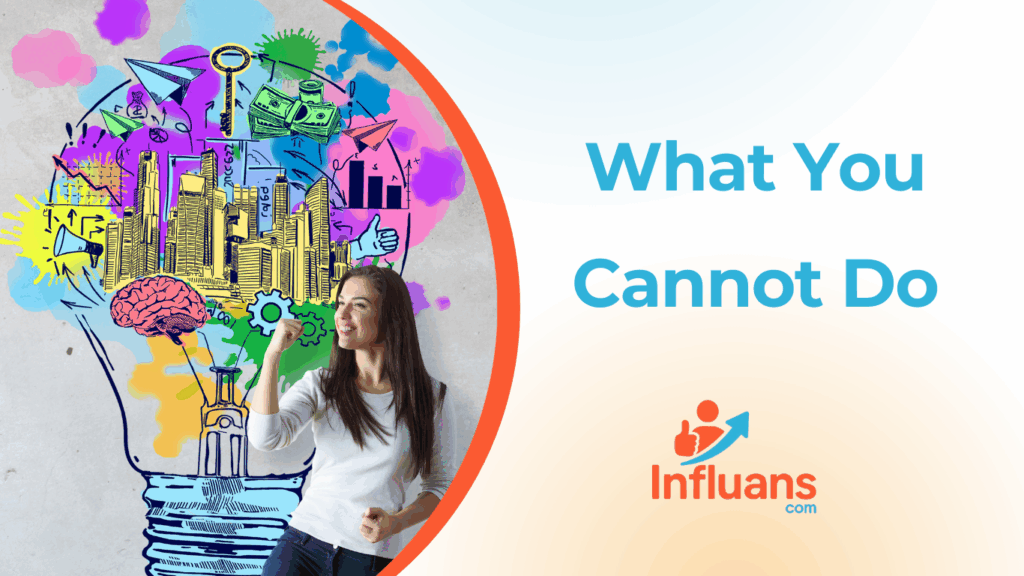
You may also like: Download Instagram Stories in Seconds: with SaveFrom.net
How to Find Out Who Shared Your Instagram Post to Their Story
Many Instagram users often ask how to see who shared their Instagram post in Stories.
While Instagram doesn’t reveal all sharing activity, sharing via Stories is a bit more transparent than other methods.
If someone shares your post to their Story especially if they tag you you may see it through notifications or mentions.
How to See Who Shared Your Post on Their Story:
Read more to know how to see who shared your post on their story:
Receive a Notification:
When someone shares your post to their Story, Instagram usually sends you a notification but only if the person’s account is public and they tag you (mention your username) in their Story.
Check Your Mentions:
If someone tags you while sharing your post in their Story, you can see this Story in your Direct Messages or in the Mentions section of your Activity tab. This is the most reliable way to know exactly who has shared your post.
Private Accounts and Limitations:
If the person sharing your post has a private account, only their followers can see their Story, and you typically won’t receive any notification unless you are tagged.
Important Note on Privacy and Instagram Features
Instagram respects user privacy, so if someone shares your post without tagging you, it’s not possible to see who they are unless you happen to view their Story yourself.
summary
If you’re wondering how to see who shared your Instagram post, Instagram doesn’t show you exactly who shared it—especially when people share via direct messages or private accounts. However, when someone shares your post to their Story and tags you, Instagram sends you a notification.
By using a Business or Creator account, you can also view Instagram Insights to see how many times people have shared your post and better understand its overall reach. If you’re wondering how to see who shared your Instagram post, Instagram doesn’t show you exactly who shared it especially when people share via direct messages or private accounts. However, when someone shares your post to their Story and tags you, Instagram sends you a notification.
By using a Business or Creator account, you can also view Instagram Insights to see how many times people have shared your post and better understand its overall reach.
To grow your Instagram presence in 2025 and gain deeper insights into your performance, Influans is a powerful platform designed to help creators, brands, and businesses manage and scale their Instagram accounts.
Influans uses advanced analytics and smart growth tools to help you track engagement, refine your content strategy, and reach the right audience more effectively.
So if you’re serious about growing your page and want more control beyond what Instagram alone offers, sign up for Influans today and take your Instagram strategy to the next level.
Read more: How to See Who I Unfollowed on Instagram
FAQs
Now, let’s go over some frequently asked questions about this topic.
Q1: Can I see exactly who shared my Instagram post?
No, Instagram doesn’t offer a way to see exactly who shared your post unless they shared it to their Story and tagged you.
Q2: How can I tell if someone shared my post on their Instagram Story?
You’ll receive a notification if someone shares your post to their Story and tags you especially if their account is public.
Read more: How to Remove Ghost Followers on Instagram in 2025
Currently, Instagram doesn’t allow you to see who shared your post via direct message. This feature is not available at this time.
Q3: Are there any tools that help track who shared my Instagram posts?
While Instagram doesn’t show exactly who shared your posts, platforms like Influans provide advanced analytics to help you track overall engagement and account growth. However, due to privacy restrictions, they also can’t identify specific users who shared your content.
Q4: Does having a Business or Creator account help me see who shared my posts?
Using a Business or Creator account allows you to see how many times your posts have been shared through Instagram Insights, but it doesn’t reveal who shared them.