Add link to Instagram Story is one of the most effective ways to drive traffic in 2025. Whether you’re a creator, business owner, or just sharing something important, this feature helps you engage your audience and direct them to external content. In this guide, we’ll show you exactly how to do it, step by step.
To make the most out of features like Add link to Instagram Story, using a growth platform like Influans can give your account the extra edge.
Influans is a smart Instagram management and growth platform designed to help users boost followers, optimize content strategy, and increase engagement through data-driven tools and automation.
As you learn how to use Instagram’s link feature effectively, we’ll also show you how Influans can amplify your reach and make your Stories work harder for your goals.
Add a Link to Instagram Story in 2025 – Simple Steps to Drive More Clicks
In 2025, this has become a must-use feature for any Instagram strategy.
Adding a link to your Instagram Story is a powerful way to drive traffic from your content directly to a website, product page, YouTube video, or any external resource.
This feature is especially valuable for creators, businesses, and marketers who want to increase engagement and guide followers to take actio like reading a blog, making a purchase, or signing up for a newsletter.
Here is how to put a link on Instagram story:
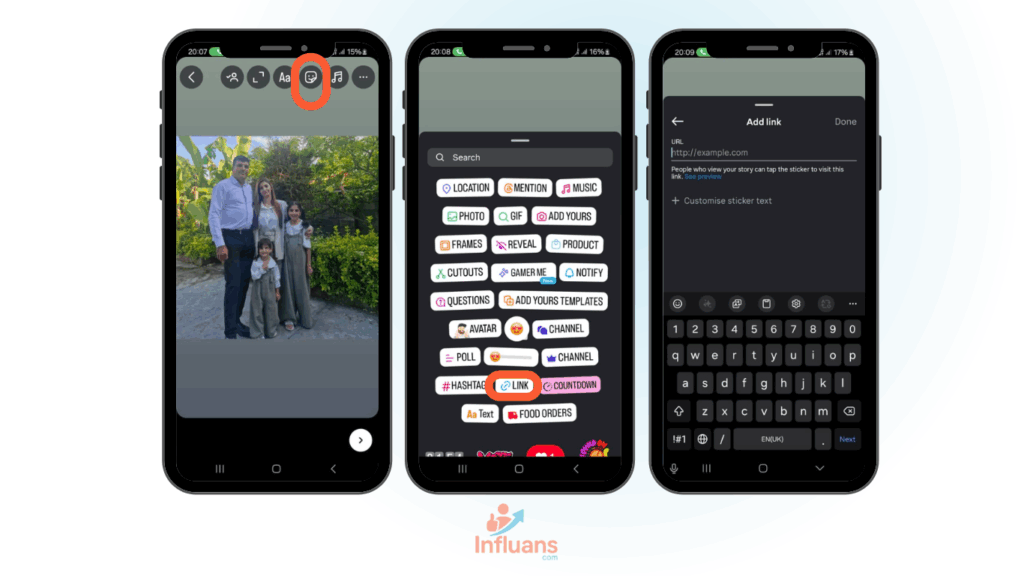
✅ Step 1: Open Instagram & Start a New Story
1.Open the Instagram app.
2.Tap your profile picture at the top-left of your home screen (or swipe right).
3.Either take a photo/video or upload one from your gallery.
✅ Step 2: Tap the Sticker Icon
1.Once your image/video is ready, tap the sticker icon (a square smiley face) at the top of the screen.
✅ Step 3: Select the “Link” Sticker
1.From the list of stickers, tap on the one labeled “Link” (🔗).
2.Don’t see it? Make sure your app is updated to the latest version.
✅ Step 4: Add Your URL
1.Paste the link (URL) you want people to visit. It can be anything: your website, a product page, YouTube video, Google Form, etc.
2.You can also customize the sticker text (e.g., “Shop Now”, “Watch Video”, “Join Us”).
✅ Step 5: Place the Link Sticker on Your Story
1.After adding the link, you can drag and position the sticker anywhere on your story.
2.Make sure it’s visible and easy to tap — avoid covering it with other elements.
✅ Step 6: Add a Call-to-Action (CTA)
1.Add text like “Tap here!”, “Don’t miss out!”, or an arrow pointing to the link.
2.This boosts your chances of getting clicks.
✅ Step 7: Share Your Story
1.Tap “Your Story” or “Close Friends” to publish it.
💡 Pro Tips:
Use engaging visuals to draw attention to the sticker.
Pair the link with a strong CTA to increase engagement.
Track performance (clicks, views, etc.) using Instagram Insights or tools like Influans, which gives you deeper analytics and helps optimize your Stories for better growth.
Instagram Story Link: The Smartest Way to Drive Traffic in 2025
An Instagram Story link is a clickable URL that you can add to your Instagram Stories using the Link Sticker. When viewers tap on the sticker, they’re taken directly to the link’s destination — such as a website, blog post, online store, YouTube video, registration page, or any other external content.
In 2025, this feature has become a key tool for creators, influencers, and businesses to:
- 🚀 Drive traffic to external platforms (e.g., Shopify, YouTube, blogs)
- 🛍️ Promote products and increase sales via story campaigns
- 🧲 Generate leads by linking to sign-up forms or landing pages
- 📢 Share important updates, like event details, news, or new content
- 🔗 Encourage deeper engagement, moving beyond likes and views
It’s especially powerful because Stories are highly visual, temporary (24 hours), and engaging, meaning the link is more likely to be seen and acted on quickly. Unlike regular feed posts, Story links provide a direct and frictionless path from viewer to action.
Also read: Free Instagram Views in 2025: The Truth Behind Free Trials.
Is the Instagram Link Sticker Available for Everyone? Find Out Here
In the past, the ability to add links to Instagram Stories was limited to verified accounts or users with over 10,000 followers. But that changed in late 2021 when Instagram introduced the Link Sticker, replacing the old “Swipe Up” feature.
As of 2025, any Instagram user can use the Link Sticker, regardless of their follower count or account type. Whether you’re a personal user, content creator, small business, or just starting out the feature is available to everyone.
However, to access and use the Link Sticker:
1.Your Instagram app must be updated to the latest version.
2.You must not be violating any of Instagram’s community guidelines.
3.If the sticker doesn’t appear, logging out and back in, reinstalling the app, or switching from a business to personal account (and back) can help fix the issue.
Also read: StoriesIG 2025 for Anonymous Instagram Stories Download
Instagram Link Sharing in 2025: All the Ways You Can Do It
While Instagram Stories with Link Stickers are one of the most popular ways to share links, they’re not the only option. In 2025, Instagram gives users several ways to share clickable URLs, depending on where and how you want to reach your audience:
1.Link in Bio
The most common method.
You can add one clickable link in your profile bio (unless you use tools like Linktree, Beacons, or Influans SmartLink, which let you add multiple).
Ideal for sharing your website, latest blog post, shop, or any “main” destination.

2. Instagram Stories (with Link Sticker):
Available to all users.
Great for time-sensitive promotions or content.
You can change it daily and use CTAs like “Tap Here” or “See More”.
3. Instagram DMs (Direct Messages):
You can share clickable links in private conversations.
Useful for sending links to potential customers or followers who ask for more info.
4. Instagram Ads:
Paid ads allow you to include clickable Call-to-Action (CTA) buttons that lead to external URLs.
Great for targeted campaigns, product launches, or lead generation.
5. Product Tags (for Shops):
If you run an Instagram Shop, you can tag products in posts that link to purchase pages.
Although not general-purpose URLs, they do direct users to external pages (within Meta’s shopping experience)
6. Instagram Reels & Captions (Limited):
URLs in captions of Reels or posts aren’t clickable, but you can still include shortened links (like bit.ly) for branding.
Best when combined with a “link in bio” CTA.

Also read: Stories IG 2025 for Anonymous Instagram Stories Download.
Conclusion
In 2025, the Instagram Story Link has become an essential part of any content or marketing strategy on the platform. With the Link Sticker now available to all users, Instagram has made it easier than ever to drive traffic, promote products, and connect audiences to valuable content all within a few taps.
Whether you’re an influencer, small business, or content creator, using Story links strategically can significantly increase your visibility and engagement.
But the power of linking doesn’t stop at Stories. When paired with other features like bio links, DMs, and even Instagram ads, and supported by growth platforms like Influans, you unlock a full ecosystem for guiding your audience wherever you want them to go. Staying updated with these tools and knowing how to use them creatively is key to standing out on Instagram in 2025 and beyond.
We recommend you read How Much Do Instagram Ads Cost? Explained (2025 Update) as well.
FAQs
❓ 1. Can anyone add a link to their Instagram Story in 2025?
Yes! As of 2025, all Instagram users regardless of follower count or verification status can use the Link Sticker in their Stories. Just make sure your app is updated to the latest version, and you’ll find the “Link” option in the sticker menu when creating a Story.

❓ 2. What kind of links can I share in my Instagram Story?
You can share almost any external link in your Instagram Story, including:
Your website or blog
Product pages (Shopify, Amazon, etc.)
YouTube videos or playlists
Event sign-up or newsletter forms
Portfolio or contact pages
Just avoid spammy or misleading links Instagram may block them or reduce reach.
❓ 3. How can I track how many people click on my Story link?
To track link performance, you can:
Use Instagram Insights (available for professional accounts) to see Story views and sticker taps.
Add UTM parameters to your links and monitor traffic via Google Analytics.
Or use advanced tools like Influans, which offer deeper analytics, link tracking, and optimization features designed for Instagram growth.