3 Best Simple Ways to View Your Instagram Password in 2025

Forgetting your Instagram password can be frustrating, especially when you want to quickly log in and check your account. Many users often ask how they can see their Instagram password without having to reset it. If you’re wondering how to see your Instagram password easily and securely, you’re in the right place. In this guide, we will introduce simple and effective ways to help you retrieve your Instagram password using tools already available on your phone or computer. Knowing how to see your Instagram password can save you a lot of time and hassle. Whether you use Instagram for personal or business purposes, having quick access to your password is essential. This article will walk you through 3 easy methods that anyone can follow to view saved passwords on Instagram. By the end, you’ll be equipped with practical tips to recover your password and get back into your account without unnecessary stress. How to View Your Instagram Password When Logged In If you’re already logged into your Instagram account but can’t remember your password, there are ways to see it without logging out or resetting it. While Instagram itself doesn’t directly show your password for security reasons, you can still access your saved password through your device or browser’s password manager. For example, if you use Instagram on a mobile device or a desktop browser and have previously saved your password, you can find it in your phone’s settings or browser’s password section. Knowing how to see your Instagram password while logged in is helpful when you want to use your password on another device or app without resetting it. This method saves time and ensures you don’t lose access to your account. In this guide, we’ll explain easy steps to find your saved Instagram password securely using your phone or browser, so you can manage your login details effortlessly. Step-by-Step Check Saved Passwords on Your Mobile Device .On Android or iPhone, go to your device Settings and find the Passwords or Saved Passwords section. .Search for Instagram in the list to find your saved password if you have one. View Saved Passwords in Your Browser .If you usually log in to Instagram through a web browser and saved your password there, open your browser’s settings. .Navigate to Settings > Passwords (or Privacy and Security > Password Manager). .Find Instagram.com and view the saved password. Change Your Password from Instagram Settings .If you can’t find your saved password, open the Instagram app and go to Settings > Security > Password. .While the current password won’t be shown, you can set a new password here to regain access. How to Check and Manage Your Browser’s Saved Passwords Most modern web browsers like Chrome, Firefox, Safari, and Edge offer a built-in password manager that saves your login details for different websites, including Instagram. If you’ve previously logged into Instagram via a browser and chose to save your password, you can easily find it by accessing the browser’s saved passwords section. This feature helps you quickly retrieve your password without needing to reset it. To check your browser’s saved passwords, open your browser’s settings and look for the “Passwords” or “Autofill” section. There, you’ll see a list of websites with stored credentials. Simply search for “Instagram” to view your saved username and password. Keep in mind that for security reasons, you may be asked to enter your device password or authenticate before seeing the actual password. How to Find and View Saved Passwords in Your Browser If you’ve ever saved a password while logging into a website like Instagram, your browser may have stored it in its built-in password manager. This feature allows you to quickly retrieve login information without needing to reset your password. Whether you’re using Chrome, Firefox, Safari, or Microsoft Edge, you can access these stored passwords easily through the browser settings. To check your saved passwords, open your browser and go to the Settings or Preferences menu. From there, navigate to the Passwords, Autofill, or Privacy & Security section, depending on the browser. You’ll see a list of websites and accounts with stored login info. Just search for Instagram (or any other site), and your saved username and password will appear. You might need to enter your device password or authenticate using a fingerprint or Face ID to reveal the actual password. 💡 What is Influans? Influans is an all-in-one platform designed to help individuals, brands, and businesses grow and manage their Instagram pages more effectively. Whether you’re a content creator, entrepreneur, or marketing agency, Influans gives you the tools you need to optimize your profile, boost engagement, and track your performance all in one place. From smart scheduling and content planning to advanced analytics and follower growth tools, Influans helps you take control of your Instagram strategy. The platform is especially useful for users who want to grow organically, manage multiple accounts, and save time by automating routine tasks. With a user-friendly dashboard and personalized insights, Influans empowers you to focus on what matters most: creating great content and building real connections with your audience. FAQs Now let’s answer some frequently asked questions on this subject: 1-How can I see my saved passwords in Google Chrome? To view saved passwords in Chrome, go to Settings > Autofill > Password Manager, or type chrome://settings/passwords in the address bar. You’ll see a list of saved accounts. Click the eye icon next to any password to reveal it (you may need to enter your device password). 2-Is it safe to store passwords in my browser? Storing passwords in your browser is convenient but comes with some security risks. Make sure your device is protected with a strong password, and enable two-factor authentication (2FA) on sensitive accounts. Using a dedicated password manager is generally more secure. 3-Can I check Instagram password saved in my browser? Yes, if you saved your Instagram password in your browser, you can find it in the saved passwords section. Just search for “instagram.com” in your browser’s
30 Instagram Story Ideas to Boost Engagement in 2025
Standing out on Instagram in 2025 takes more than just a well-edited feed, it requires dynamic, real-time content that connects. That’s where Instagram Stories shine. With millions of users swiping through Stories daily, this feature offers a powerful space to grab attention, spark interaction, and tell your brand’s story in an authentic way. But here’s the challenge: keeping your content fresh and engaging every single day. If you’re running out of inspiration or your reach has plateaued, it’s time to shake things up with new, creative approaches. That’s why we’ve put together this curated list of Instagram Story Ideas, designed to help you boost engagement, build trust, and keep your audience coming back for more. Whether you’re promoting a product, growing a personal brand, or managing content for clients, these ideas are tailored to make your Stories work smarter, not harder. ✨ 30 Instagram Story Ideas That Truly Make an Impact Want to get the most out of your Instagram presence without burning out on content creation? You’re in the right place. These Instagram Story ideas are crafted to help you boost visibility, encourage interaction, and build a stronger connection with your audience, all while keeping things fun, authentic, and on-brand. 💫 Cute Instagram Story Ideas That Make People Smile #1. Spotlight Your Community with UGC Moments There’s nothing more genuine (or flattering!) than highlighting your own followers. Sharing user-generated content (UGC) is one of the simplest and cutest ways to fill your Stories with heart. Whether it’s a customer selfie, a tagged shoutout, or someone unboxing your product, featuring real people adds a personal touch that polished content can’t replicate. Plus, Instagram makes it easy to reshare — just tap and post. Bonus: it subtly encourages more fans to tag you next time. When a happy customer, say, a blogger or influencer, tags your brand in their Story, don’t let that gold go to waste. With just one tap, you can reshare their post directly to your own Story, instantly showcasing authentic love for your product. It’s quick, easy, and powerful social proof that builds trust with your audience. Want to take it a step further? Create a branded hashtag and invite your followers to use it when they post about your product. This not only encourages more user-generated content but also helps you build a recognizable community around your brand, one Story at a time. #2. Build Buzz with a Countdown Sticker Got something exciting on the horizon, a product drop, flash sale, seasonal offer, or special event? The countdown sticker is your secret weapon for building hype. By adding a countdown to your Story, you instantly create a sense of anticipation and urgency that gets followers excited to act. The best part? Viewers can tap to set reminders, so they’ll get a notification the moment your event goes live. And unlike your Story, which disappears after 24 hours, the countdown keeps ticking until your chosen date, making it a smart, set-it-and-forget-it way to stay on your audience’s radar. Whether it’s a launch, holiday campaign, or limited-time offer, use countdowns to turn casual viewers into eager participants. #3. Share Your Faves: A Peek Behind the Scenes Want to build real connections with your audience? Sometimes the best way is to step outside the business bubble and show them what makes you tick. Sharing your favorite things, from vacation spots and weekend rituals to books, playlists, or coffee orders, adds a human touch that people naturally gravitate toward. This kind of content isn’t just relatable, it builds trust. Whether you’re soaking up the sun on a beach day or just vibing with your latest Netflix binge, showing your personal side reminds followers there’s a real person behind the brand. It’s also one of the easiest Instagram Story ideas to try when you’re feeling stuck or uninspired. Let them in, just a little, and watch engagement grow. #4. Spotlight Your DMs: Real Conversations, Real Connection Who says Stories need to be scripted? Sometimes your best content is already waiting in your inbox. If a follower sends a kind message, fun reaction, or glowing feedback, turn it into a moment worth sharing. Just grab a screenshot (with sensitive info cropped if needed) and post it to your Story. This is more than just a humble brag, it’s a way to highlight real voices, create social proof, and show your community that you’re listening. Bonus: it encourages others to start the conversation, too. Keep it casual, keep it kind, and let your followers help tell your story. cool Instagram story ideas #5. Teach Something Quick: Mini-Tutorials That Grab Attention One of the most engaging Instagram Story ideas is also one of the simplest, share a quick, visual tutorial. Whether you’re showing how to whip up a 3-ingredient dessert, style a cozy outfit, or master a 5-minute makeup look, bite-sized how-tos are a scroll-stopper. The key? Make it visually irresistible. Combine short videos, crisp photos, playful text, stickers, and even animations to walk your audience through each step. Keep it concise, but don’t skimp on personality, your unique voice is what keeps it from feeling generic. Want to level up? Use basic photo or video editing tools to polish your tutorial so it looks clean, fun, and share-worthy. When done right, these mini-lessons can turn casual viewers into loyal fans, and maybe even go viral. #6 . Pull Back the Curtain: Behind-the-Scenes Moments Want to humanize your brand and build trust fast? Show your followers what’s happening behind the scenes. Whether it’s prepping for a product launch, organizing your workspace, or just sharing your daily routine, these candid moments offer a refreshing dose of authenticity. People love seeing the process — not just the polished end result. It makes your content feel more personal and relatable, while giving your audience a sneak peek into your world. Think of it as a casual backstage pass that brings your community a little closer. Pro tip: Keep it light, fun, and unfiltered. The more real
Collaborating With Influencers for Trade Show Success in 2025

In 2025, collaborating with influencers has become a cornerstone strategy for achieving trade show success. With the increasing competition and evolving digital landscape, brands must leverage authentic influencer partnerships to maximize their event impact. Collaborating with influencers allows businesses to tap into niche audiences, build trust, and generate meaningful engagement both before and during trade shows. One of the most effective ways to streamline this process is by using platforms like Influans, which offers comprehensive tools to manage influencer collaborations, schedule content, and track performance metrics all in one place. Influans is designed to simplify the complexities of influencer marketing by providing an intuitive dashboard for managing multiple influencer campaigns effortlessly. By integrating Influans into your strategy, you can grow your social media presence, maintain consistent communication, and optimize content delivery to reach the right audience at the right time. When collaborating with influencers for trade show success in 2025, leveraging such platforms not only saves time but also enhances the effectiveness of your marketing efforts, ensuring measurable results and stronger brand visibility. A Beginner’s Guide to Influencer Marketing Influencer marketing has become one of the most powerful tools for brands to connect with their target audiences in an authentic way. By partnering with influencers individuals who have established trust and credibility within specific communities businesses can effectively promote their products or services through trusted voices. This strategy not only boosts brand awareness but also drives engagement and conversions by leveraging the influencer’s loyal following. Understanding influencer marketing is essential for any brand looking to stay competitive in today’s digital landscape and create meaningful relationships with potential customers. Key Dos for Successful Influencer Collaboration at Trade Shows When collaborating with influencers for trade show success, there are several important dos to keep in mind. First, choose influencers whose audience aligns well with your target market to ensure authentic engagement. Next, clearly communicate your goals and expectations to the influencer to create a smooth partnership. Providing creative freedom helps influencers produce genuine content that resonates with their followers. Additionally, tracking the performance of your campaigns through measurable metrics is essential to understand the impact and optimize future efforts. Following these dos will maximize your brand’s visibility and engagement at trade shows, making your collaboration with influencers truly effective. How to Find the Perfect Influencer for Your Brand Identifying the right influencer is a crucial first step in any successful collaboration. It’s important to look beyond just follower counts and focus on influencers whose values, style, and audience closely match your brand’s identity and target market. The perfect influencer should have genuine engagement with their followers and credibility within your industry or niche. By carefully selecting the right influencer, you ensure that your message reaches the most relevant audience, increasing the chances of authentic connections and better results for your campaign. Developing a Winning Strategy for Influencer Collaboration Creating an effective influencer collaboration strategy is essential to maximize the impact of your partnership. This involves setting clear objectives, such as increasing brand awareness, driving traffic, or boosting sales, and identifying the best ways influencers can help achieve these goals. Your strategy should outline the type of content, timelines, and key performance indicators (KPIs) to track success. Additionally, planning how to integrate influencer efforts with your overall marketing plan ensures consistency and amplifies results. A well thought-out strategy empowers both your team and the influencer to work cohesively toward shared success. Establishing Clear Expectations for Influencer Partnerships Setting clear expectations from the beginning is vital for a successful collaboration with influencers. This means openly communicating your goals, deliverables, deadlines, and any brand guidelines the influencer should follow. Clear expectations help avoid misunderstandings and ensure both parties are aligned on what success looks like. When influencers know exactly what’s expected, they can create content that truly reflects your brand message while maintaining their authentic voice. This clarity fosters a smoother working relationship and leads to more effective and measurable results. Providing Attractive Incentives to Motivate Influencers Offering incentives is a powerful way to encourage influencers to engage enthusiastically with your brand. Incentives can range from financial compensation and exclusive products to unique experiences or early access to new releases. When influencers feel valued and rewarded, they are more likely to invest time and creativity into producing authentic and high-quality content. Well-designed incentives not only motivate influencers but also help build long-term, mutually beneficial relationships that can significantly enhance your trade show success. Delivering Comprehensive Briefs for Effective Influencer Collaboration Providing detailed briefs is essential to guide influencers in creating content that aligns perfectly with your brand’s vision and objectives. A comprehensive brief should include key messages, target audience insights, campaign goals, brand guidelines, and any specific requirements such as hashtags or calls to action. The more information you provide, the easier it is for influencers to produce authentic content that resonates with their followers while meeting your expectations. Clear and thorough briefs reduce confusion, save time, and ultimately lead to more successful collaborations. Maintaining Follow-Up and Active Engagement with Influencers Consistent follow-up and active engagement are key to nurturing a strong relationship with influencers. After launching the collaboration, stay in regular contact to provide support, answer questions, and give timely feedback. Engaging with the influencer’s content by liking, commenting, and sharing not only shows appreciation but also boosts the campaign’s visibility. This ongoing communication helps build trust and encourages influencers to stay committed, leading to more authentic promotion and better results for your trade show success. Common Mistakes to Avoid When Collaborating With Influencers for Trade Shows Avoiding common pitfalls is just as important as following best practices when collaborating with influencers for trade show success. Some major don’ts include choosing influencers solely based on follower count without considering audience relevance, neglecting clear communication, and failing to set measurable goals. Ignoring these can lead to wasted budgets, ineffective campaigns, and missed opportunities to engage the right audience. Being aware of these mistakes helps you build stronger partnerships, create authentic content, and ultimately achieve
What Happens When You Unsend a Message on Instagram in 2025
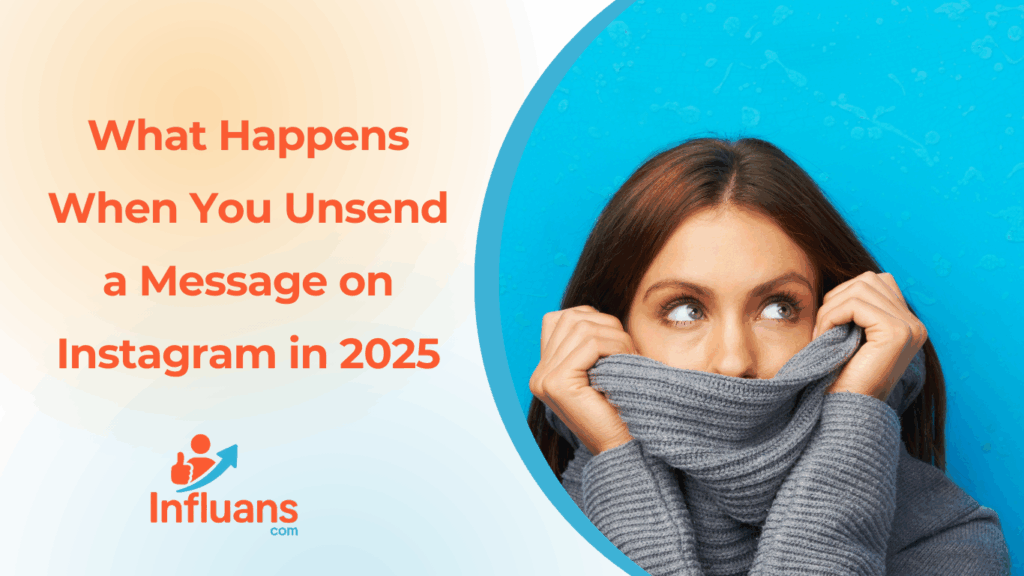
what happens when you unsend a message on Instagram it is removed from both your chat and the recipient’s inbox. This means they won’t see the content anymore if they haven’t read it yet. However, if they had notifications turned on, there’s still a chance they saw a preview before it disappeared. Unsending only removes the message from the chat itself; it doesn’t retract notifications already sent to their device. So, the notification can remain visible even though the message is gone from the conversation. But does that mean the message is gone forever? Not entirely. Instagram states that unsent messages are removed from visible chats, but the platform may retain them for a short period for safety and reporting purposes. So if you’re wondering what happens when you unsend a message on Instagram, the answer is more complex than just “it disappears.” In 2025, privacy, data storage, and app behavior are evolving constantly, so understanding the true function of this feature helps users make smarter, more informed choices before hitting that unsend button. Still Wondering What Happens When You Unsend a Message on Instagram? ✅ What Actually Happens When You Unsend: ⚠️ Important Things to Know in 2025: #1.Does Instagram Notify Someone When You Unsend a Message? When you unsend a message on Instagram, the platform does not send a notification to the recipient informing them that a message was removed. This means the other person won’t get an alert saying “Message unsent” or anything similar. However, if they were actively looking at the chat or had push notifications enabled, they might have already seen the content or a preview before you unsent it. So while Instagram keeps the unsend action discreet, it doesn’t guarantee that the message was never seen. #2.Is It Too Late to Unsend a Message on Instagram After It’s Been Read? Yes, you can still unsend a message on Instagram even after the other person has read it. However, while the message will disappear from both your chat and theirs, it won’t erase the fact that they already saw it. Unsending only removes the message from the visible conversation it doesn’t undo what’s already been read or remembered. So, while it can help clean up the chat history, it won’t reverse any impact the message may have had. Also Read: Does Blocking Someone on Instagram Delete Messages in 2025? #3.Is It Possible to Unsend a Voice Message on Instagram? Yes, Instagram allows you to unsend voice messages just like text messages. If you change your mind after sending a voice note, you can remove it from both your chat and the recipient’s conversation by using the unsend option. Once unsent, the voice message will disappear completely and won’t be accessible to either party. However, keep in mind that if the recipient listened to the voice message before you unsent it, they’ve already heard the content. #4.What Happens to Instagram Notifications When You Unsend a Message? When you unsend a message on Instagram, the notification that the recipient received does not automatically disappear. If the person has push notifications enabled, they might still see a preview or alert of the original message on their lock screen or notification center, even after you’ve unsent it. Unsending only removes the message from the chat itself; it doesn’t retract notifications already sent to their device. So, the notification can remain visible even though the message is gone from the conversation. #5.Is It Possible to Unsend Instagram Messages After Being Blocked? Once someone blocks you on Instagram, you lose the ability to unsend messages from your conversation with them. Blocking effectively severs all direct interactions, including the option to remove messages. This means any messages you sent prior to being blocked will remain in their inbox, and you no longer have control over unsending or deleting those messages. Therefore, if you wish to retract a message, it’s crucial to do so before the other person blocks you, as Instagram disables this feature afterward. Boost Your Instagram Growth Effortlessly with Influans The Ultimate Page Management Platform! Ready to elevate your Instagram presence? Influans is your go-to platform for organic growth, content management, and performance tracking all in one place. Whether you’re an influencer, business, or content creator, Influans streamlines the process, allowing you to focus on what matters most: creating captivating content. Don’t miss the opportunity to amplify your Instagram impact. Explore Influans today and watch your page flourish like never before!” summary In this article, we delve into what happens when you unsend a message on Instagram in 2025. From how the feature operates and its impact on notifications to privacy considerations, you’ll gain comprehensive insights to use Instagram’s unsend feature confidently and wisely. FAQs After my exploration, I uncovered the answer to What happens when you unsend a message on Instagram? Now, let’s delve into some frequently asked questions related to this topic. Q1: Does Instagram notify someone when you unsend a message? No, Instagram does not send a notification when you unsend a message. The message simply disappears from both your chat and the recipient’s, leaving no trace. However, if the recipient had already seen the message or had notifications enabled, they might have noticed the content before it was removed. Q2: Can you unsend a message on Instagram after the recipient has read it? Yes, you can unsend a message on Instagram anytime, even if the recipient has already read it. Once you unsend the message, it will be removed from both your chat and theirs. However, if the recipient saw the message before you unsent it, they will still remember what it said. Q3: Is there a time limit for unsending messages on Instagram? No, Instagram doesn’t place a time limit on unsending messages. You can unsend a message at any time, regardless of how old it is in your chat history. However, if the recipient had already seen the message or received a notification, there’s a chance they may have viewed its content before
Data Analytics in Influencer Marketing: The 2025 Success Playbook
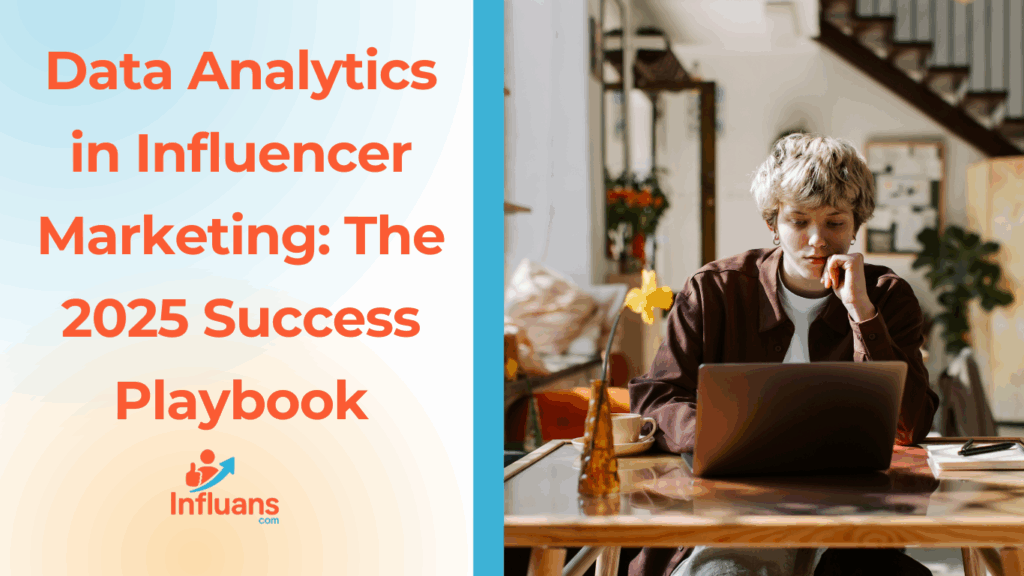
Data Analytics in Influencer Marketing plays a crucial role in maximizing the impact of influencer campaigns, helping brands make data driven decisions to reach the right audience effectively. With the increasing competition on social media, managing your influencer relationships and follower engagement is more important than ever. This is where tools like Influans come in an all in one platform designed to streamline Instagram page management and provide advanced solutions such as removing ghost followers. By cleaning up inactive or fake followers, Influans ensures your engagement rates stay authentic and your marketing efforts yield better results. Using Data Analytics in Influencer Marketing combined with Influans’ smart management features empowers brands and influencers to optimize their strategies with real time insights and precise targeting. Signing up for Influans not only helps you maintain a healthy Instagram community but also boosts your campaign performance by leveraging clean, engaged audiences. If you want to stand out in 2025’s influencer landscape, incorporating data analytics with powerful management tools like Influans is the key to achieving sustainable growth and higher ROI. 5 Powerful Ways Data Analytics Drives Content Monetization Success Data analytics plays a transformative role in content monetization by providing creators and businesses with actionable insights that enhance revenue generation. By analyzing audience behavior, engagement patterns, and content performance, data analytics enables informed decision making that maximizes earning potential. For example, understanding which types of content resonate most with viewers allows creators to focus on producing high demand material that attracts more advertisers and subscribers. Furthermore, data analytics helps optimize pricing strategies and identify the most profitable distribution channels. It can also detect emerging trends early, allowing content creators to adapt quickly and capitalize on new opportunities. Integrating data analytics into content monetization not only increases financial returns but also builds a loyal audience base through personalized and relevant content delivery. In today’s competitive digital landscape, leveraging these insights is essential for sustained growth and maximizing the value of your content. How Data Analytics Transforms Content Monetization: 5 Essential Strategies for Maximizing Revenue In the evolving digital economy, data analytics has become a cornerstone for content creators and marketers aiming to monetize their work effectively. By leveraging data-driven insights, creators can identify their most engaged audiences, tailor content to meet their preferences, and optimize monetization channels such as subscriptions, ads, and sponsorships. This strategic approach ensures that efforts are focused on high impact areas, reducing wasted resources and maximizing revenue streams. Moreover, data analytics facilitates real-time monitoring of content performance, enabling rapid adjustments and testing of different monetization tactics. Creators gain clarity on which formats, topics, and distribution methods yield the best returns, empowering them to refine their strategies continuously. Additionally, predictive analytics can forecast audience trends, helping creators stay ahead of the curve and unlock new income opportunities. Integrating these five essential data analytics strategies into your content monetization plan is key to sustainable growth and long term success in 2025 and beyond. How Data Analytics Transforms Content Monetization: 5 Essential Strategies for Maximizing Revenue Follow us in this article to learn more: 1-Understanding Your Audience Deeply Data analytics enables content creators to gain a clear picture of who their audience is their demographics, interests, and behaviors. By analyzing this data, creators can tailor content that directly appeals to their target group, increasing engagement and monetization potential. Knowing your audience also helps in attracting the right advertisers or sponsors interested in your niche. 2-Optimizing Content Performance With detailed insights into which pieces of content perform best, creators can focus on producing more of what works. Data analytics highlights top performing formats, topics, and posting times, allowing creators to refine their content strategy for maximum impact and profitability. 3-Enhancing Monetization Channels Data analytics can identify the most effective monetization channels whether it’s ads, subscriptions, merchandise, or sponsored content. Understanding the revenue contribution of each channel helps creators invest their time and resources wisely to boost overall earnings. 4-Reducing Churn and Increasing Retention Analytics tools help track user behavior to understand why followers or subscribers might leave. By identifying patterns and pain points, creators can implement strategies to improve content relevance, user experience, and customer loyalty, ultimately increasing lifetime value and steady income. 5-Forecasting Trends and Future Opportunities Predictive analytics allows content creators to anticipate emerging trends and audience preferences. This foresight supports timely content adjustments and innovative monetization tactics that keep creators ahead of competitors and open new revenue streams. Bonus: Leveraging Tools Like Influans for Instagram Creators For Instagram influencers and marketers, platforms like Influans integrate powerful data analytics with practical tools such as ghost follower removal and engagement optimization. Using such platforms not only cleans up your follower base for authentic interaction but also provides actionable insights that enhance influencer marketing campaigns and content monetization efforts. Conclusion Incorporating data analytics into content monetization strategies is no longer optional but essential for creators who want to thrive in today’s competitive digital landscape. By deeply understanding their audience, optimizing content performance, and choosing the right monetization channels, creators can significantly boost their revenue potential. Additionally, reducing churn and forecasting future trends with data-driven insights ensures sustainable growth and long-term success. Tools like Influans further empower creators, especially on platforms like Instagram, by providing advanced analytics and management features that enhance engagement and authenticity. Embracing these strategies in 2025 will equip content creators with the knowledge and tools needed to maximize their earnings and build loyal, engaged communities. FAQs In this section, we’re going to go over some frequently asked questions and shine some light on common queries about data analytics in influencer marketing: 1-How does data analytics improve content monetization? Data analytics helps content creators understand their audience better, identify high-performing content, and optimize monetization channels such as ads, subscriptions, and sponsorships. By using data-driven insights, creators can make informed decisions that increase engagement and revenue, ultimately improving the effectiveness of their monetization strategies. 2-What are the best tools for data analytics in influencer marketing? Some of the top tools for data analytics
How to See Who Shared Your Instagram Post in 2025?

If you’ve ever wondered how to see who shared your Instagram post, you’re not alone. In 2025, Instagram remains one of the most popular social platforms worldwide, but when it comes to finding out exactly who has shared your posts, things get a bit tricky. Currently, Instagram does not provide a direct way to see the names or profiles of people who have shared your posts. However, there are some features and workarounds that can give you clues. Privacy and Platform Limitations Instagram places a high value on user privacy, which is why it doesn’t reveal exactly who shares your content. As a result, there’s no official feature that shows a list of users who have shared your posts. Be careful with third party apps that claim to offer this information they’re often unreliable and could pose security risks. In 2025, while you can track how many times your posts are shared using Instagram’s analytics tools, there is no way to directly see exactly who shared your post. Focusing on creating engaging content and growing a strong community is always more effective than trying to track every single share. Read more: How to Post an Instagram Story from Your Computer?(No App Needed!) Is it possible to see who shared your Instagram post? While Instagram allows you to see how many times your post has been shared through analytics, it does not let you see who exactly shared it. This is mainly due to privacy protections and the nature of private sharing. The best way to grow your reach is by focusing on creating content that encourages people to share, comment, and engage. Instagram Insights If you have a Business or Creator account, you can see how many times your post was shared in the Insights section. But, Instagram does not show the identities of those sharers. Stories If someone shares your post to their Instagram Story and their account is public, you might see a notification or spot it in your story mentions. Direct Messages If someone sends your post directly to you or another user via Instagram Direct, you will only know if you receive that message yourself. What You Cannot Do 1-You cannot see a list of users who shared your post in Direct Messages if you are not part of the conversation. 2-You cannot track shares outside Instagram (like if someone copies your post link and shares it elsewhere). 3-There are no reliable third-party apps or tools that can show you exactly who shared your Instagram posts most of these apps violate Instagram’s policies or may be scams. You may also like: Download Instagram Stories in Seconds: with SaveFrom.net How to Find Out Who Shared Your Instagram Post to Their Story Many Instagram users often ask how to see who shared their Instagram post in Stories. While Instagram doesn’t reveal all sharing activity, sharing via Stories is a bit more transparent than other methods. If someone shares your post to their Story especially if they tag you you may see it through notifications or mentions. How to See Who Shared Your Post on Their Story: Read more to know how to see who shared your post on their story: Receive a Notification: When someone shares your post to their Story, Instagram usually sends you a notification but only if the person’s account is public and they tag you (mention your username) in their Story. Check Your Mentions: If someone tags you while sharing your post in their Story, you can see this Story in your Direct Messages or in the Mentions section of your Activity tab. This is the most reliable way to know exactly who has shared your post. Private Accounts and Limitations: If the person sharing your post has a private account, only their followers can see their Story, and you typically won’t receive any notification unless you are tagged. Important Note on Privacy and Instagram Features Instagram respects user privacy, so if someone shares your post without tagging you, it’s not possible to see who they are unless you happen to view their Story yourself. summary If you’re wondering how to see who shared your Instagram post, Instagram doesn’t show you exactly who shared it—especially when people share via direct messages or private accounts. However, when someone shares your post to their Story and tags you, Instagram sends you a notification. By using a Business or Creator account, you can also view Instagram Insights to see how many times people have shared your post and better understand its overall reach. If you’re wondering how to see who shared your Instagram post, Instagram doesn’t show you exactly who shared it especially when people share via direct messages or private accounts. However, when someone shares your post to their Story and tags you, Instagram sends you a notification. By using a Business or Creator account, you can also view Instagram Insights to see how many times people have shared your post and better understand its overall reach. To grow your Instagram presence in 2025 and gain deeper insights into your performance, Influans is a powerful platform designed to help creators, brands, and businesses manage and scale their Instagram accounts. Influans uses advanced analytics and smart growth tools to help you track engagement, refine your content strategy, and reach the right audience more effectively. So if you’re serious about growing your page and want more control beyond what Instagram alone offers, sign up for Influans today and take your Instagram strategy to the next level. Read more: How to See Who I Unfollowed on Instagram FAQs Now, let’s go over some frequently asked questions about this topic. Q1: Can I see exactly who shared my Instagram post? No, Instagram doesn’t offer a way to see exactly who shared your post unless they shared it to their Story and tagged you. Q2: How can I tell if someone shared my post on their Instagram Story? You’ll receive a notification if someone shares your post to their Story
Does Blocking Someone on Instagram Delete Messages in 2025?
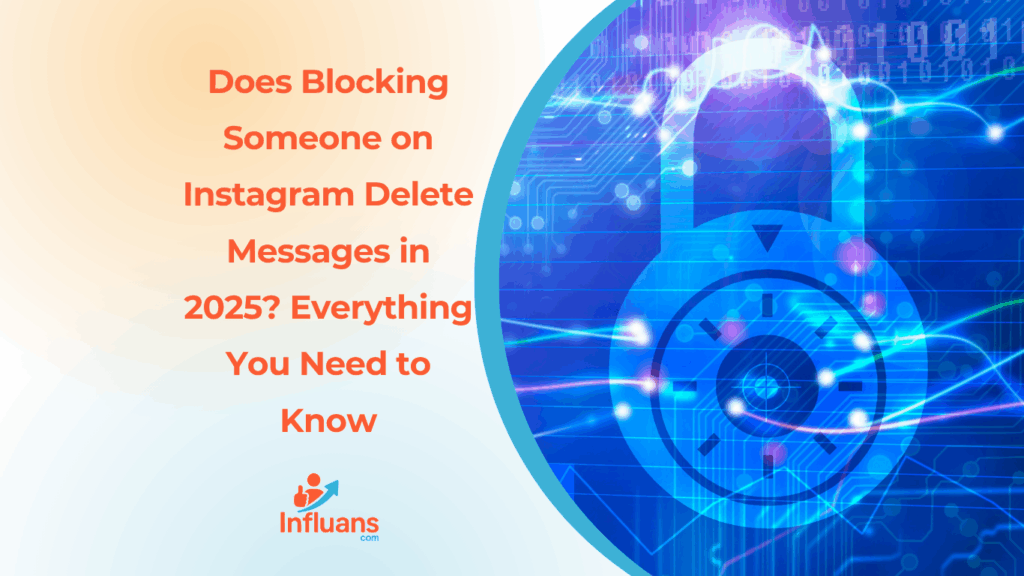
Does blocking someone on Instagram delete the messages? In the age of instant messaging and social media boundaries, blocking someone on Instagram can feel like drawing a digital line in the sand. But once you hit that block button, what really happens to your past conversations? Does blocking someone on Instagram delete the messages you’ve exchanged, or do they linger in chat history like digital echoes? In this 2025 guide, we break down exactly what happens to messages, DMs, and more when you block someone, so you can manage your privacy with confidence. Does Blocking Someone on Instagram Delete Messages? Short answer: No, blocking someone on Instagram does not delete your existing messages. Many users assume that blocking wipes out past conversations, but that’s not the case. Your old DMs remain visible in both inboxes. What does change is communication going forward: once blocked, neither person can send new messages to the other. And even if you unblock them later, any messages sent during the blocked period won’t be delivered. How Blocking Someone on Instagram Affects Mutual Group Chats Blocking someone on Instagram doesn’t automatically remove them from group chats you both share. Instead, Instagram gives you the option to decide how you want to handle the situation. You can choose to stay in the mutual group, allowing you to continue seeing their messages within that specific chat, even though direct communication between the two of you remains blocked. On the other hand, if you prefer not to see them at all, you have the option to leave the group entirely. It’s also worth noting that while the blocked user can still participate in the group conversation if you remain, their access to features involving you becomes limited. For instance, they won’t be able to join any rooms you create or interact with you in any private setting tied to that group. Instagram strikes a balance between protecting your privacy and maintaining the integrity of shared spaces. Also read: How to Know If Someone Blocked You on Instagram? Strategic Blocking Measures Instagram also provides an extra layer of protection by giving you the option to block not just the current account, but any new accounts the person might create in the future. This helps prevent them from reconnecting with you under different usernames. If you choose not to enable this feature, you’ll need to manually block any new accounts they make. Additionally, if your Instagram isn’t linked to Facebook through the Accounts Center, blocking someone on Instagram won’t affect how they can interact with you on Facebook. To fully block someone across both platforms, you’ll need to go into your Facebook settings and block them separately. Blocking on Instagram: What It Means for Likes, Comments, Tags, and Mentions When you block someone on Instagram, all of their likes and comments on your posts are automatically removed, and they won’t return, even if you decide to unblock them later. This action is permanent, helping to maintain your personal space. Interestingly, blocking doesn’t completely erase your digital footprint from their view. While your profile becomes invisible to the blocked user, they can still see any likes or comments you’ve made on public posts or accounts you both follow. In addition, the blocked person loses the ability to tag or mention you in new posts, comments, or stories. And here’s a privacy tip:If you change your username after blocking them, they won’t be able to tag or mention your account again, unless they somehow discover your new handle. Updating your username can serve as an added layer of privacy if you’re aiming to stay under the radar. Instagram Blocking & Messages: Here’s What It All Means In short, blocking someone on Instagram doesn’t erase your shared history, but it does put a stop to any future interactions. Your previous messages remain visible in the chat, but communication is cut off, creating a pause rather than a complete erasure. However, the story is different when it comes to likes and comments. These are permanently removed from your content once the block is in place. The same goes for mentions and tags, blocking creates a digital wall that prevents the other person from tagging or mentioning you in any new posts or comments going forward. ❓ FAQs: Does blocking someone on Instagram delete the messages? Now that we’ve cleared up the main question, whether blocking someone on Instagram deletes messages, let’s dive into some other frequently asked questions. These will help you better understand how blocking affects other aspects of your Instagram experience. 1. Does blocking someone on Instagram delete our previous messages? No, blocking someone does not delete past direct messages. Both you and the blocked user can still see the old messages in your respective chat histories. 2. When Does Someone Become an “Instagram User” in DMs? When someone blocks you on Instagram, they appear as “Instagram User” in your Direct Messages. 3. Can a blocked user send me messages? No. Once blocked, the person can no longer send you messages. If they try, the message won’t be delivered. 4. What happens to messages sent during the time someone is blocked? Messages sent while the person is blocked will not go through—even if you later unblock them. These messages are lost. 5. What Is the Difference Between Restrict and Block Options on Instagram? On Instagram, restricting and blocking are two different actions with distinct implications: 1. Blocking: _Blocking someone on Instagram restricts their access to your entire profile, including your posts, stories, and personal information. _Once blocked, they can no longer send you direct messages, and any comments they’ve left on your posts will be hidden from your view. _Instagram doesn’t notify users when they’ve been blocked, but they may suspect it after noticing they can’t find your profile or interact with your content. 2. Restricting: – When you restrict someone, they can still see your posts and stories, but their comments on your posts are visible only to them unless you
Trending TikTok Hashtags to Boost Your Reach and Go Viral in 2025

In the fast-paced world of TikTok, hashtags are more than just trends, they’re powerful tools that help your content cut through the noise. With thousands of videos uploaded every minute, using the right hashtags can put your posts in front of the right eyes. But not just any hashtags will do. To truly expand your reach and boost your views, you need to tap into trending TikTok hashtags, paired, of course, with scroll-stopping videos and attention-grabbing captions. Looking to go viral? You’re in the right spot. Below, we’ll not only share the hottest trending TikTok hashtags right now but also show you how to use them strategically to amplify your growth. The Power Behind Trending TikTok Hashtags Trending TikTok hashtags are the powerhouse tags that dominate the platform, racking up millions (even billions) of views. They act like magnets for visibility, giving your content a better chance of landing on the “For You” page and going viral. Below, you’ll find a curated list of the most iconic and high-performing hashtags of all time, perfect for leveling up your reach and engagement. Challenge & Trend Tags Music & Dance Hashtags Food & Cooking Tags Fitness & Health Tags Fashion & Beauty Tags Tech & Gadgets Tags Education & How-To Tags Comedy & Meme Tags Trending TikTok Hashtags to Use Daily, Weekly & Monthly TikTok trends move fast, what’s viral today might vanish tomorrow. But don’t stress about keeping up! To help you stay ahead of the curve, we’ve organized the most popular TikTok hashtags by day, week, and month. With this time-based approach, you can post smarter, stay relevant, and ride the trend wave before it crashes. Daily TikTok Hashtag Trends You Don’t Want to Miss These are the hashtags setting TikTok on fire right now, but keep in mind, today’s trends could be gone by tomorrow. TikTok moves fast, and staying ahead means knowing what’s hot right now. Let’s dive into the top TikTok hashtags trending today and give your content the boost it deserves. Hashtag Approx. Views (to date) #fyp ~7.2 billion (hypefury.com, ads.tiktok.com) #foryou ~5.1 billion #foryoupage ~3.7 billion #viral ~2.8 billion #tiktok ~1.7 billion #trending ~1.2 billion #tiktokviral ~163 million #trendingvideo ~132 million #music ~129 million #funnyvideos ~65 million #challenge ~55 million #LearnOnTikTok ~45 million #smallbusiness ~34 million What’s Trending on TikTok This Week Now, let’s take a step further and list the trending TikTok hashtags this week. These hashtags have received over one hundred million views this week. 🔥 Top Trending TikTok Hashtags – June 2025 Here are the trending TikTok Hashtags for the month of June. Top Trending TikTok Hashtags for Every Niche We’ve covered a comprehensive list of the hottest TikTok hashtags, but to truly elevate your business account, it’s crucial to focus on niche-specific tags. Targeting the right audience starts with using hashtags tailored to your industry. Let’s dive into the most effective TikTok hashtags across various niches to help you maximize your reach and engagement. Top Food Hashtags on TikTok Top Travel Hashtags on TikTok Let’s find the top trending hashtags for travel content on TikTok. Top Game Hashtags on TikTok Want to create game content on TikTok? Consider adding the following hashtags to your posts to increase your reach. Top Education Hashtags on TikTok Whether a teacher or a student, you can use these education-related hashtags to boost your TikTok views. Top Health Hashtags on TikTok These listed hashtags are mostly used with health-related content on TikTok. Consider adding them to your posts to appear on FYP. Top Fashion Hashtags on TikTok Are you a fashion blogger looking to get more views on TikTok? Here are the top trending fashion-specific hashtags on TikTok: Mastering the Art of Discovering Trending TikTok Hashtags Finding trending hashtags on TikTok is simpler and faster compared to other social platforms. Curious about how to uncover them effortlessly? Let’s dive into all the best methods! #1. TikTok Creative Center: Your Hub for Trending Hashtags One of the easiest ways to track trending TikTok hashtags is by visiting Ads.TikTok.com. This powerful platform lets you explore the hottest trends sorted by industry and timeframe. Whether you’re interested in health, gaming, education, or beauty, you can quickly discover the most popular hashtags, sounds, and videos shaping TikTok right now, or look back at trends from the past week, month, or even four months. It’s your go-to resource for staying ahead in the fast-paced TikTok landscape. TikTok Creative Center But that’s just the beginning! TikTok Creative Center also provides in-depth insights for each hashtag, including total post volume, view count, interest trends over time, related video examples, and even audience demographics. It’s a goldmine of data to help you understand what’s trending and why. TikTok Hashtags Analytics #2. TikTok App Prefer discovering trends right inside the TikTok app? You’re in luck. Here’s how to spot the latest trending hashtags directly from your feed: TikTok Discover Start by entering a keyword in TikTok’s search bar and tapping “Search.” Then, navigate to the “Hashtags” tab to explore the most relevant trending hashtags. TikTok will show you a list of top-performing tags related to your keyword, each with its total view count, making it easy to spot what’s capturing attention. Hashtag Search on TikTok The last one is more helpful if you’re looking for industry-specific hashtags. #3. Observe Your Competitors Keep an eye on your direct and indirect competitors, their hashtag strategy can be a goldmine of insights. Take note of which industry-related or trending hashtags they’re using to boost visibility. By observing how they incorporate these tags into their content, you can stay ahead of the curve and adapt those strategies to fit your brand’s voice and audience. Boost Your TikTok Views with Strategic Hashtag Use Hashtags are one of the most powerful tools for expanding your reach on TikTok, but it’s not about adding as many as you can. Success comes from using the right hashtags, in the right way. In this section, we’ll break down proven strategies to help you use hashtags with purpose and boost your content’s visibility. 1. Use Relevant Hashtags
How to Turn Off Ads on Instagram (2025): Take Control of Your Feed

Let’s face it, Instagram isn’t just a place to connect with friends or share your favorite moments anymore. These days, your feed is often flooded with ads for products you didn’t search for, services you’ve never heard of, and content that feels more like noise than value. If you’ve ever caught yourself wondering how to turn off ads on Instagram, you’re definitely not alone. While Instagram doesn’t offer a simple “off” switch for ads, there are smart ways to reduce how often you see them, and to make sure the ads you do see are more relevant to your interests. Whether you’re tired of irrelevant sponsored posts or concerned about privacy, this guide will help you navigate Instagram’s ad settings, report unwanted content, and take back a bit of control over your browsing experience. In this article, we’ll walk you through everything you need to know about how to turn off ads on Instagram, explain why you’re seeing them in the first place, and share practical tips to make your time on the app feel more personal and less commercial. 🔹 Why You See Ads on Instagram? Instagram ads aren’t random, they’re highly targeted based on your activity both on and off the platform. Everything from the posts you like, the profiles you follow, the websites you visit (especially if they use Facebook Pixel), and even what you search on Instagram influences the ads you see. Instagram uses this data to personalize your experience, but for many users, it feels more invasive than helpful. Understanding this is the first step in learning how to turn off ads on Instagram, or at least reduce how intrusive they feel. 🔹 Can You Actually Turn Off Instagram Ads? Let’s set expectations: there’s currently no official way to completely disable ads on Instagram. Ads are a core part of Meta’s revenue model, and as a free app, advertising is how Instagram stays profitable. However, there are several ways to minimize or control the ads you see. From adjusting your ad preferences to reporting irrelevant promotions, these steps can make a noticeable difference in your feed. 🔹 How to Turn Off Ads on Instagram (As Much as Possible) While a full “off switch” doesn’t exist, here are practical steps to reduce ad frequency and improve relevance: If you see an ad you don’t like: Tap the three dots (⋮) on the ad post. Select “Hide ad.” Choose a reason why, Instagram uses this feedback to tailor your experience. 2. Adjust Ad Topic Preferences Instagram lets you limit certain ad topics, such as alcohol, parenting, pets, etc. To manage this: Go to Settings > Ads > Ad topics. Choose topics you want to see less of or hide completely. 3. Manage Your Activity Outside Instagram Ads are also influenced by activity from other apps and websites. You can manage this through your Meta (Facebook) account: Visit https://www.facebook.com/adpreferences/ad_settings Review Off-Facebook Activity and Ad Settings to turn off personalized targeting where possible. 4. Limit Data Tracking on Your Phone On iOS and Android, you can reduce ad tracking: iPhone: Go to Settings > Privacy > Tracking and disable “Allow Apps to Request to Track.” Android: Go to Settings > Google > Ads and enable “Opt out of Ads Personalization.” 🔹 Bonus Tip: Report Repetitive or Inappropriate Ads If a particular ad keeps reappearing or feels offensive: Tap the three dots on the ad. Choose “Report ad.” This gives feedback to Instagram and helps train the algorithm Tired of Instagram Ads? Here’s How to Turn Off Ads on Instagram on Sponsored Content Instagram doesn’t offer a built-in option to completely block all ads on Android or iPhone. That said, you can take control of your ad experience by fine-tuning your settings and limiting exposure to unwanted content. While you can’t eliminate ads entirely, applying the methods outlined earlier will help reduce how often they appear, and make the ones you do see more relevant. 📌 Quick Tip: If you’re consistently seeing ads from a particular brand or account that bothers you, you can block that account to prevent future promotions from them. Take Control of Ads on Your Instagram Business Account Running an Instagram business profile doesn’t mean you’re stuck with every ad Instagram decides to push. While there’s no magic switch to turn off all ads entirely, you can manage what appears, especially when it comes to your profile feed and Reels. If you’re aiming to create a cleaner viewing experience for your audience or want to keep your content aligned with your brand values, here’s how you can minimize or block certain types of ads: 🔧 How to Manage Ads on Your Instagram Business Page: Launch the Instagram app and tap on your profile to open the menu. Head into Settings, then select either Creator or Business (depending on your account type). Tap on Ad placements to view your options. To block specific ad categories, hit Edit next to “Blocked categories” and select the themes you’d rather not see. To prevent certain advertisers from targeting your content, tap Edit beside “Blocked accounts” and add the usernames you want to restrict. You can unblock any category or advertiser at any time if your preferences change. Want a break from ads on Reels? Toggle off “Show ads on your reels” and confirm. Just be aware — this might impact any monetization options linked to your account. Can’t find the ad placement controls? That’s likely because your account currently isn’t running any ads. By understanding how to turn off ads on an Instagram business page, or at least narrow them down, you’re putting your brand experience back in your hands. Whether for aesthetic reasons or a better user journey, these customizations give you more control without compromising your presence. A Complete Guide to Instagram Ad Formats Here’s a breakdown of the most popular Instagram ad formats and how they work: Image Ads These are the classic go-to ads on Instagram, featuring a single, eye-catching photo accompanied by a caption,
Instagram Screenshot Secrets in 2025: What Really Happens When You Snap One?

With Instagram becoming a hub for sharing moments, conversations, and inspiration, many users wonder where the line is drawn when it comes to privacy. A common question that pops up is: Does Instagram notify when you screenshot someone’s content? In this guide, we’ll break down everything you need to know about Instagram screenshots ,from stories and posts to DMs and profiles, so you can scroll and screenshot with confidence (or caution). Does Instagram Notify When You Screenshot a Story in 2025? No, Instagram does not notify users if you take a screenshot of their story, whether it’s a regular one or from their Close Friends list. This means you can capture that recipe, quote, or funny moment without alerting the person who posted it. Can You Screenshot a Profile Without Notifying the User? Yes. Instagram doesn’t send any notifications if you screenshot someone’s profile. If you want to share a profile with others, you can also use the “Share this profile” option or copy the URL. But if you’d rather just grab a quick snapshot, go ahead, it’s completely private. What About Instagram Screenshots Of The Posts? Feel free to screenshot posts, Instagram won’t notify the creator. Whether it’s a stunning photo, a product you like, or a caption that resonates, capturing a post is safe and discreet. Are You Notified for Screenshots in Direct Messages? This is where things change. Standard messages: Screenshotting regular text messages in DMs won’t trigger any notification. Vanish mode or disappearing media: If you screenshot disappearing photos/videos or messages in vanish mode, Instagram will notify the sender. So, if you’re trying to save a fleeting image or video, just know that the other person will be alerted. Can You Screenshot Story Highlights? Yes, just like regular stories, story highlights can be screenshotted without the other user being notified. If you’re concerned about someone seeing your highlights, you can hide them by adjusting your story settings under Settings > Privacy > Hide Story and Live. Summary: When Instagram Sends Screenshot Alerts (and When It Doesn’t) Content Type Does Instagram Notify? Stories ❌ No Posts (Photos, Reels, Carousels) ❌ No Profiles ❌ No Disappearing Photos/Videos (DM) ✅ Yes Messages in Vanish Mode ✅ Yes Highlights ❌ No Bonus: Tips to Protect Your Own Content If you’re concerned about others taking screenshots of your stories or DMs, here are a few ways to stay in control: Why People Screenshot on Instagram? People take Instagram screenshots for all kinds of reasons: Saving content for future inspiration Sharing moments with friends Archiving proof of conversations or comments Creating mood boards or visual reminders Capturing recommendations, tutorials, or recipes Documenting interactions for safety or accountability Just remember, while Instagram may not notify in most cases, the ethical responsibility lies with you. Conclusion: What Instagram Notifies (And What It Doesn’t) In 2025, Instagram does not notify users when you screenshot stories, posts, profiles, or story highlights. However, screenshotting disappearing messages or media in vanish mode will trigger a notification. When in doubt, use your best judgment and follow respectful digital etiquette. FAQs: Instagram Screenshot Privacy in 2025 Now that you know all about Instagram screenshot notifications, it’s time to answer some frequently asked questions. 1. Does Instagram Notify When You Screenshot A Story Of Close Friends? Instagram does not notify users when someone takes a screenshot of their story, even if it’s from the Close Friends feature. 2. How to Stop Others From Screenshotting Your Stories? While you can’t block the screenshot function itself, you can limit who sees your stories in the first place: Go to Settings & Privacy Tap Hide Story and Live Select the individuals you want to exclude This doesn’t prevent screenshots but ensures only trusted viewers have access. 3. Why Doesn’t Instagram Alert Users for Story Screenshots? Instagram likely avoids screenshot notifications for public features like stories and posts for several reasons: Promotes user comfort and freedom Reduces unnecessary alerts Maintains alignment with industry norms Avoids technical strain on the platform 4. Why Do People Screenshot Instagram Stories? There are plenty of valid (and common) reasons: To save memorable content Share interesting moments privately Reference important info like event dates or locations Capture inspiration or creative ideas Document interactions View content offline Express support for friends, creators, or brands Just remember: Always respect the original creator’s privacy, especially if you plan to share their content elsewhere. 5. What gets notified on Instagram? Only screenshots of disappearing messages or media in vanish mode will send alerts.