How to Post an Instagram Story from Your Computer?(No App Needed!)

If you’re searching for How to Post an Instagram Story from Your Computer?, you’re likely aiming to save time and manage your content more efficiently. Whether you’re a brand, creator, or agency, switching between your phone and desktop can slow down your workflow. That’s where tools like Influans come in this all in one Instagram growth and page management platform allows you to streamline tasks like scheduling, story posting, analytics, and more. Using your computer not only makes editing easier but also gives you full control over your content strategy. Understanding how to post an Instagram story from your computer is a game-changer for anyone managing multiple accounts or running marketing campaigns. With platforms like Influans, you can plan and post stories directly from your desktop, ensuring higher quality visuals, consistent branding, and better performance tracking. As Instagram continues to expand its desktop features, integrating your workflow with Influans helps you stay ahead of the curve in 2025 no more juggling files between devices or relying on outdated browser tricks. 🔥 How to Easily Post an Instagram Story from Chrome on Your Laptop (No Phone Needed!) 🧭 Step-by-Step: How to Post an Instagram Story from Your Computer Chrome: ✅ Step 1: Open Chrome and Go to Instagram ✅ Step 2: Switch to Mobile ViewSince Instagram stories can only be posted from the mobile version, we need to trick Chrome into showing it: You’ll now see the mobile version of Instagram. ✅ Step 3: Upload Your Story 🎉 Done! You’ve just posted a story to Instagram using Chrome on your laptop no phone needed! 📌 Step-by-Step Guide: Uploading a Video to Instagram Story from PC While Instagram is mainly designed for mobile use, there are a few ways to upload videos to your Instagram Story directly from your computer: 1-Open Instagram in your browser Go to www.instagram.com and log in. 2-Open Developer Tools On Windows: Press Ctrl + Shift + I On Mac: Press Cmd + Option + IThen press Ctrl + Shift + M (or Cmd + Shift + M) 3-Refresh the page Now Instagram will look like it does on a phone. 4-Click the “+” button at the top left (Story icon) You should now see the option to add a story, just like on mobile. 5-Upload your video Click the “Your Story” button. Choose a video file (make sure it’s under 15 seconds for one story frame). Click Open, edit if needed, and click Add to Your Story. Method 2: Using a Desktop App like BlueStacks (Android Emulator) 1-Download Blue Stacks from www.bluestacks.com 2-Install and launch it Set it up just like an Android phone. 3-Download Instagram from the Google Play Store inside Blue Stacks 4-Log in to your Instagram account 5-Transfer your video to Blue Stacks You can drag and drop the video or move it using the media manager. 6-Open Instagram and post to Story Just like on a mobile device. ✅ Tips for Uploading: Instagram Stories support MP4 format, vertical aspect ratio (9:16), and videos up to 15 seconds per slide. For longer videos, split them using video editing tools (like Kapwing or InShot). Additionally, there are social media management platforms like Influans that support scheduling and managing Instagram Stories from your desktop. These services often come with additional features to help you manage your social media presence more effectively. Keep in mind that while these tools can be quite useful, it’s important to make sure they align with Instagram’s terms of service to prevent any potential account issues. how to post an Instagram story from your computer? To copy Instagram stories on your PC, you can use several methods. Here are a few options: 1-Using Screen Recording or Screenshot Tools: You can use your computer’s screen recording software or take screenshots while the story is playing. This method is quick but might affect the quality of the saved story. 2-Using Online Downloaders: There are websites that allow you to download Instagram stories by entering the username or story link. These tools make it easy to save stories directly to your PC without any software installation. 3-Using Browser Extensions: Some browser extensions or add ons are designed to help you download Instagram stories. After installing them, you can download stories while browsing Instagram on your PC. 4-Using Social Media Management Platforms: Certain platforms like Influans let you manage and even save Instagram stories from your desktop, making the process smoother if you regularly work with social media content. Remember to respect privacy and copyright rules when saving and sharing Instagram stories. Always get permission from the original creator if you plan to repost their content. Final Thoughts In summary, while Instagram doesn’t offer a direct way to copy stories on a PC, there are several effective methods to save or download them using screen recording, online tools, browser extensions, or social media management platforms like Influans. Always make sure to respect privacy and copyright guidelines when saving or sharing content to avoid any issues. Q.A
Download Instagram Stories in Seconds: with SaveFrom.net
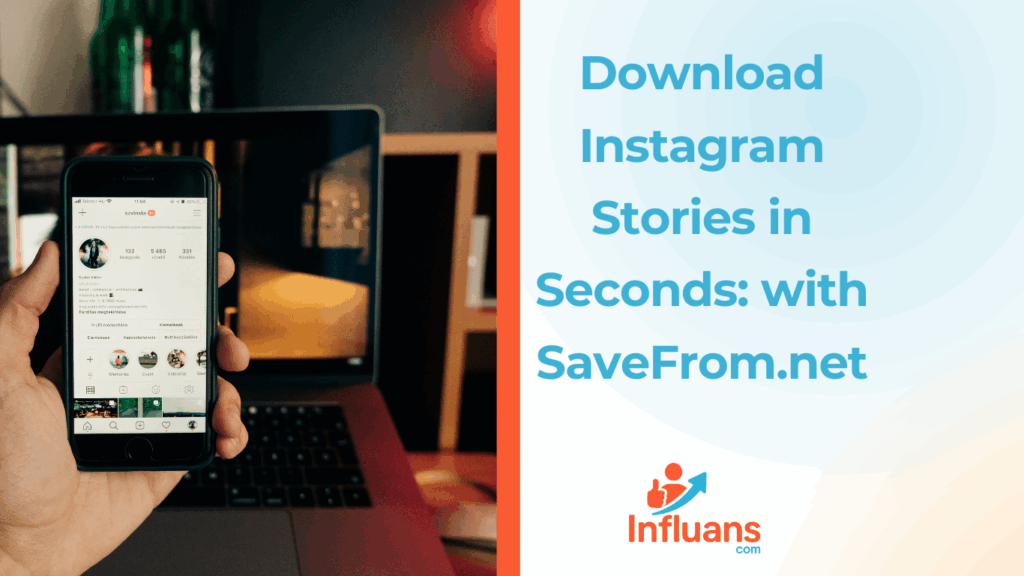
Have you ever wanted to save Instagram Stories to view later or keep for your personal archive? One of the easiest ways to download Instagram stories is by using the online tool SaveFrom.net. This website allows you to quickly paste the story link and download it in high quality no app installation required. It’s especially useful for social media professionals like influencers and content managers who need to save and reuse content efficiently. If you’re using the Influans platform to manage your Instagram campaigns, downloading and archiving stories can help you evaluate campaign performance more effectively. By using SaveFrom.net, you can easily download Instagram stories and upload the content to your Influans dashboard for deeper insights and analytics. This not only saves time but also helps improve your content marketing strategy across social media channels. In this article, we will explore how to achieve this effortlessly using SaveFrom.net. Understanding Instagram Stories Instagram Stories have transformed the way users engage with content on the platform. These short, 24-hour visual updates allow individuals and brands to share real-time moments, behind-the-scenes glimpses, and interactive polls or questions. Unlike regular posts, Stories are designed for quick, casual engagement making them a powerful tool for building authenticity and boosting visibility. Whether you’re a content creator, a small business, or simply a casual user, understanding how Stories work is essential for making the most of Instagram’s dynamic storytelling features. The Importance of Downloading Instagram Stories Knowing how to download Instagram stories can be a game-changer for content creators, influencers, and digital marketers. These temporary posts often include valuable content like limited-time promotions, audience engagement, or exclusive behind-the-scenes footage that disappears after 24 hours. By downloading Instagram Stories, you not only preserve your content for future reuse or repurposing, but also gain insights to analyze performance later. For brands running influencer campaigns or managing client accounts, archiving Stories ensures you never lose key data that could boost your content strategy or reporting accuracy. SaveFrom.net: A Convenient Tool SaveFrom.net is a user-friendly online platform designed to help users quickly and easily download videos and stories from various social media sites, including Instagram. Without the need to install any software, SaveFrom.net allows you to simply paste the link of the Instagram Story you want to save and download it in high quality within seconds. Its simplicity and accessibility make it a popular choice for influencers, marketers, and everyday users who want to keep their favorite content offline for future viewing or repurposing. Step-by-Step Guide: How to Download Instagram Stories Using SaveFrom.net Downloading Instagram Stories with SaveFrom.net is quick and straightforward. First, open Instagram and copy the link of the story you want to save. Next, go to SaveFrom.net’s website and paste the copied URL into the input field. After that, click the download button, and the tool will process the link to generate a downloadable file. Finally, choose your preferred video quality and save the story to your device. This easy process requires no software installation, making it an efficient solution for users looking to download Instagram stories hassle-free. Advantages of Using SaveFrom.net SaveFrom.net offers several benefits that make it a top choice for downloading Instagram Stories and other online videos. First, it is completely free and requires no software installation, allowing users to download content directly through their web browser. Second, the platform supports high-quality downloads, preserving the original resolution of Instagram Stories for clear and vibrant playback. Additionally, SaveFrom.net is compatible with multiple social media platforms, making it a versatile tool for content creators and marketers. Its fast and easy-to-use interface ensures anyone can download Instagram stories quickly and efficiently, saving time and effort. Conclusion In today’s fast-paced social media world, knowing how to download Instagram stories is essential for content creators, influencers, and marketers who want to save valuable content for future use. SaveFrom.net stands out as a reliable and convenient tool that simplifies this process without the need for extra software. By using SaveFrom.net, you can effortlessly preserve high-quality stories, enhance your content strategy, and maintain a well-organized archive for analysis and repurposing. Overall, it’s a must-have resource for anyone serious about maximizing their Instagram presence. Frequently Asked Questions (FAQs)
self captions for Instagram: 200+ Funny, Mirror, and Girl-Friendly
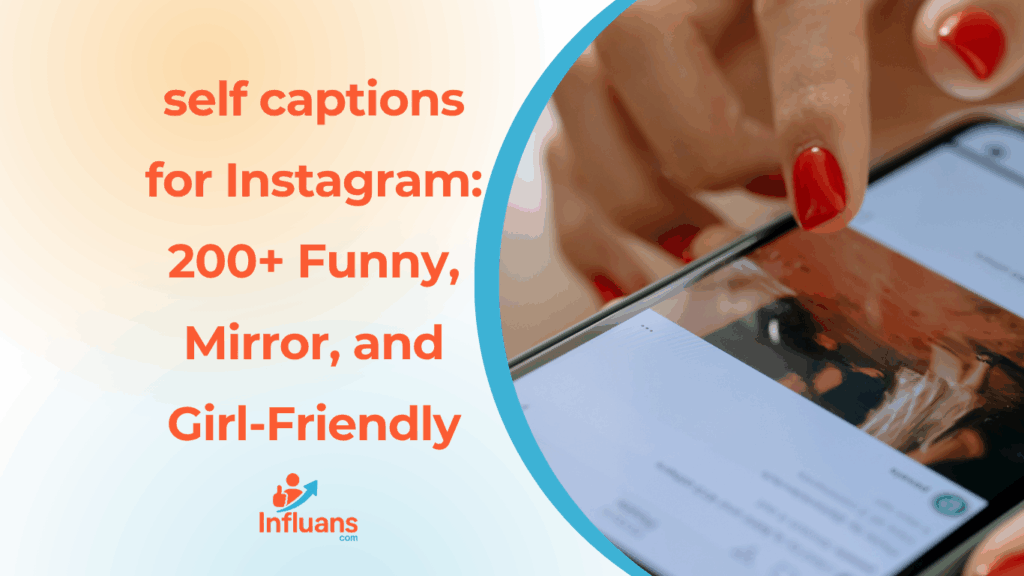
Crafting the perfect self captions for Instagram isn’t just about being clever it’s about telling your story in a way that connects with your audience. Whether you’re showcasing a new look, sharing a candid moment, or just capturing your mood, the right caption can turn a simple photo into a powerful piece of personal branding. As more users aim to stand out in the crowded Instagram feed, attention to captions has become a key strategy for engagement and visibility. That’s where platforms like Influans come into play. Designed to help creators and businesses grow and manage their Instagram presence, Influans offers powerful tools for content planning, analytics, and community engagement. With its smart features and user-friendly interface, Influans makes it easier than ever to stay consistent, discover trending Selfie Captions for Instagram, and build a loyal following. For anyone serious about their Instagram game, combining creativity with tools like Influans can make a real difference. Self Captions for Instagram View this post on Instagram A post shared by ☾ Julia | travel, outdoors, van life (@juliiathompson) One-Word Selfie Captions for Instagram That Speak Volumes Sometimes, less truly is more especially when it comes to Selfie Captions for Instagram. One-word captions pack a punch by keeping things minimal yet impactful, letting your expression and vibe do most of the talking. These succinct captions are perfect for showcasing confidence, mood, or personality without overwhelming your followers. Whether you want to be playful, mysterious, or effortlessly cool, a single word can elevate your selfie and invite your audience to connect on a deeper level. Here are 20 fresh one-word selfie captions that bring out your best: Laugh Out Loud: Hilarious Instagram Captions to Amp Up Your Selfie Game Injecting humor into your selfie captions is a foolproof way to grab attention and spread good vibes. Funny captions make your posts relatable and memorable, encouraging your followers to engage with a smile. Whether you’re poking fun at yourself or serving witty one-liners, a clever caption can turn an ordinary selfie into an unforgettable moment. Ready to make your feed a little lighter and a lot more fun? Here are 20 hilarious captions guaranteed to get some laughs: Empower & Shine: Self Instagram Captions for Girls Who Own Their Glow In today’s world, Instagram is more than just a platform it’s a stage for girls to express confidence, creativity, and individuality. Self Instagram Captions for Girls are the perfect way to amplify your unique personality and celebrate your strengths through every post. Whether you’re feeling fierce, playful, or simply unstoppable, the right caption can transform your selfie into a bold statement. These captions help you own your story and inspire others to do the same, turning every upload into a moment of empowerment. Here are 20 fresh and uplifting captions tailored for girls who want to shine: With captions like these, your selfies won’t just show your face they’ll tell your story. They celebrate strength, beauty, and authenticity, encouraging every girl to embrace her power and light up her feed with confidence and grace. Shine From Within: Inspirational Instagram Captions for Selfies That Speak Your Truth A selfie is more than just a photo it’s a moment to celebrate your journey, strength, and growth. Inspirational Instagram Captions for Selfies add depth and meaning to your posts, transforming simple snapshots into powerful messages of hope and resilience. Whether you’re sharing a milestone, embracing self-love, or simply motivating others, these captions help you inspire both yourself and your followers to live boldly and authentically every day. Here are 20 uplifting captions to pair perfectly with your next selfie: Inspirational captions elevate your selfies from just a picture to a beacon of motivation. They allow you to share your inner strength and encourage others to do the same, creating a positive ripple effect in your community. Perfect for anyone looking to blend authenticity with encouragement, these captions help you turn every post into a source of inspiration. Reflect Your Best: Trendy Mirror Selfie Captions to Level Up Your Instagram Mirror selfies have become a timeless way to showcase style, mood, and personality all in one shot. The perfect Mirror Selfie Captions for Instagram add flair and context, turning a simple reflection into a bold statement. Whether you’re flaunting your outfit, capturing a candid moment, or simply feeling yourself, the right caption can amplify your vibe and connect with your followers on a personal level. Ready to shine in your reflection? Here are 25 fresh captions to complement your mirror moments: Mirror selfies give you a unique chance to express yourself with style and authenticity. Pairing them with clever captions enhances the storytelling, making your posts not just visually appealing but also relatable and engaging. Whether you want to show confidence, playfulness, or introspection, these captions help you reflect your personality perfectly. Suggested post: 200 Top Business Instagram Captions Reel It In: Catchy Self Captions for Instagram Reels That Boost Your Vibe Instagram Reels are the perfect way to showcase your personality, creativity, and energy in short, engaging videos. Self Captions for Instagram Reels are essential to complement your content by adding context, humor, or motivation making your reel more relatable and shareable. The right caption not only draws viewers in but also encourages interaction and helps grow your audience. Whether you’re dancing, sharing a moment, or showing off a skill, these captions will make your Reels pop and keep followers coming back for more. Pro Tip: Captions for Instagram Reels add a dynamic layer to your videos, helping you connect with your audience beyond the visuals. They can inspire, entertain, or add a personal touch that turns casual viewers into loyal followers. With the right words paired with your reel, you’re not just sharing content you’re telling your story in the most engaging way possible. Here are 20 vibrant captions perfect for your next Instagram Reel: View this post on Instagram A post shared by Angela Liguori • travel & outdoors (@angelaliggs) Squad Goals: Instagram Captions for
How to Remove Ghost Followers on Instagram in 2025

In the competitive world of Instagram in 2025, having real and engaged followers is no longer optional it’s essential. Ghost followers, also known as fake or inactive accounts, can significantly damage your engagement rate, reduce the effectiveness of your marketing campaigns, and harm your overall credibility. That’s why more users and brands are actively looking for reliable ways to remove ghost followers on Instagram and ensure their audience is truly interested in their content. One of the most effective and smart solutions for cleaning up your Instagram account in 2025 is using Influans, a platform specialized in real follower growth and ghost follower removal. With its advanced filtering system, Influans helps you identify and remove inactive and fake followers, making room for genuine engagement and organic growth. If you’re serious about building a strong and trustworthy presence, starting with remove ghost followers on Instagram using Influans is the perfect first step. Step-by-Step: Find and Remove Ghost Followers on Instagram Like a Pro Ghost followers are inactive or fake accounts that follow you but never engage with your content. They hurt your engagement rate and make it harder to reach real audiences. If you’re serious about growing on Instagram in 2025, it’s essential to find and remove ghost followers on Instagram to keep your profile clean and your analytics accurate. How to Identify Ghost Followers on Instagram by Looking at Their Profiles Ghost followers usually have certain signs that make them easy to recognize. Here are some common things to look for when checking a suspicious follower’s profile: 1.No Profile PictureMany ghost accounts use the default profile photo or a low-quality image that doesn’t represent a real person or brand. 2.Very Few Posts (or None at All)Ghost followers often have 0–3 posts, or sometimes no content at all. Their feed looks empty or inactive. 3.Low Follower Count & Following Many AccountsThese accounts typically follow hundreds or even thousands of people but have very few followers themselves. This is a common sign of fake or bot accounts. 4.No Bio or Generic BioA blank or generic bio (like just emojis or one-word descriptions) is often a red flag. 5.Zero EngagementEven if they do post, ghost followers rarely get likes or comments on their content. 6.Strange or Spammy UsernamesUsernames with lots of numbers, random letters, or suspicious patterns often indicate fake or bot followers. How to Use Instagram Insights to Spot Ghost Followers Instagram Insights is a built-in analytics tool available for business and creator accounts. While it doesn’t directly label ghost followers, it provides useful data that can help you identify them indirectly. Here’s how: 1. Check Overall Engagement RateGo to your Instagram Insights and compare your number of followers to the average likes, comments, and shares your posts receive. If you have a high number of followers but very low engagement (e.g., 10K followers but only 50 likes per post), that’s a strong sign you may have ghost followers. Remember;By using these Insights, you won’t find individual ghost accounts directly, but you’ll get strong evidence of their presence. Once you suspect ghost activity, you can use tools like Influans to clean your follower list more efficiently. How To Remove Ghost Followers On Instagram? Removing ghost followers helps boost your engagement rate and ensures your content reaches real, active users. Here are three main ways to remove ghost followers from your Instagram account: 1-Manual Removal (Free but Time-Consuming) You can remove ghost followers manually by following these steps: Go to your followers list. Tap on the suspicious account you want to check. Look for red flags: no profile picture, no posts, weird username, zero engagement, etc. Tap the three dots (⋯) in the top-right corner of their profile. Select “Remove follower”. 🔹 Pros: No tools or apps needed.🔹 Cons: Slow and difficult if you have many ghost followers. Use a Professional Tool (Fast and Accurate) Platforms like Influans help you automatically detect and remove ghost followers on Instagram with advanced filters. Simply connect your account to Influans. Let the system scan your followers and identify fake or inactive ones. Review the list and confirm removal. You get cleaner followers and better engagement in just a few clicks. 🔹 Pros: Fast, safe, and effective.🔹 Cons: Usually requires a subscription or payment. They find and remove these ghost followers in batches, with an Instagram account manager handling the process for 3K to 10K inactive accounts. Use the Restrict or Block Feature (Temporary or Permanent) If you want to limit fake followers instead of removing them: Go to the profile > Tap ⋯ > Choose “Restrict” or “Block”. “Restrict” hides their comments and DMs. “Block” removes them completely and prevents future contact. 🔹 Tip: Use this when you’re unsure if someone is truly fake but don’t want them affecting your page. 💡 Pro Tip: After cleaning up, stay consistent with content and engagement to avoid attracting new ghost followers. And always use real-growth platforms like Influans to maintain a healthy audience. Should I remove inactive followers? If your goal is genuine growth and more interaction, removing ghost followers can help. However, if you’re focused on maintaining a high follower count, you might want to skip this step. Ultimately, it’s about aligning with your strategy and goals. Why It Matters: Increased Engagement: When you have real, active followers, your engagement rate (likes, comments, shares) improves. Better Algorithm Visibility: Platforms like Instagram and Twitter often prioritize accounts with higher engagement. Removing ghost followers helps ensure your account reaches a real audience. More Accurate Analytics: With active followers, your analytics will be more accurate and meaningful. Brand and Credibility Boost: For brands or businesses, having real, active followers matters. A large number of inactive followers could hurt your credibility. When It Might Not Be a Priority If you’re just using Instagram casually or don’t post often, ghost followers might not have much of an impact on you. However, if you’re serious about growing, building a brand, or making money on the platform, removing them is crucial. #1. Ghost
Best Instagram Followers Tracker Tools to Grow Your Account in 2025
Instagram followers tracker Ever wonder who’s following you one day and gone the next? Or why your follower count is rising but engagement isn’t keeping up? Whether you’re building a brand, managing a business account, or growing your personal profile, staying on top of your audience activity is essential, and that’s exactly where an Instagram followers tracker becomes your secret weapon. These tools do more than show who hit the “Follow” button. They reveal patterns in your audience behavior, highlight your most loyal fans, uncover ghost followers, and even flag bots or suspicious accounts that might be skewing your numbers. With a good tracker, you’re not just watching numbers climb, you’re learning what works, what doesn’t, and how to create content that keeps your followers engaged and coming back for more. Plus, when paired with insights like post reach, story views, and hashtag performance, a followers tracker becomes a powerful part of a data-driven strategy. It empowers you to post smarter, engage with the right people, and grow an audience that actually cares about your content, not just inflates your numbers. Ready to take the guesswork out of growth? Let’s dive into why tracking your followers is more important than ever, and how to find the right tools to do it. Instagram Followers Tracking Explained: What It Really Means Tracking Instagram followers isn’t just about keeping an eye on your follower count, it’s about unlocking meaningful insights that help you grow with purpose. When you actively monitor who follows and unfollows you, you start to recognize important patterns: what kind of content drives new followers, which posts may be causing drop-offs, and when your audience is most responsive. By using Instagram follower tracking, you’re essentially turning your account into a data-driven growth engine. You can see where your audience is located, how engaged they are, and how they react over time. Are they sticking around for your educational reels? Do they lose interest after salesy content? These are questions that follower tracking helps answer. For brands and creators, these insights are gold. They allow you to fine-tune your content strategy, improve your posting schedule, and deliver exactly what your audience wants, resulting in stronger connections and more consistent engagement. At its core, Instagram followers tracking is about moving from guesswork to strategy. It transforms your social media efforts into something measurable, manageable, and far more effective. Whether you’re aiming to grow a brand or build a loyal community, knowing how to track and understand your followers is a key part of long-term success on the platform. Why Tracking Your Instagram Followers Is a Game-Changer In today’s fast-paced world of social media marketing, Instagram follower trackers have become a must-have tool for brands, creators, and businesses. Whether you’re using a free tool or investing in a premium solution, these trackers offer valuable advantages that go far beyond just counting followers. Understand Your Audience Better Follower tracking reveals key details about your audience, such as their location, interests, activity patterns, and more. With this insight, you can tailor your content to speak directly to their preferences, increasing relevance, engagement, and brand loyalty. Boost Engagement Through Interaction Knowing who your followers are enables you to connect with them on a deeper level. You can reply to comments, acknowledge loyal fans, and create a sense of community. This kind of genuine interaction fosters trust, encourages engagement, and can even lead to new partnerships or collaborations. Manage Unfollowers Strategically Follower trackers also help you spot when people unfollow your account. Rather than seeing this as a negative, it gives you a chance to reassess what content may not be working and fine-tune your messaging. Over time, this ensures you’re building a more engaged and interested audience. Measure What Works Tracking followers gives you clarity on what’s working in your content and what’s not. You’ll be able to assess the impact of different types of posts, campaigns, or hashtags—and adjust your strategy based on what delivers the best results. Learn From the Competition Some trackers provide competitor analysis, giving you a behind-the-scenes look at how similar accounts are growing, engaging, or losing followers. These insights can help you refine your approach and stay one step ahead in your niche. Follower/following ratio How Instagram Followers Trackers Help You Decode Growth Instagram follower trackers work by tapping into your account’s data to monitor and analyze follower activity. These tools use Instagram’s API (Application Programming Interface) to securely pull information such as follower counts, engagement stats, and more. Typically, you’ll connect your Instagram profile through a simple dashboard and grant permission for the tracker to access your data. Once authorized, the tool begins collecting valuable insights like who’s following you, how they interact with your posts, and how your audience is growing over time. The insights are usually displayed in easy-to-understand formats, like visual charts, detailed reports, or real-time notifications. Most importantly, reputable follower trackers stay compliant with Instagram’s API policies and respect the platform’s terms of use. Is It Possible to Track Instagram Followers Manually? If you’re not interested in using an Instagram analytics tool, there are still a couple of manual methods you can rely on to keep track of your followers: However, it’s important to note that while these manual techniques are straightforward, they can be tedious and error-prone. Without automation, tracking changes accurately becomes difficult, and you miss out on the deeper insights that dedicated tracking tools offer. Exploring the Various Instagram Followers Trackers You Can Use Because manual tracking can be time-consuming and less accurate, third-party follower and unfollower tracking apps offer a much more efficient solution. These tools typically provide detailed analytics and real-time insights into your Instagram audience. You can explore a range of options, from free Instagram follower tracker apps to convenient web-based platforms. Here’s a breakdown of what’s available: Instagram Follower Tracker Apps If you prefer managing things on your phone, there are plenty of mobile apps designed specifically for follower tracking. Compatible with both Android and iOS, these
Best Time to Post on Instagram for Engagement:Your 2025 Cheat Sheet
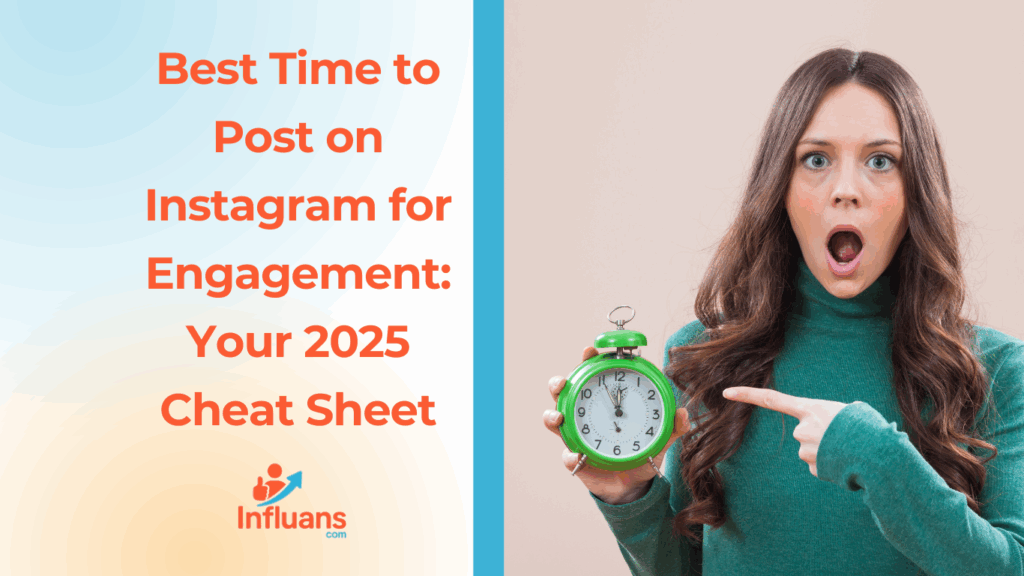
Ever wonder why some of your Instagram posts light up with likes, comments, and shares, while others seem to vanish into the void? Here’s the secret that most creators overlook: it’s not just what you post, it’s when you post it. Timing isn’t just important, it’s everything. In a sea of endless content, posting at the right time can be the difference between getting buried in the scroll or standing out in someone’s feed. Whether you’re an ambitious business owner, a rising influencer, or someone who simply loves sharing your story with the world, knowing the best time to post on Instagram could completely change your results. Think about it: your followers are real people with routines. If your content shows up right when they’re online and ready to engage, you’re more likely to get those double taps, comments, saves, and shares. But post when they’re asleep or offline? You might miss your chance entirely. Today, we’re diving deep into how timing affects engagement—and revealing exactly when you should be posting to get your content in front of more eyes. No more guessing games. No more wasted posts. Let’s unlock the power of best time to post on Instagram and help your Instagram thrive—one smartly-timed post at a time. How to Find the Best Time to Post on Instagram for Your Audience Finding the best time to post on Instagram isn’t about guessing or copying someone else’s schedule,it’s about understanding your audience and their habits. Every account is different, and the perfect posting time depends on who your followers are, where they live, and when they’re most active. Start by diving into your Instagram Insights. If you have a Business or Creator account, you can see when your followers are online,broken down by day and hour. This data is gold. It tells you not just who your audience is, but when they’re scrolling, liking, and commenting. Next, think about time zones. If your audience is global, aim for overlapping peak hours. But if your followers are concentrated in one region, post when that group is most likely to be online, early mornings, lunch breaks, or evenings often work best. You can also experiment with A/B testing. Post similar content at different times over a few weeks and track the engagement. Which posts got the most reach, likes, saves, or comments? Patterns will start to emerge, and those patterns point to your sweet spot. Finally, stay flexible. Audience behavior can shift based on season, trends, or even holidays. Revisit your insights monthly to keep up with changes and adjust your schedule accordingly. Remember: there’s no universal “perfect” time, but by paying attention to your audience’s habits, you can find your best time to post on Instagram and turn casual scrollers into loyal fans. The 2025 Guide to Finding the Best Time to Post on Instagram Timing your Instagram posts can have a major impact on how well they perform. While content quality is essential, when you post can be the secret ingredient to boosting both visibility and engagement. Generally, the best posting windows fall between 7:00–9:00 AM, when people are waking up and checking their phones, and 10:00 AM–2:00 PM, when users often scroll during coffee breaks or lunch. Midweek, especially Tuesdays and Wednesdays between 10:00 AM and 3:00 PM, tends to deliver stronger engagement rates. But remember: these are just starting points. What works for one brand might flop for another. Your audience has its own habits, so the key is to track your analytics and experiment with posting times. Pay attention to when your followers are most active and adjust your schedule accordingly. In general, users are most likely to check Instagram at three points in the day: first thing in the morning, around midday, and in the evening when they’re winding down. Aligning your posts with these habits can help you get more eyes on your content. That said, Instagram’s algorithm doesn’t rely on timing alone. It also considers post quality, engagement history, and consistency. To truly succeed, you’ll need to combine strong visuals, compelling captions, and a strategic posting schedule. When you strike the right balance between great content and smart timing, your Instagram marketing can really take off. What Time Works Best? A Day-by-Day Instagram Posting Strategy In the table below, you can see the best times to post on Instagram for each day of the week: Day Best Time to Post Additional Information Monday 11 a.m. to 2 p.m. Decent engagement from 9 a.m. to 4 p.m. Tuesday 10 a.m. to 4 p.m. Twice the engagement of Monday Wednesday 9 a.m. to 4 p.m. Highest engagement periods of the week Thursday 9 a.m. to 1 p.m., 2 p.m. Slight dip at 1 p.m. Friday 11 a.m Moderate engagement hours throughout the workday Saturday 9 a.m. to noon Significant decrease in engagement compared to weekdays Sunday 10 a.m. to noon Less engagement throughout the day What Is The Best Time to Post Reels on Instagram? Here are the best times to post Reels on Instagram for optimal engagement each day of the week: Day Best Time to Post Reels Monday 5 AM, 9 AM, 9 PM Tuesday 1 AM, 3 AM, 8 AM Wednesday 6 AM, 7 AM, 10 PM Thursday 8 AM, 11 AM, 6 PM Friday 4 AM, 12 PM, 2 PM Saturday 10 AM, 6 PM, 7 PM Sunday 6 AM, 7 AM, 3 PM According to a 2024 study of Reels hosted on Meta platforms Facebook and Instagram, the highest average video views on either platform were in the late hours of the day, especially at midnight. During the first quarter of 2024, Reels posted on Instagram at midnight averaged around 25,000 views, significantly outperforming Facebook Reels published at the same time, which drew in an average of 12,300 views. Interestingly, the most popular posting time among content creators wasn’t midnight—it was 6:00 PM. At that hour, creators shared over 119,000 Reels on Instagram and approximately 60,000 Reels on Facebook, showing
Buy TikTok Coins Safely in 2025: Best Platforms, Prices & Tips

Looking to boost your presence on TikTok or support your favorite creators during livestreams? One of the most effective ways to do that is to buy TikTok coins. TikTok’s in-app currency used to send virtual gifts and engage more deeply with content. Whether you’re a seasoned TikToker or just getting started, understanding how to purchase coins safely and efficiently is key to making the most out of the platform’s interactive features. In this guide, we’ll walk you through everything you need to know before buying TikTok coins in 2025. 🎯 Ever Wondered What TikTok Coins Actually Are? 💰✨ If you’ve ever watched a TikTok Live and seen flashy gifts like 🦋 Butterflies, 🏆 Trophies, or even 🛳️ Luxury Cruises being sent to creators, you’ve already seen TikTok Coins in action. But what exactly are they? Think of TikTok Coins as the app’s virtual currency. 💸 Users purchase coins with real money, and then use them to buy gifts for their favorite creators during live streams. Those gifts can later be converted by creators into Diamonds, which may be redeemed for actual cash. 💵 It’s a way to: 🌟 Show appreciation for content you love 🚀 Support creators financially 💬 Interact during livestreams in a standout way 💡 Fun Fact: 100 coins cost around $1.29 (prices may vary by region). In short, TikTok Coins fuel the platform’s creator economy, turning likes into love and engagement into real-world rewards. How to Score TikTok Coins at a Lower Price in 2025 If you frequently purchase TikTok coins to show love to your favorite creators, you’ve probably asked yourself: Is there a way to buy TikTok coins for less? The good news is, yes, there are a few smart strategies to help you save a bit of cash while topping up your balance. Whether you’re gifting often or just looking to stretch your budget, here are some practical tips to make every coin count. How to Buy TikTok Coins Cheaper 1. Buy TikTok Coins on Your PC One of the simplest and most cost-effective ways to purchase TikTok coins is by using TikTok’s desktop website. When you buy coins through a computer rather than the mobile app, you bypass the extra fees, often up to 25%, added by the App Store or Google Play. That means more coins for the same price and no unnecessary platform commissions cutting into your budget. Get More for Less: Buying TikTok Coins on Your PC Made Easy Here’s a step-by-step guide to purchasing cheaper TikTok coins on a desktop: How to Buy Coins on TikTok PC Steps to Buying Coins on TikTok Desktop Recharging TikTok Coins on the Web 2. Unlock Lower TikTok Coin Prices with a Smart VPN Trick TikTok coin prices aren’t the same everywhere, they fluctuate depending on regional pricing and currency values. By using a VPN to switch your IP address to a country where coins cost less, you can snag a better deal. Here’s how to do it: Download and install a reliable VPN on your computer. Choose a server location in a country known for lower TikTok coin rates. Once connected, go to TikTok on your browser and follow the usual steps to purchase coins at the reduced rate. This simple trick can help you save a bit of cash every time you top up your coin balance. Top Countries Where TikTok Coins Cost Less in 2025 The 5 cheapest countries to buy TikTok coins in 2024 include: ⚠️ Important Tip:Using a VPN to score cheaper TikTok coins might sound like a smart hack, but it comes with potential downsides. If TikTok detects your actual IP address behind the scenes, you may lose access to discounted prices altogether. Even more concerning, frequent IP changes can trigger security flags, potentially resulting in temporary restrictions on your account. To stay on the safe side, avoid switching servers too often. Clear your browser’s cookies and cache before trying again for better results. 3. Save on TikTok Coins by Inviting Friends TikTok’s referral program is a simple way to score free coins just by spreading the word. When you invite friends to download and sign up for TikTok using your unique referral link, you both receive coin rewards once they register. It’s a win-win for sharing the app. To access the referral program, head to your “For You” page and tap the TikTok Rewards banner or referral widget. Just keep in mind—your invitees have only 24 hours to activate the code after signing up, so let them know not to wait! 4. Unlock Savings with TikTok Coin Bundle Deals TikTok occasionally rolls out special coin bundle deals that let you purchase more coins at a discounted rate compared to individual buys. These promotions aren’t always announced, so the best way to catch one is by checking your coin balance section regularly. If a bundle is available, it’ll be displayed there, giving you a chance to stock up and save. 5. Take Advantage of TikTok Promotions and Discount Deals Another effective way to save on TikTok coins is by capitalizing on special promotions that TikTok occasionally rolls out. For instance, the ‘First Coin Purchase Offer’ gives new buyers the chance to get coins at a reduced rate. Here’s how you can make the most of this deal: TikTok First Coin Purchase Offer Why Should You Consider Purchasing TikTok Coins? Here are some key advantages of purchasing TikTok coins: Final Words We’ve covered five effective strategies to help you purchase TikTok coins for less. Whether it’s buying coins via your computer to avoid extra fees or taking advantage of TikTok’s exclusive discounts and promotions, these tips can help you save money while continuing to support the creators you love. Looking to grow your TikTok account organically? We can take care of it! Just leave your TikTok marketing to our dedicated account managers and you’ll see 2M to 7M views per month! FAQs Let’s answer the most frequently asked questions about this topic: 1. How Can I Buy
How to Promote Your Instagram Account for Free in 2025: Top Tips and Tricks

promote your Instagram In today’s digital world, having a great Instagram profile isn’t enough, you need to make sure people actually see it. Whether you’re an aspiring influencer, a growing business, or just passionate about your brand, learning how to promote your Instagram effectively can turn a quiet account into a thriving community. Forget fake followers or expensive ads. This guide walks you through real, creative, and often free ways to get your content noticed, attract the right audience, and build lasting engagement. If you’re ready to grow your presence without selling your soul to the algorithm, you’re in the right place. The Ultimate Guide to Free Instagram Promotion Social media has come a long way from simply staying connected with friends. Today, it plays a powerful role in marketing, and Instagram, in particular, has become a top platform for generating organic leads when used strategically. Let’s dive into the first tip to help you grow your Instagram for free: 1. Develop a Strong Content Strategy Your content, both what you post and when you post it, is the foundation of any successful Instagram growth plan. Here’s how to create a content strategy that actually gets results. Visual Theme Ever come across an Instagram profile that instantly grabs your attention, even before clicking on any posts? That’s the power of a consistent visual theme. A well-defined aesthetic not only makes your feed look polished, but also reinforces your brand identity. Aim for a cohesive look and feel across all your content, similar to the style of this account: Your theme could be based on a specific color palette or carefully designed visuals that give your feed a unified, professional look. Incorporate your brand colors and other design elements to build custom templates that make your posts instantly recognizable. Once your visual style is set, the next step is deciding on the types of content you’ll share,whether it’s tips, behind-the-scenes glimpses, or user-generated posts. Proven Post Types to Promote Your Instagram for Free Planning your content ahead of time takes the stress out of figuring out what to post each day, it gives you direction and consistency. Here’s the key thing to remember: People come to Instagram to be entertained, inspired, or informed, not to feel like they’re walking through a digital mall. So think of it this way: Your content plan should include a healthy mix of different post types, not just product promotions (at least not right away). To keep your audience engaged and interested, try blending your product-related posts with a variety of other content formats. Here are a few great examples to get you started. High-quality posts Let’s start with the basics, visual quality is everything on Instagram. To create eye-catching posts, keep these essential tips in mind: And remember, creating beautiful visuals doesn’t require a professional camera. With a solid grasp of these fundamentals, your smartphone can produce scroll-stopping content. Funny Posts & Memes What kind of content gets shared the most? Funny posts, no question about it! Think about how often you’ve shared a hilarious meme or received one from a friend. Humor is incredibly shareable. When you create funny content that ties into your niche, you’re not just making people laugh, you’re building a genuine connection. A well-timed joke or relatable moment can make your audience feel more connected to your brand, helping you earn their trust (and their follows) much faster. 🎓 Boost Your Follower Count by Delivering Real Value If you want people to hit that Follow button and actually stick around, give them something worth coming back for. One of the most effective ways? Educate them. When you share knowledge , whether it’s a helpful tip, a how-to, or even debunking common myths, you’re doing more than just posting: you’re building trust. That trust turns casual scrollers into loyal followers. 🎯 Stop Creating All the Content Yourself — Let Your Customers Help Here’s the truth: you don’t have to churn out endless content to grow your brand. In fact, some of your best-performing content might not come from you at all, it could come from your audience. Welcome to the power of User-Generated Content (UGC). 📸 What Is UGC and Why Does It Matter? User-Generated Content is any content, photos, videos, reviews, stories, that your audience shares about your product, service, or brand. 🚀 But… How Do You Get People to Share UGC? Especially when you’re a small business, the key is to encourage and make it easy for your fans to participate. Here’s how: Once you start collecting submissions, don’t let them sit. Repost them! Share them to Stories, highlight them in your feed, and tag the original creator to show appreciation. 🔄 Mix UGC Into Your Regular Content Flow The best approach? Blend UGC with your own brand-created content. Think: 🎬 Product tutorials or unboxings 🔍 Behind-the-scenes snapshots 🧑🎤 Team or founder stories 💬 Customer shoutouts (aka UGC!) 📢 Promo or announcement posts By mixing these types, your feed stays fresh, authentic, and visually diverse, a winning combination. 🗓 Pro Tip: Build a Simple Content Calendar To stay consistent (and sane), map out 3–5 content categories and rotate them through the week. This keeps your posting purposeful and gives your audience something to look forward to. Need ideas? Try this sample weekly flow: Monday – UGC or customer shoutout Wednesday – Tips or product demo Friday – Behind-the-scenes Weekend – Special promo or Q&A 💡 Feeling Overwhelmed by Content Creation? We hear you. If the constant need to post is draining your energy, let us take the pressure off. Our content creation team will: ✔️ Produce thumb-stopping content — reels, stories, posts, all tailored to your brand✔️ Schedule smartly — posting at peak times for max engagement✔️ Free up your focus — so you can grow your business while we grow your presence 🎯 Ready to simplify your content strategy and show up consistently without burning out? Let’s make it happen. Your audience is waiting. 🎨 1. Diversify
How to See Who I Unfollowed on Instagram in 2025: Quick and Easy Methods

Wondering how to see who I unfollowed on Instagram? Since Instagram doesn’t offer a built-in feature for this, tracking your…
Top Instagram Story Viewers in 2025: Discover the Best Tools

Instagram story viewers have become essential tools for anyone who wants to explore stories without revealing their identity. Whether you’re…