IgAnony in 2025: Does It Still Work?

Curious about watching Instagram stories without leaving a trace? You’re not alone. The rise of tools like IgAnony proves just…
Top Instagram Followers Apps to Grow Your Audience Organically in 2025

We all love that little dopamine hit: “New follower!” But let’s be real—growing your Instagram organically can feel like trying…
How Much Does Instagram Pay for 1000 Views in 2025?
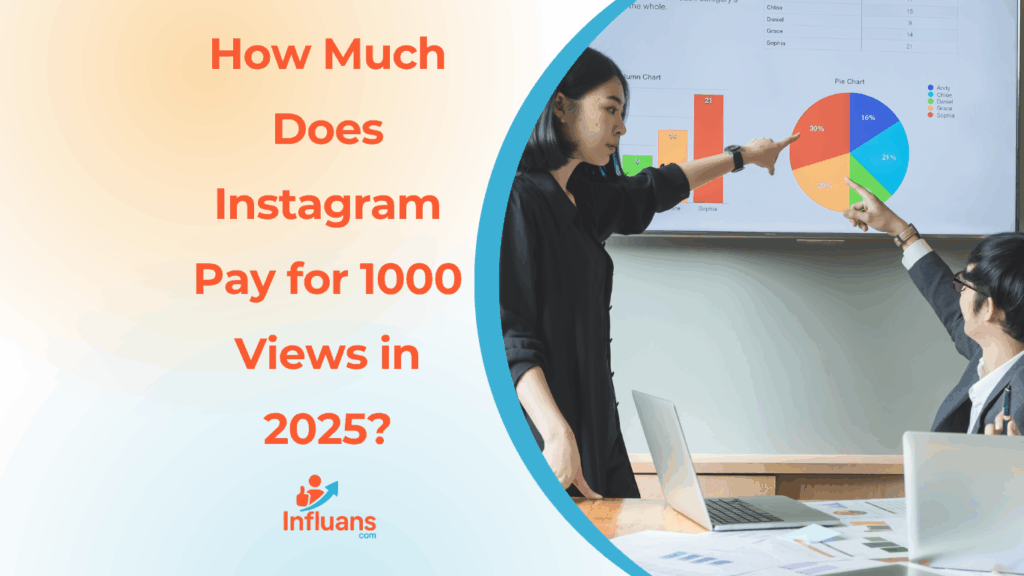
How much does Instagram pay for 1000 views in 2025? This question continues to spark curiosity among content creators and…
Add Link to Instagram Story (2025): Smart Ways to Boost Your Reach

Add link to Instagram Story is one of the most effective ways to drive traffic in 2025. Whether you’re a…
Instagram Story Viewer Order (2025): What It Really Reveals About Your Viewers
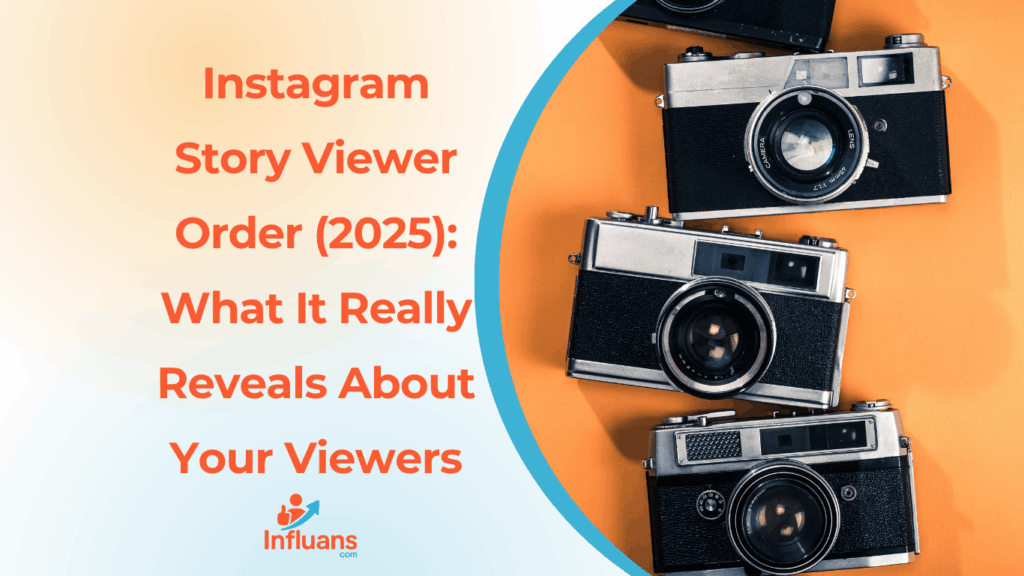
Have you ever found yourself wondering why certain people always appear at the top of your Instagram Story viewer list? How does Instagram decide the order of viewers on your stories?You may have noticed that certain friends or followers always appear at the top. while others seem to be buried at the bottom. You’re not alone.The mysterious way Instagram arranges its story viewers has intrigued users for years, and in 2025. The curiosity is stronger than ever.Whether you’re an influencer tracking engagement, a marketer analyzing reach, or just someone curious about who’s paying the most attention to your stories, understanding the Instagram story viewer order can give you surprising insights. According to the various sources we explored, which we will discuss more in this post, the Instagram algorithm uniquely sorts your story viewer list, influenced by certain interactions.Curious about what these interactions are and how they affect the order? Dive into our blog to uncover the secrets behind how the Instagram story viewer order works. How Are Instagram Stories Viewers Ranked? Contrary to popular belief, the accounts listed at the top of your Instagram Story viewers aren’t simply people who obsessively rewatch your stories.In reality, Instagram’s algorithm prioritizes those you interact with most often.Whether it’s frequent likes, comments, DMs, profile visits, or shared content, the algorithm detects engagement patterns and adjusts the viewer order accordingly. This approach aligns with how Instagram curates your main Feed and Stories, favoring content from people you’re most connected with, not necessarily the most curious ones. The Reddit team’s experiments tried to figure out the exact system of Instagram story viewer order in 2025. And they came up with two answers: These findings emphasized the earlier insights from Julian Gutman, the product lead for Instagram, who discussed similar aspects in 2018: “The people that show up on that list are not the people that stalk you the most; it’s based on your activity and the people you’re closest to, Gutman explained. There are a lot of confounding factors: do you visit their profile, like their feed post, comment on their feed post, or view their stories? Do you check the list multiple times? If you do, [the algorithm] tries to show you a new set of people; it’s trying to give you new information every time you check the list.” Suggested Post: Top Anonymous Instagram Story Viewers Why Is Always the Same Person on Top the Viewers on My Instagram Story? Who Appears At the Top of Story Views? 1. Your Frequent Interactions When you engage with some accounts (like, comment, repost their content, or DM them), there is a higher chance for them to go to the top of your story viewer list. However, if you see someone whom you know you don’t interact with often, there must be other reasons for their top ranking: 2. Your Most Engaged Accounts Instagram story viewer order might be accounts that constantly engage with your account (liking, commenting, or DMing you). 3. Your Facebook Friends Since Meta owns both Facebook and Instagram, users on these platforms are connected, so there is a higher chance for your Facebook friends to be placed at the top of the viewer list. 4. Your Story Likers When someone likes your Instagram story, they will move to the top of the story viewer list, regardless of the previous interactions. Why Does the Same Person Always Appear Last on My Instagram Story Viewer List? Seeing the same person consistently at the bottom of your Instagram Story viewer list might seem suspicious. But it doesn’t necessarily mean anything negative or personal. Instagram does not reveal exactly how the Instagram story viewer order list is ordered after a certain number of views, and at that point. The list may become randomized or based on less clear signals. Once your story reaches around 50 views, the algorithm tends to shuffle. The list is rather than strictly sorting it by interaction or activity. So, that recurring name at the bottom could simply be a coincidence, the result of timing, or a reflection of minimal engagement, not something to read too much into. Why Did Instagram Story Viewer Order Suddenly Change? If you’ve noticed a sudden shift in the order of people viewing your Instagram Stories, you’re not alone. Many users experience unexpected changes in the viewer list, which can be confusing, especially when certain names appear higher or lower than usual. This shift isn’t random. Instagram’s algorithm dynamically adjusts the viewer order based on recent interactions, behavioral patterns, and engagement frequency. As your activity and audience behavior change, the algorithm responds in real time. Instagram’s story viewer order isn’t fixed It’s shaped by a smart algorithm that constantly adapts to user behavior. If you’ve suddenly noticed a change in the order of who appears at the top or bottom of your story viewers, it likely reflects a shift in how you or your audience are engaging on the platform. For example, if you recently interacted more with certain users (likes, DMs, profile visits) or if they started engaging more with you, the algorithm picks up on that and reorders your viewer list accordingly. Sometimes, even small changes—like tapping on someone’s profile or replying to their story—can influence the ranking. In other cases, when your story has many views, Instagram may show viewers in a less personalized or semi-random order. So, the sudden change is less about a glitch and more about evolving interaction signals. Does the Order of Instagram Story Viewers Matter? Now that you understand what Instagram story viewer order means, let’s see if this order truly makes a difference and how you can leverage it for your audience targeting strategies and content optimization. Instagram story viewer order patterns can help you create content that connects with your audience and boosts conversion rates and sales for business accounts. Let’s see how you can use it in some practical ways: Finding Potential Customers & Increasing Sales As mentioned earlier, if you see a lot of usernames
Free Instagram Views in 2025: The Truth Behind Free Trials
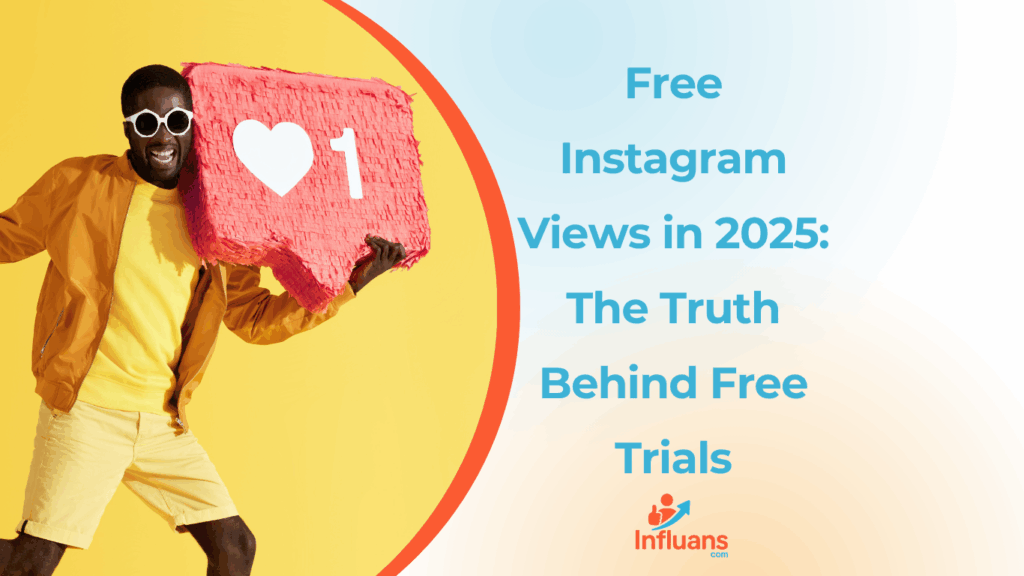
Getting more views on Instagram can feel like a constant battle, especially when starting or trying to grow organically. That’s why many users are tempted by services offering free Instagram views, often through limited-time trials. But what’s the real story behind these offers? In 2025, the landscape of Instagram growth tools has evolved, and not all “free” solutions are as harmless or helpful as they seem. In this article, we’ll break down what you should know before trying them, how they work, and whether they’re truly worth it for boosting your visibility.I’ll walk you through platforms providing free Instagram views trials, sharing their ratings and reviews, and my own experiences. Then, I’ll explore safer, more reliable methods. So, stay tuned! How to get free Instagram views: Free views trials There’s no shortage of apps and tools promising free, safe Instagram views, often claiming they come from “real followers. But how many of these claims hold up? I decided to put them to the test, exploring dozens of platforms to see what works… and what doesn’t. Now, I’m ready to share the honest results of that journey. #1. GWAA GWAA claims to provide an instant free trial of followers and views. They advertise 100, 500, and 1000 Instagram views from high-quality profiles without requiring a password. To access this, you create an account, provide your username and email, complete a survey, and wait for the views. Yet, when I clicked the link, I got redirected to another page (offering free followers), which was a bit inconvenient. So, I gave up! #2. Mixx Mixx says you can get 50 free Instagram Reels views hassle-free, no password needed. They claim it’s from legit accounts and will hit your post within hours or even minutes. I got 50 views within less than an hour. Also read: Free Instagram followers apps #3. Trollishly Trollishly boasts as a “high-quality Instagram views provider”, throwing out 100 free Instagram views daily. No passwords needed, they say, and it’s all from real users. #4. MegaFamous MegaFamous has implemented a 120-second timer to prevent bots, as they claim. I ordered it and I got over 100 views within minutes. The recent 2023 Sitejabber reviews for MegaFamous are mostly negative, like this one: However, there are positive ones like this Trustpilot review: #5. Followeran Followeran claims to offer 100 free Instagram video views every 24 hours from real followers, with the assurance that these views won’t disappear after the service expires. To access this, you need to create an account, verify your email, and submit your post link. However, based on my experience, after registering, my order remained in progress for a couple of hours. #6. Famoid Similar to other free Instagram view services, Famoid provides free video views, but the limit is 100, not 1000. To access this, you must enter your Instagram username and email address. Note that to place an order, you’ll need to agree to subscribe to emails and promotional emails. So, I went for the 100 free views with Famoid. The process kicked off as seen below, but after waiting a couple of hours, no views showed up. Note: There are no Free trials that offer 1000, 5000, and 10,000 free views. You may also like to read Famoid vs. Influans More Free trials for Instagram stories and Reels views I checked out a few more tools for free video and story views. Sadly, most of them don’t have a solid trust index, making their websites sketchy to use. But hey, let’s dive into the deets anyway. Why you shouldn’t use free Instagram views trials? Even though those free-view promises might be tempting, we’re urging you to steer clear. Here’s why: How to get Free Instagram views in an authentic way? There are various ways to boost your Instagram story views. Let’s check out a few tricks from Harbern Bankov, the social media marketer: Source: Instagram Just like stories, you can earn free views for your Instagram reels in an authentic way. Here are several effective tricks: For exceptional content creation and increased views on your Instagram story, give our content plan a shot. Let our strategists and designers handle the creation, scheduling, and posting for you! Boost your Instagram views with Influans.com! FAQs Here are a few commonly asked questions about Instagram free views: How can I get free Instagram views? Websites like Famoid, MegaFamous, GWAA, and others offer free view trials. But, truth be told, those views might not be the real deal. Can I get 100k views on Reels for free? Free trial offers often cap the number of views at a maximum of 1000. For a more reliable boost, explore authentic methods. Are free reel views safe? While the websites claim the views are from real followers, they are mostly fake accounts or bots.
How to Get Verified on Instagram in 2025 – Fast, Real, and Totally Doable! ✅
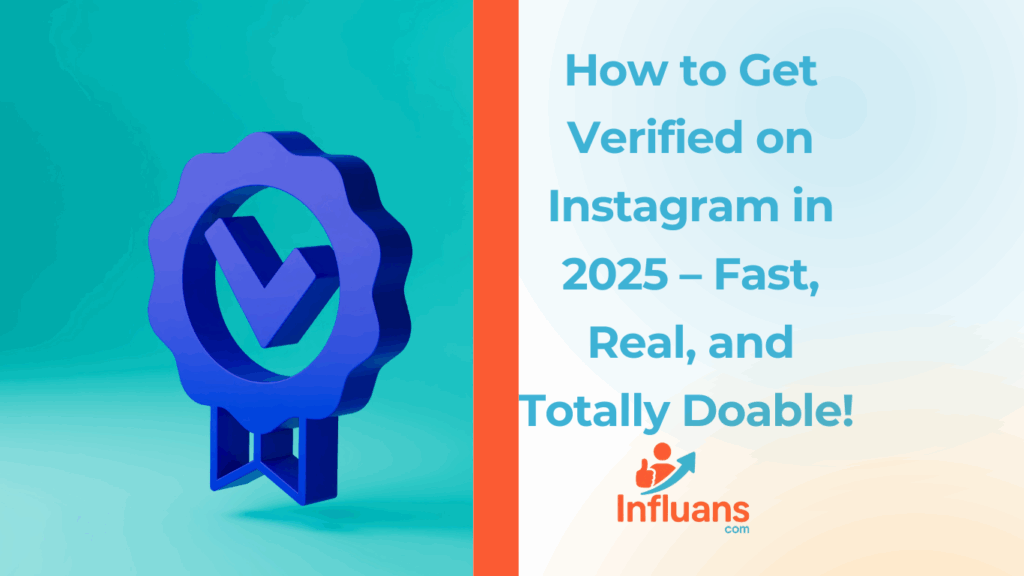
Tired of being just another face in the feed? That little blue checkmark on Instagram isn’t just for celebrities anymore, it’s a symbol of trust, credibility, and real influence. Whether you’re a content creator, entrepreneur, or simply someone looking to stand out, getting verified can open doors to greater opportunities. In this guide, we’re breaking down exactly how to get verified on Instagram in 2025, with both free and paid strategies that work. No fluff, no gimmicks, just real steps to get that badge next to your name. Instagram Blue Tick: Verified Badges vs. Meta Verified The blue checkmark on Instagram used to be a symbol reserved for celebrities, public figures, and global brands, but times have changed. In 2025, there are now two ways to get that blue tick: the classic Verified Badge and the newer, subscription-based Meta Verified. While both offer a similar-looking checkmark, they mean very different things. One is earned through public recognition and notability, the other is accessible to anyone. Instagram offers two types of blue checks to users, each with: Feature Instagram Verified Badge Meta verified Cost Free-based on activities on IG & documents Paid subscription ($14.99 – $149.99) Eligibility Public figures, celebrities, and brands Personal & Business accounts (18+, government ID) Benefits It shows the account is confirmed by Instagram and is authentic Verified badge, impersonation protection, enhanced profile features, and access to direct support Support Included No Yes Blue Tick Visibility Yes Yes Impersonation Protection Basic Enhanced Application Only mobile app (iOS & Android) Instagram mobile app, Facebook mobile app, Instagram desktop, Facebook desktop With a clear understanding of both versions, we can now explore the specific requirements and application process for each one. 2025 Checklist: Free Instagram Blue Tick Rules Explained The blue tick on Instagram, once a coveted symbol of fame, has evolved. In 2025, Meta updated its verification process, offering new pathways to earn the badge for free. Whether you’re a content creator, business, or influencer on the rise, here’s your clear checklist for getting verified this year without paying a dime.[There are also some Instagram blue tick hacks that I do not recommend at all!] 📌 What’s New in 2025? Instagram’s 2025 verification updates aim to promote authenticity over popularity. That means even smaller accounts can now qualify if they meet specific transparency and activity benchmarks. 🧾 The 2025 Free Verification Checklist 1. Authentic IdentityUse your real name or brand name that matches your legal documents.Ensure your profile picture, bio, and posts reflect your identity.2. Complete ProfileBio, profile picture, and at least one post.A public account with consistent activity in the last 30 days.3. Proof of NotabilityAt least 3 media mentions or press features from credible sources.These must be independent (not paid promotions) and searchable online.4. Original ContentRegularly post original content — not reshared memes or other creators’ material.Instagram now values uniqueness over follower count.5. Multi-Factor Authentication EnabledYour account must be secured with two-factor authentication (2FA) to qualify.6. No ViolationsNo community guideline violations in the last 12 months.A clean behavioral record is essential. How To Get Verified On Instagram For Free (Verified Badges) Now that you’re familiar with how Instagram’s blue tick works, it’s time to break down the steps you need to follow to apply for a free verification badge, whether you’re using an Android or an iPhone device. Step 1: Open Your Instagram Profile Go to your profile on the Instagram app and tap the three horizontal lines (menu icon) in the top right corner. Step 2: Tap “Account type and tools.” Under the For professionals section, select “Account type and tools.”🟠 This section includes options for creators and professionals. Step 3: Select “Sign up for Meta Verified” From the list of tools, tap “Sign up for Meta Verified.”🔵 This will take you to Meta’s verification section. Step 4: Join the Waiting List If you’re eligible, you’ll see an option to join the waiting list. Tap it.🔵 Note: Meta Verified may not be available for users under 18 or in all regions. This process works the same way on both Android and iPhone devices.Make sure your account is complete and meets Meta’s basic eligibility requirements for the best chance at approval. Important Notes: – Instagram verification does not transfer to Facebook. – If false or misleading information is used during the verification process, Instagram may remove the badge and take additional actions, possibly disabling your account. – Verification is not guaranteed even if your account is eligible. – Notable profiles with existing verified badges can still apply for a Meta Verified subscription. – Once verified, you cannot change your account username, and verification cannot be transferred. – Submitting multiple requests or applying multiple times will cancel your application. Wait For Instagram’s Response After you’ve sent in your verification request, it’s time to wait while Instagram evaluates your application. The review process can take anywhere from a few days to a couple of weeks. Once a decision has been made, Instagram will notify you directly through the app. If your request doesn’t get approved, don’t worry, you’ll have the chance to try again after 30 days. Who Can Apply for Meta Verified To know how to get verified on Instagram, your account must meet specific criteria that prove you’re authentic and trustworthy. 1. You need to be at least 18 years old. 2. Have a profile that includes your real name, a photo that clearly shows your face, and some form of government-issued ID for verification. 3. Your account should also show regular activity, with a consistent presence that reflects who you are or what your brand stands for. Meta wants to ensure the badge goes to real individuals and legitimate businesses, not bots or fake Instagram profiles. 📲 How to Subscribe to Meta Verified on Instagram (Paid Subscription) 1: Open Instagram and go to your profileTap your profile picture in the bottom-right corner to open your main profile page.2: Tap the menu icon (☰)In the top-right corner, tap the three-line menu to open your settings.3: Go to
How to Edit an Instagram Post in 2025: Everything You Need to Know

Have you ever hit “Post” on Instagram, only to realize there’s a typo in your caption or something you want to change? Yeah, same here, and I’m guessing that’s exactly why you’re searching for how to edit an Instagram post. I’ve been through it too, so I decided to dig into the steps and best practices. Now, I’m here to share everything I’ve learned with you. Are you ready to know more? Let’s go… How to Edit an Instagram Post Without Deleting It – Easy Steps! Editing an Instagram post after posting is easier than you might think. Whether you spotted a typo, forgot to tag someone, or just want to improve your caption, knowing how to edit a post on Instagram after posting helps you keep your content looking sharp and professional. In just a few quick steps, you can make those changes without having to delete the entire post. Let’s walk through exactly how to do it: Instagram doesn’t send a notification to your followers when you edit a post. However, the updated version might appear in their feed again, giving them a chance to see the changes you’ve made, especially if it’s a recent post. Pro Tip: Want to create stunning Instagram posts effortlessly and stand out from the crowd? Let Influans handle your content with expert precision. Benefit from premium quality, affordable pricing, and a risk-free experience backed by our 14-day money-back guarantee. How to Edit Archived Posts on Instagram Like a Pro First, let’s clear up a common question: Can you edit archived posts on Instagram, or is editing only possible on active posts? The good news is, you absolutely can edit archived posts! But there’s a catch: to make any changes, you’ll need to unarchive the post and share it back on your profile first. Don’t worry, it’s super simple. Here’s exactly how to edit your Instagram posts straight from the archive. 5. Once it’s back on your feed, you can edit it just like we explained earlier. Edit Instagram Posts from Your Desktop Like a Pro [2025] Good news! you can edit your Instagram posts right from your PC, no phone needed! In this guide, we’ll walk you through how to edit a post on Instagram after posting using the web version. How to Edit Photos in an Instagram Post Without Starting Over When it comes to updating an old Instagram post, many users wonder: “Can you replace a photo on Instagram after posting? Let’s clear this up right away, you can’t replace or add new photos to an existing Instagram post once it’s live. Instagram allows you to edit captions, tags, and locations, but the images or videos themselves can’t be changed. In reality, the only parts of an Instagram post you can edit after publishing are the caption, tags, location, and alt text. So here’s an important reminder: Once a post is live, you can’t change the photo itself or enhance it with filters or effects. How to Edit Instagram Posts with Multiple Photos – Full Guide Instagram carousel posts, those with multiple images, are more popular than ever. If you’ve posted one and want to make a few tweaks, you’re in luck: you can edit the caption, tags, alt text, and location. However, keep in mind that you can’t add new photos or rearrange the existing ones. But here’s the exciting part: there’s a clever trick that lets you reshuffle your photos almost like magic.Curious to know how to edit an Instagram post using this hack? Watch the video to find out! Want to Remove One Photo from Your Instagram Carousel? Here’s How Wondering how to remove a single photo from an Instagram carousel? Good news! it’s easier than you think! Just open the post, tap “Edit” (as explained in the previous steps), then find the photo you want to delete. Tap the trash bin icon in the top-left corner of that image, and it’s gone, just like that! Quick, simple, and no need to delete the entire post. Note: You can delete individual slides, whether photos or videos, from posts with multiple slides. Just keep in mind, this option is only available if your post contains at least three slides. In carousel posts, a trash can icon appears at the top left of each slide, allowing you to delete individual images or videos. However, you can’t convert a multi-slide post into a single-photo or single-video post. For instance, if your post has ten slides, you can remove up to eight of them, but at least one slide must remain. And check this out: In Conclusion I hope this guide has made it clear and easy for you to edit your Instagram posts like a pro. Whether you’re fixing a typo, updating a caption, or tweaking your tags, remember that every small change helps you present your best self online. Take your time to explore all the editing features Instagram offers and discover what fits your unique style and voice. And if managing your content feels overwhelming, don’t worry, that’s where Influans steps in. With Influans, you can effortlessly create, schedule, and optimize your posts to keep your feed fresh and engaging, all without the stress of last-minute edits. Their expert tools and affordable plans are designed to help you grow your Instagram presence while staying authentic to who you are. So go ahead, experiment with your posts, embrace your creativity, and let Influans handle the heavy lifting behind the scenes. After all, the key to a stunning Instagram profile is consistency, creativity, and a little bit of smart help! FAQs So far, we’ve covered everything you need to know about editing Instagram posts. Now, let’s dive into some of the most frequently asked questions to clear up any lingering doubts and help you master the process even better! 1. Is It Possible to Edit an Instagram Post After Publishing? Yes, you can edit your Instagram post after it’s been published. Instagram allows you to update the caption, tags,
How Much Do Instagram Ads Cost? Explained (2025 Update)
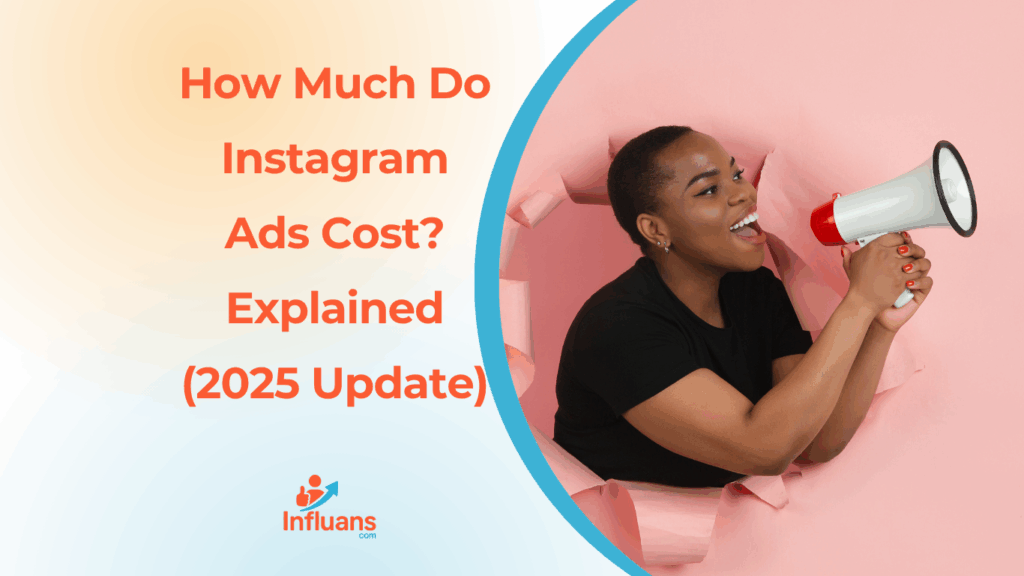
With over a billion active users and a highly visual format, Instagram has become one of the most powerful platforms for digital marketers. But before launching a campaign, understanding how much Instagram ads cost?and what influences those numbers,is essential for making smart, budget-conscious decisions. Whether you’re a small business owner testing your first campaign or a seasoned marketer fine-tuning ad strategy, getting a clear picture of ad pricing helps you allocate resources effectively and avoid wasted spend. In this guide, we’ll explore the variables that shape Instagram ad costs, from audience targeting to bidding strategies, and provide practical tips to help you stretch your budget and boost results. The True Cost of Instagram Ads How Much Do Instagram Ads Cost? The price varies depending on factors like your target audience, industry, and campaign goals.In 2025, the average cost per click (CPC) typically ranges from $0.30 to $2.50, while the cost per 1,000 impressions (CPM) is usually between $7.00 and $9.00. These costs fluctuate based on competition, ad quality, and targeting precision, so your actual spend may differ.Additionally, Instagram Ads use an auction-based system, where advertisers bid for ad placements, so the actual cost you incur may be influenced by competition from other advertisers. How Much Do Instagram Ads Cost? Inside Instagram Advertising Instagram ads have become a powerful tool for businesses to capture attention and drive results through engaging formats and precise targeting powered by Meta’s data. Whether your goal is brand awareness, traffic, or sales, understanding how much do Instagram ads cost helps you invest wisely in this effective marketing channel in 2025. Also read: The Complete Guide to Advertising on Instagram In 2025, Instagram Ads offer a variety of engaging formats, from images and videos to Stories, Reels, and Shopping Ads, designed to capture attention and drive results. With customizable call-to-action buttons and personalized targeting, these ads not only reach your audience but inspire action.When wondering how much do Instagram ads cost, remember the investment varies based on format, goals, and targeting precision. How Much Do Instagram Ads Cost? Choosing the Right Format Instagram offers a diverse range of ad formats that enable businesses to connect deeply with their target audience—whether through storytelling, product showcases, or driving actions. Explore the various ad types available to elevate your brand’s presence and impact. 1. Image Ads Single-image ads help businesses grab attention with one bold visual that delivers a clear, memorable message. 2. Video Ads Instagram video ads bring stories to life, capturing attention and driving action through dynamic, engaging content. 3. Carousel Ads Carousel ads let businesses showcase multiple images or videos in one swipeable ad, turning passive scrolling into interactive and engaging experiences. 4. Stories Ads Instagram Stories ads use full-screen, vertical formats that blend naturally with organic content, giving businesses a powerful way to capture attention through bold visuals and interactive features—turning ads into engaging storytelling moments. 5. Explore Ads Explore ads place your brand on Instagram’s Explore page, targeting users based on their interests and behavior, making the ads feel like natural content and helping to boost engagement and brand awareness. 6. Shopping Ads Instagram makes shopping effortless by allowing businesses to tag products in posts, Stories, and Reels—so users can explore and buy with just a tap, all within the app. How Much Do Instagram Ads Cost vs. Facebook Ads? How Much Do Instagram Ads Really Cost? Is there a set price tag, or does it all depend on strategy? When it comes to Instagram advertising, there’s no one-size-fits-all cost. Instead of a fixed amount, your ad spend is shaped by a variety of factors—like your target audience, campaign objective, bidding strategy, industry competition, and even the time of year. In other words, you control the budget, and Instagram’s algorithm helps optimize it for the best results Whether you’re working with $10 a day or $10,000 a month, there’s a way to make it work. Understanding the cost differences between Instagram and Facebook ads is essential for effective social media marketing. Instagram ad costs depend on factors like audience targeting, ad quality, and competition, with pricing based on Cost Per Click (CPC) and Cost Per Thousand Impressions (CPM). Facebook ad costs, like Instagram’s, are influenced by factors such as targeting and competition, using CPC and CPM models. Instagram typically has a slightly higher CPC due to greater engagement, while Facebook’s overall pricing can be higher because of its larger user base and broader reach. The CPM rates on Instagram and Facebook are influenced by similar factors, including ad relevance, targeting options, and audience size. To gain a better understanding of the subject at hand, take a look at the chart below: CPC CPM How Much Do Instagram Ads Cost $0.20-$2.00 $6.70 How Much Do Facebook Ads Cost $0.94 $12.07- $14.9 Cost Factors When it comes to determining the cost of Instagram ads (and ads on other platforms), several key factors come into play. Understanding these cost factors is essential for optimizing your ad spending and maximizing the effectiveness of your campaigns. Here are the crucial cost factors to consider: 1. Ad Relevance and Quality The cost of your Instagram ads isn’t just about bids, it’s about relevance and quality. Platforms reward ads that truly connect with their audience, boosting engagement and lowering costs. When your ads are visually stunning and speak directly to your target’s interests, they perform better and spend smarter, turning every dollar into meaningful impact. 2. Target Audience Size and Competition Ad costs rise with audience specificity and industry competition, narrow targets and crowded markets often mean higher bids and pricier ads. Also read: How Much Does It Cost You to Get Your Instagram Account Managed? 10+ Samples 3. Seasonality and Ad Scheduling Ad costs often spike during seasonal peaks and high-demand events, with timing and competition playing key roles in how much you pay. 4. Bidding Strategies Your bidding strategy shapes your Instagram ad costs. Whether you set bids manually or let Instagram optimize automatically, testing different approaches helps you
Top12 Instagram Unfollowers Apps (Free & Paid) in 2025 – Tested & Reviewed
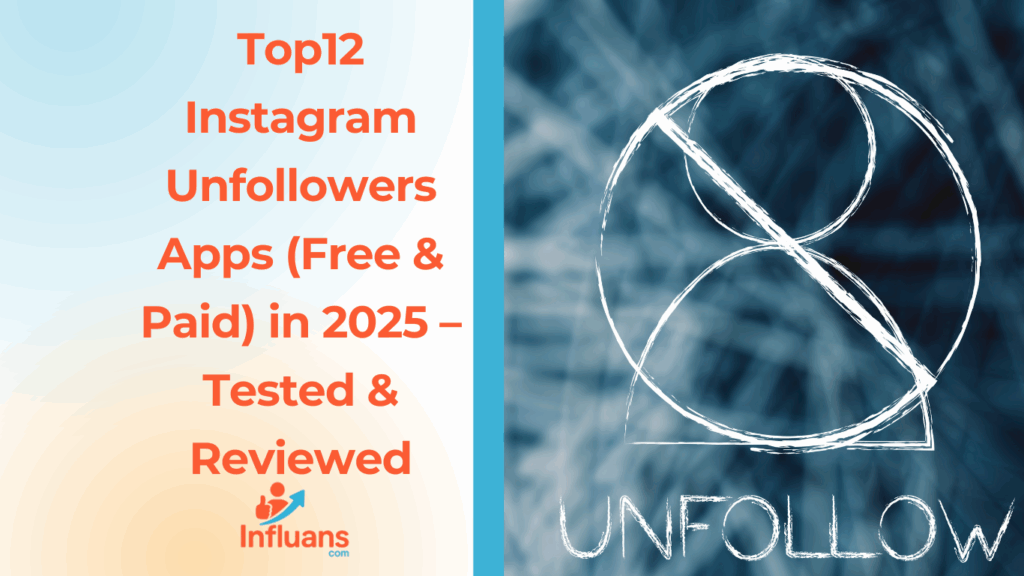
Tired of messy accounts dragging down your feed? Instagram unfollowers apps can help! By identifying those who unfollowed you and those who don’t follow back, they streamline your following and curate a more engaging experience.But with so many options, choosing the right app can be overwhelming. This blog cuts through the clutter, presenting the best unfollow apps for Instagram in a clear and concise guide.Keeping track of who unfollows you on Instagram isn’t just about curiosity; it’s a smart move for anyone serious about growing their account. Whether you’re a content creator, brand, or just managing a personal page, knowing which followers stick around (and which don’t) can reveal a lot about your engagement. In 2025, a wide range of Instagram unfollowers apps—both free and paid—promise to give you that insight. But not all of them are worth your time. We tested the most popular options to help you find the ones that are accurate, secure, and helpful.Stay tuned to discover essential features and find the perfect fit for your needs! Best Unfollowers App For Instagram Now, it’s time to uncover the top Instagram unfollowers tracker that allows you to track and mass unfollow unfollowers online. #1.Influans.com: Best Instagram Unfollowers App Influans.com boasts both Unfollowers Tracker and Mass Unfollow features, claiming its place among top Instagram management tools. We’ll dissect its capabilities in these areas, offering an objective assessment to see if it lives up to the hype. Influans.com Key Features Want an exact list of your unfollowers and unfollow them in bulk? influans.com Reviews Our customers are thrilled with the efficiency and seamlessness of our mass unfollow service. Here’s what they’re saying: Best Free Instagram Unfollow Apps For Android Now that we’ve explored a safe unfollow app for Instagram, let’s shift gears and dive into the world of top-rated unfollower apps specifically designed for Android devices. #2. Followers & Unfollowers This Android app, with a 4-star rating and 5M+ downloads, is one of the best Instagram unfollow apps on the Google Play Store. It offers a free and paid version. With a free one, you can identify: The pro version lets you unfollow 50 accounts at once. What reviews say about Followers & Unfollowers? While this app boasts impressive ratings and downloads, it’s crucial to consider recent user feedback. Many recent reviews raise concerns, highlighting: While this app had impressive stats, my personal experience wasn’t smooth sailing. After installation and login, an error message asked me to re-login. However, even after multiple attempts, the login failed. #3. Followers-Unfollowers Let’s check another popular option! This free app boasts: However, like other unfollower apps, it requires your Instagram login details (username and password). Consider this carefully before proceeding. Reviews+My Test I decided to test it out myself despite some negative user reviews. Unfortunately, my experience wasn’t much better. Even though the layout was easy to navigate, the app kept logging me out of my Instagram account repeatedly. This was a major turnoff, especially considering the last update was several months ago in April 2023. #4. Followers & Unfollowers (Followers Tracker) Next up, a free unfollower app sporting a decent 4.2-star rating and over 1 million downloads. This one comes with in-app purchases, but even the free version packs a punch with features like: To use the app, you need to provide your login info. Here’s how the app UI looks: Reviews + My Test Unfortunately, despite its initial appeal, this app didn’t quite live up to expectations. Here’s the deal: #5. Unfollow & Follow Users (Unfollowers) This app’s got 4.4 stars and over 100K downloads. It’s a mass unfollow app for Instagram but limits you to unfollowing only 10 accounts. The only feature includes tracking accounts that don’t follow you back. Reviews + My Test This app boasts features like ghost follower tracking, but users report it doesn’t actually deliver this information. Basically, it lacks the key functionalities many seek in an unfollower app. #6. Ig Followers: Ins Reports This free unfollower tracker has a decent 4.1-star rating and over 100,000 downloads. It offers basic features like: However, many of these features are locked behind a paywall, as the image suggests. Reviews + My Test My personal experience wasn’t great either. Despite installation, the app displayed inaccurate follower numbers, raising major concerns about its functionality. Let’s see what other users have to say: Top Instagram Unfollowers Apps For iPhone (Free) Now, I’m putting together a list of free unfollowers apps for Instagram available on iOS with high ratings on the App Store. Note: I strongly advise you to not just look at the star ratings. Go through the reviews, especially the recent ones. #7. Reports+Unfollowers Followers Rating: 4.5 of 261.2k reviews/ Free with in-app purchases This app boasts a wide range of features: Let’s view what users say about this app: #8. Followers-Tracker Insight Rating: 4.4 of 25.9k reviews/Free, in-app purchases This unfollowers app for Instagram offers standard features like tracking new/lost followers, non-reciprocal follows, and top story viewers. While it boasts a high rating, user reviews raise red flags. Dig deeper before downloading to avoid potential issues! #9. Followers Insights Tracker Rating: 4.2 of 3.1K reviews/ Free, in-app purchases This is an Instagram app for follow-unfollow tracking that allows you to find out: One thing to note is that the reviews are not recent and might not reflect the latest version’s feedback. #10. Reports Pro For Followers Rating: 4.3 of 4.1K reviews/Free, in-app purchases This app promises multi-account tracking and features like: Before downloading, remember: User reviews offer valuable insights beyond claims. Stay tuned as we explore what real users have to say! #11. FollowMeter For Instagram Rating: 4.1 of 327 reviews/Free, in-app purchases FollowMeter reigns supreme in unfollower app ratings, but is it truly the king? Here’s what it offers: Remember, some features require payment. Explore user reviews and compare functionalities before making your decision! And, here are the users’ experiences: #12. SpamGuard: Instagram Unfollowers Website SpamGuard offers an online Instagram unfollowers tool to scan your Instagram, identify