Instagram Likes Apps Exposed: Real Results or Risky Hype?

In today’s fast-paced world of social media, getting noticed on Instagram can be a challenge, especially when it feels like the algorithm is working against you. That’s where Instagram Likes Apps come into play. These tools are designed to help users boost their engagement, grow their visibility, and build credibility by increasing the number of likes on their posts. Whether you’re an influencer, small business, or content creator, choosing the right Instagram Likes App can make a real difference in your Instagram growth strategy. But with so many options out there, how do you know which ones are safe, effective, and actually worth your time? Let’s explore. One solution for your Instagram growth is Influans. What Makes an Instagram Likes App Worth Using? Choosing the right Instagram likes app can be tricky, especially with so many options promising fast results. But not all apps are created equal. Before downloading or paying for any service, it’s important to understand what sets a trustworthy app apart from the rest. Below are the key factors you should look for. 1.✅ Authentic Engagement A high-quality Instagram likes app should provide real likes from active users, not fake or bot-generated ones. Genuine engagement signals credibility to the algorithm and can help boost your visibility across the platform. 2.🔒 Account Safety The app must comply with Instagram’s terms of service and avoid shady practices like login scraping or unnatural growth tactics. Look for apps that don’t require your password or that offer secure API-based integrations. 3.📊 Ease of Use A good app should have an intuitive and user-friendly interface. Whether you’re a beginner or a social media manager, you should be able to access features quickly without needing technical skills. 4.🎯 Targeted Likes Quality apps allow you to target specific audiences based on hashtags, interests, or demographics. This ensures that the likes you receive are not only real but also relevant to your niche, which improves post performance and conversion potential. 5.⭐ Analytics and Insights Valuable apps provide performance tracking and analytics so you can measure the impact of the likes and adjust your content strategy accordingly. Look for tools that show engagement trends, growth rates, and audience behavior. 6.💸 Affordable Pricing and Transparent Plans A trustworthy app is upfront about its cost structure. It should offer clear pricing plans with no hidden fees, and ideally, a free trial or demo to test its effectiveness. 📱 Top Instagram Likes Apps 2025 Here are the best picks: 1. Influans Rating: 4.9/5 (based on user reviews) Best for: Organic growth with real users Features: Manual targeting, expert growth support, content tools Influans is a powerful Instagram growth and management platform designed to help users grow their followers organically and boost engagement safely. Unlike typical bots or automation tools, Influans connects you with real Instagram users through targeted strategies such as hashtag research, location targeting, and competitor analysis. It also offers a dedicated account manager, content scheduling, DM automation, and analytics tools, all in one dashboard. Whether you’re a brand, influencer, or business owner, Influans provides a human-powered solution to building a meaningful and active Instagram presence without violating Instagram’s guidelines. 2. GetInsta Platform: Android, iOS, Windows Rating: 4.8/5 (based on user reviews) Highlights: Earn free likes and followers through a coin-based system; real user engagement; user-friendly interface. GetInsta is an Instagram growth app that helps users increase their followers and likes through a coin-based system. Unlike fake follower generators, GetInsta connects real users who exchange engagement with each other. You earn coins by following or liking other users’ content, which you can then spend to receive likes or followers in return. It’s available on Android, iOS, and Windows, and offers a user-friendly interface, making it easy for beginners to get started. While it’s a quick way to boost numbers, the quality and engagement level of followers may vary depending on usage. 3. Turbo Like for Instagram Platform: Android Rating: 4.6/5 (based on user reviews) Highlights: Like-for-like system, quick boosts in likes, easy to use. 4. Like4Like Platform: Android, Windows, macOS, WebRating: 4.4/5 (12,753 reviews) Highlights: Free like exchange network; real user engagement; multi-platform support. 5. Famoid Rating on Trustpilot: 2.5 (80 reviews) Rating on Sitejabber: 4.8 (1350 reviews) For Windows Famoid provides a free trial offering 1,000 Instagram followers and 50 bonus likes. To claim the offer, simply complete a short form by entering your email and Instagram username, then agree to receive promotional updates and click the submit button. Once I confirmed my email, the 50 likes were delivered to my latest post in under a minute, impressively fast! 6. MegaFamous Rating on Trustpilot: 4.1 (26 reviews) Rating on Sitejabber: 2.5 (8 reviews) For Windows MegaFamous offers a variety of free Instagram engagement options, including up to 50 free likes, free views, and packages to buy followers, likes, or views. To claim the likes, you just need to enter your username and email, select the post you want boosted, wait around 2 minutes, and verify your email. However, despite promising 50 likes, I only received 20, so manage your expectations! 7. Followeran Rating on Trustpilot: 3.6 (4 reviews) Rating on Reviews.io: 5 (7 reviews) For Windows This platform lets you claim 50 free Instagram likes every 24 hours. To access the offer, you’ll need to sign up, verify your email, and submit your request. While it’s a straightforward process, be prepared to wait a few hours before the likes show up on your post; a little patience goes a long way. 8. Magic Liker for Like Tags Platform: iOS Rating: 4.6/5 (based on user reviews) Highlights: Helps discover popular hashtags, boosts post exposure, user-friendly interface. Additional Apps to Get Free Instagram Likes As previously noted, the Instagram engagement market is full of apps offering a range of services, from buying likes and earning coins to like-for-like platforms and free trial offers. While many of these tools promise quick results, their reliability and user reviews often leave much to be desired. Still, for those interested in exploring
How to Schedule Instagram Posts, Stories, Reels in 2025

How to schedule Instagram posts for the best timing, to save time, and to enhance engagement, this guide has got you covered! In this article, we’ll explore all the ways to schedule your posts, whether you’re using free tools, paid options, or apps. We’ll also address common challenges you may face when planning posts on Instagram, so stick around! How to Schedule Instagram Posts: Is It Possible and How to Do It with a professional Instagram account (business or creator), you can effortlessly schedule up to 25 posts, including Reels, Stories, and feed posts—up to an impressive 75 days in advance! You can easily schedule your posts directly within the Instagram app or with the help of third-party tools. The best part? Whether you’re on your desktop or phone, you can manage your IG schedule from anywhere, anytime! Aspect Details Available Content Feed Posts, Stories, Reels, Live, Carousels Not available Content product tagging, collaborative posts, cross-posting to Facebook, sponsored posts, and fundraiser Post Limits Up to 25 posts per day Scheduling Window Up to 75 days in advance (90 days for Lives) Supported Devices Mobile (iOS, Android), Desktop (3-party apps, Meta Business Suite) Post Editing Edit, delete, and reschedule Story Scheduling Limited to Meta Business Suite (Desktop) and third-party apps Location Tagging Possible in scheduled posts Hashtag Limit Up to 30 hashtags per post Account Type Business or Creator account A quick overview of Instagram scheduling How to Schedule Instagram Posts Without Using Third-Party Apps: A Simple Guide Now, let’s take a look at the various methods for scheduling Instagram posts. 1.Scheduling Instagram Posts Made Easy with the IG App Luckily, Instagram offers a seamless, built-in feature that lets you schedule posts and Reels (excluding Stories) in advance, all for free—straight from your mobile device (sorry, no desktop option).Here’s how you can effortlessly schedule your Instagram posts on mobile (the process is the same for both Android and iPhone users). Step 1: Head over to your Instagram feed and tap the (+) icon to start creating a new post or Reel.(I’ll walk you through scheduling a regular post, but don’t worry the same steps apply for scheduling Reels too!) Step 2: Choose your photo, then go ahead and enhance it with filters, edits, or even music if you like. When you’re ready, tap the arrow icon to move forward. Step 3: Write your caption, tag people, or add a location if you’d like. Then scroll down and tap on more Settings to continue. Step 4: Now, switch on the “Schedule this post” option to set your post for future publishing. Step 5: Choose the exact date and time you’d like your post to go live, then hit “Done” to confirm. Find when is the best time to post on Instagram. Step 6: Go back one step, then tap on the “Continue Scheduling” pop-up to proceed. Step 7: Review everything one last time, make any final tweaks if needed, then hit “Share.” Instagram will publish your post automatically at the time you’ve set. Note: Keep in mind that certain features, like cross-posting to Facebook, aren’t supported when you schedule a post. So plan accordingly! Want to know about top content creation services? click the link! How to View and Edit Scheduled Posts on Instagram You can easily manage your scheduled posts right inside the Instagram app, whether you want to edit, reschedule, or delete them. Here’s how: 2. Scheduling Instagram Posts on Desktop Using Meta Business Suite Another fantastic way to schedule Instagram posts for free is through Meta Business Suite. This all-in-one platform lets you manage your Instagram and Facebook content effortlessly, giving you full control over your social media strategy. The best part? You can schedule posts, Reels, and even Stories from both desktop and mobile, making it easier than ever to stay ahead of your content planning. Let’s dive into how you can schedule your Instagram posts directly from your desktop using Meta Business Suite. 1-Go to your Meta Business Suite home and click on “Create Story” or select either Photo/Video or Reel. 2-Choose your destination – Instagram, Facebook, or both. 3-Select your media, and enhance it with text, emojis, or stickers, then preview the post to ensure it looks perfect. 4-Head to the scheduling options and click on “Schedule.” 5-Toggle on “Set Time and Date,” pick your preferred time, and tap “Schedule” to confirm your post’s timing. Source: Facebook How to Schedule Instagram Posts Using the Meta Business Suite App Fortunately, Meta Business Suite isn’t just available on desktop; you can also download the app from the Google Play Store or the App Store. Once installed, simply log in, and you’ll be ready to start scheduling posts from anywhere. Let’s dive into the steps: Step 1: Launch the Meta Business Suite app, navigate to your home screen, and tap “Create Post” or select “Reel.” Note: The Meta Business app doesn’t currently support scheduling Stories in advance. Step 2: Select your photo or video, then enhance it with text, stickers, location tags, and any other elements you’d like to include. Step 3: At the top, choose whether to share the post on Instagram, Facebook, or both, and then tap “Next” to proceed. Step 4: Next, turn on the “Schedule for later” option. You’ll also be able to preview how your post will appear on both Instagram and Facebook. Step 5: Choose your preferred date and time, then hit “Schedule” to finalize your post timing. Your scheduled post will appear in the Planner for easy tracking. To manage your scheduled post, just tap the three-dot icon on the right and select one of the available options: 3.How to Effortlessly Schedule Instagram Posts Using Third-Party Apps Businesses and brands often opt for scheduling tools for Instagram posts. “These tools offer features like optimal posting times, detailed analytics, performance insights, and the ability to manage multiple accounts.” “The added convenience of scheduling from both desktop and phone makes these tools incredibly valuable. Among all the options, Infuans stands out as
How to Turn Off Instagram Profile Picture Zoom in 2025

In this article, we’ll show you how to turn off Instagram profile picture zoom and protect your privacy in 2025. Just as some individuals enjoy being open and sharing everything online, others prefer to live more privately. They often avoid posting many personal images on social media and usually opt for faceless or anonymous photos. There was a time when images on Instagram couldn’t be zoomed in. Remember when we’d show something on Instagram to our parents and they instinctively tried to zoom in only for us to explain that Instagram didn’t support that feature? Eventually, that changed, and Instagram allowed users to zoom in on posts. Lately, Instagram has introduced a new option that lets users zoom in on someone’s profile picture even if the account is set to private. While some might find this feature handy, others may see it as an invasion of their privacy. If you’re someone who prefers to keep your profile photo less accessible and are wondering how to turn off Instagram profile picture zoom, you’re in the right place. I looked into it, and now I’m here to break it all down for you. Let’s get started! How To Turn Off Instagram Profile Picture Zoom? It’s surprisingly simple. If you want to prevent others from zooming in on your profile picture, just follow these steps: 1.Open the Instagram app and go to your profile page. 2.Tap the three horizontal lines in the top-right corner. 3.Choose Settings from the menu.Scroll down and select Account Privacy. Privacy unlocked! Now your profile picture stays perfectly private – no zooming allowed! Why am I unable to disable profile picture zoom on my account? If the “Allow Profile Picture Zoom” option isn’t showing up on your Instagram account, here are a couple of possible reasons: You may be using an outdated app or a newly created account: Sometimes, newer accounts or older versions of the Instagram app don’t yet support this feature. Make sure you’ve updated your app to the latest version. Instagram is gradually releasing the feature: Like many platform updates, this feature may be rolled out in phases. Depending on your region or account type, you might not have access to it just yet. Here’s what you can do: Look for the latest updates: Open your app store and check if there’s an update available for Instagram. Installing the newest version might unlock the latest features.Having trouble updating Instagram? Check out this blog for a step-by-step guide. Why Won’t My Instagram Update? Stay patient: If your app is up to date and your account isn’t new, the feature may still be on its way. Instagram often rolls out updates gradually, so you could see the option appear soon. Read more: How to Turn Off Suggested Posts on Instagram In conclusion In short, disabling the profile picture zoom on Instagram adds an extra layer of privacy to your account. While this feature is still being rolled out and might not be available to everyone yet, stay patient it should be accessible to you soon!
Instagram Video Length: What Works Best in 2025

🎥 Instagram Video Length Explained: Make Every Second Count In today’s fast-paced digital world, grabbing attention on social media is all about timing, literally. When it comes to Instagram, knowing the ideal video length for each format can make the difference between a scroll and a share. Whether you’re posting to Reels, Stories, IGTV, or your main feed, understanding the time limits is key to creating content that engages, performs, and grows your audience. In this guide, we’ll break down everything you need to know about Instagram video lengths in 2025, helping you plan smarter, post better, and captivate your viewers from the first second.You might be one of those users who spend hours on Instagram, actively posting videos about your life, career, or adorable pet. While enjoying the platform, you must understand the rules and limits, including Instagram video length limitations for different types of content, such as feed and story videos. So, in this blog post, I’ve decided to take a closer look at all the limitations the platform has set for making IG videos and provide some shortcuts for posting longer videos. 📏 How Long Can Instagram Videos Be? Your 2025 Cheat Sheet Instagram video length limits vary depending on the type of content you’re sharing. Whether you’re posting to your feed, creating a Story, uploading a Reel, or going live, each format comes with its time restrictions. To make the most of your content strategy, it’s essential to understand Instagram’s limitations for each video type. In the sections below, we’ll break down everything you need to know. From Reels to Lives: Understanding Instagram’s Video Length Rules Instagram offers multiple video formats, each designed for different kinds of content and user engagement. Whether you’re creating casual Stories, attention-grabbing Reels, or long-form Lives, knowing the time limits for each format is essential for planning your content strategy. Here’s a breakdown of each Instagram video type and its maximum allowed duration: Instagram Feed Videos Length -Length: Up to 60 seconds-These are standard videos posted directly to your profile grid. Ideal for product showcases, short tutorials, or announcements.Instagram feed videos can range from 3 seconds to 60 minutes in length. So, you need to follow the steps below if you would like to upload a segment of a video: Instagram Stories Length -Length per slide: Up to 15 seconds-You can post multiple story clips in a row, but each segment is limited to 15 seconds. Great for quick updates and behind-the-scenes moments. Instagram Reels Length – Length: Up to 90 seconds (as of the latest updates)– Designed to compete with TikTok, Reels are ideal for bite-sized, engaging, or viral content. Perfect for challenges, tips, or fun edits. Instagram Live Length – Length: Up to 4 hours– This is Instagram’s long-form video format, ideal for webinars, interviews, live Q&As, or special events. After the session ends, you can share the recording with your profile for continued engagement. Instagram Video (formerly IGTV) – Length: Up to 60 minutes (for verified or larger accounts via desktop upload)– The limit is usually 15 minutes for regular accounts when uploading from a mobile. Great for full tutorials, deep dives, or series content.IG Reels were specifically designed to deliver concise and engaging content for various purposes, including entertainment, sharing moments, and more. Therefore, the limitation aligns with the intent of creating short, impactful content. 💡 Pro Tip: Always keep your audience in mind, while longer videos are allowed in some formats, attention spans are short. Aim to deliver value quickly and keep your content visually engaging. Instagram Ads Video Length If you’re running ads on Instagram, understanding the Instagram video length limits for each ad format is essential to ensure your content looks polished and performs well. For Instagram Story ads, videos longer than 30 seconds are automatically split into 15-second segments, displayed as a sequence of individual cards. This allows for smoother delivery while staying within Instagram’s design rules. On the other hand, Instagram feed video ads can be up to 60 seconds long, giving you a bit more space to tell your brand story or promote a product. One key difference worth noting: while standard Stories disappear after 24 hours, Story ads remain live for the full duration of your advertising campaign, allowing your message to reach a wider audience over time. Instagram Video Length Hacks to Boost Engagement in 2025 Understanding the time limits on Instagram videos is only part of the strategy. To really stand out, you need to use every second wisely. Below are some practical hacks that will help you make the most of Instagram’s video formats, whether you’re posting Reels, Stories, or in-feed videos. 🎯 1. Hook Viewers in the First 3 Seconds Instagram users scroll quickly, so you’ve got a small window to capture attention. Use a bold visual, an intriguing question, or animated text in the first 3 seconds to stop the scroll and spark curiosity. 📲 2. Split Long Content into Digestible Parts: Have a longer message to share? Instead of trimming it down too much, break it up: Use Reels (up to 90 seconds) as a series for tutorials. Cut videos into 15-second Instagram Stories. Create multi-part feeds using carousel posts. 🔁 3. Create Seamless Loops for Reels: Looping videos naturally encourages viewers to rewatch your content, boosting retention. Plan your ending to flow smoothly back into the start, it’s especially effective for creative edits, animations, or music syncs. 📝 4. Add Captions for Silent Viewers: Since many users watch videos without sound, adding captions or on-screen text helps retain interest and improves message clarity, especially for longer videos or talking-head content. 🧭 5. Match Your Message to the Format Each video type has its strengths. Use them strategically: Feed Videos (up to 10 minutes): Ideal for product overviews or brand storytelling. Stories: Great for quick updates or behind-the-scenes content. Reels: Perfect for trends, quick tips, and fun edits. IG Live: Use for in-depth discussions, interviews, or Q&A sessions. 🗣️ 6. Time Your Call-to-Action
Social Media Marketing for Small Businesses in 2025

From a local bakery with a few staff to handmade jewelry, social media are opening their arms to small businesses. They offer diverse features, mostly free, and this is an incredible opportunity for local businesses to promote their products to a huge number of people who spend time online. However, social media marketing for small business requires a strategy. Don’t panic. Easier than you imagine! Read on to learn how to create your own SMM strategy. Does Social Media Marketing Work for Small Businesses? Strongly Yes! Let’s figure out Why: Benefits of Social Media Marketing (SMM) for Small Business Social media are free and flexible platforms that help brands and businesses build brand awareness and connect with their target audience. Here are the most important benefits of SMM for a small business. Source: Statista Which Social Media Are Best for Small Businesses? Choosing the best social media platform for marketing depends on your business and target audience. However, the following platforms are small businesses’ most powerful social media channels. Facebook In addition to a massive user base and free registration, Facebook offers extra benefits to businesses. Instagram Let’s find out what draws this huge number to Instagram. YouTube Let’s go beyond the numbers and take a look at YouTube’s features for small businesses: TikTok Just like Meta, TikTok offers various marketing tools and resources: X (Former Twitter) Is Twitter good for small businesses? Image source Pinterest Here are the features Pinterest offers to brands and businesses: Snapchat What features Snapchat provides for small businesses? Social Media Marketing for Small Business: How to Choose the Right Platform Needless to say, the above platforms are the best for SMM. But that doesn’t mean you should include all of them in your social media marketing strategy. Pick one or two that match your business goals most. Below, you can find factors to consider when choosing a social medium. Your target audience First, define who you’re trying to reach. Age, location, gender, and income can all influence platform choice. For example, platforms like Snapchat and TikTok skew younger, while Facebook and LinkedIn cater to a broader age range. Interests: Is your audience interested in visuals (Instagram, Pinterest) or quick updates (Twitter)? Online behavior: Research where your ideal customers hang out online. Business and content type Identify what type of content can present your brand and business best. Photos, short videos, or maybe texts? Time & resources Be realistic about your capacity and budget. Each platform requires different content formats, posting frequency, expertise, and ad budget. So, focus on the platform (s) you can afford. How to Promote Your Business on Social Media To best promote your small business on social platforms, you first need a Social Media Marketing Strategy. Social media marketing strategy is simply your roadmap to success on social media platforms that outlines your goals, target audience, the tactics you’ll use, and how you’ll measure your progress. Here’s a general step-by-step guide on how to create your SMM strategy. It’s worth noting that each platform can have its own strategy. #1. Define your goals & KPIs Set a SMART goal (s)- Specific, Measurable, Attainable, Relevant, and Time-bound. The most common social media objectives include: Note that for each goal, you should also define related KPIs such as:likes, comments, saves, shares, mentions, new followers, reaches, conversions, hashtags, click-throughs, impressions, and brand mentions. #2. Identify your target market Specify who you’re trying to connect with. You need info including demographics, interests, online behavior, and pain points to create a buyer persona. Remember; to create a precise and clear buyer persona, you better conduct market research through surveys, interviews, and social media analytics tools. #3. Observe you and your competitors Now, it’s time to evaluate your social media presence by answering these questions: Then, find your top competitors and ask the same questions about them to spot the differences. #4. Create a content strategy Depending on the social media you choose, you’ll need a content strategy to plan, develop, and manage your content. You should also create a content calendar to specify the date, time, and type of content. Bonus tips: #5. Connect with creators Collaboration with partners and other brands is a proven method to grow your business on social media and build trust. To make the most of this method: #6. Run paid ads All social media platforms have Ad Manager that allows you to run paid ads and campaigns in different formats with the targeted audience and then measure your ads performance. This is particularly useful for small businesses as they can spend the right amount of budget to reach the right audience. #7. Track, analyze, and adjust Remember your goals and KPIs? Now, it’s time to measure them and see what works and what doesn’t. Hopefully, each platform offers an Insight section where you can gain detailed insights into your content. Just remember: Measure the right metrics depending on your goals and assess your strategy regularly to keep updated with trends and changes. Social media marketing tools for small businesses It’s 2024 and social media management tools have become like beloved members of business families. But hey, here’s the scoop: Are social media outsourcing companies affordable for small businesses? Well, yes, some of them offer affordable packages that save you time by streamlining content creation, scheduling, and analytics, allowing you to focus on other aspects of your business. One great example is AiGrow-an organic Instagram growth tool with diverse features for content creation, scheduling posts, finding potential followers through hashtags, advanced account analytics, and more to grow your account. AiGrow is totally manual and an account manager performs the best marketing strategies to help you boost. FAQs What is the best social media for small businesses? The best social media platform for a small business depends on goals and target audience. However, Facebook, Instagram, YouTube, Twitter, TikTok, Pinterest, and Snapchat are the best marketing platforms. How can I start social media marketing for my business? You can start by creating
How to see Who Blocked You on Instagram (2025): A Simple Guide
30 Creative Instagram Post Ideas to Boost Your Engagement in 2025

Instagram post ideas In 2025, Instagram remains a cornerstone platform for businesses and marketers striving to connect with their audiences in meaningful ways. With millions of users and an ever-growing pool of content, standing out requires more than just posting regularly, it demands fresh and innovative Instagram post ideas that capture attention and encourage engagement. As digital trends evolve rapidly and user expectations shift, relying on repetitive or outdated content can lead to diminished reach and interaction. Therefore, continuously generating creative and relevant Instagram post ideas is essential to maintain visibility, build brand loyalty, and foster a thriving online community. Embracing originality in your Instagram strategy will ensure your content not only resonates with followers but also adapts seamlessly to the dynamic social media landscape of 2025. 50 Instagram Post Ideas for 2025 Keeping your Instagram feed fresh and engaging is essential in 2025, especially as audiences crave authentic and varied content. Here are 50 original ideas to inspire your next posts and help you build a stronger connection with your followers. Best Instagram Post Ideas 1. Share Behind-the-Scenes Moments Give your audience a glimpse into your daily operations or creative process. Whether it’s a sneak peek at product development, your office setup, or event preparations, behind-the-scenes posts humanize your brand and foster trust. 2. Introduce Your Team Showcase the people behind your brand with fun introductions or “meet the team” posts. Highlighting your team members’ personalities and roles can create a personal connection and showcase company culture. 3. Feature User-Generated Content Encourage your followers to share their experiences with your products or services, then repost their content. This not only provides authentic social proof but also builds community loyalty. 4. Post Tutorials and How-Tos Educational content resonates well on Instagram. Share step-by-step tutorials or quick tips related to your niche to position your brand as a helpful resource. 5. Use Interactive Features Leverage Instagram Stories’ tools like polls, quizzes, and question boxes to engage your audience. Interactive content invites participation and can provide valuable feedback. 6. Celebrate Milestones and Events Share your company’s achievements, anniversaries, or milestones. This transparency helps followers feel involved in your journey. 7. Tap Into Trends and Challenges Keep an eye on trending hashtags, memes, or viral challenges and adapt them creatively for your brand. This can boost visibility and show your brand’s playful side. 8. Highlight Customer Testimonials Share positive reviews or success stories from your clients. Authentic testimonials enhance credibility and encourage new customers to trust your brand. 9. Offer Exclusive Deals and Promotions Use Instagram to announce flash sales, discounts, or special offers. Limited-time promotions can drive quick engagement and conversions. 10. Share Industry Insights and News Position your brand as an expert by sharing relevant news, updates, or interesting facts from your industry. This adds value and keeps your followers informed. 11. Create Carousel Posts Showcase multiple images or tips in a single post using Instagram’s carousel feature. This format encourages followers to swipe through and spend more time engaging with your content. 12. Host Giveaways and Contests Encourage follower interaction and attract new audiences by running contests or giveaways. These posts often generate excitement and increased reach. 13. Use Video Content and Reels Videos, especially short-form Reels, are prioritized by Instagram’s algorithm. Use this format for product demos, behind-the-scenes clips, or quick tips to capture attention. 14. Share Inspirational Quotes Motivational or industry-related quotes, paired with eye-catching visuals, can inspire your followers and encourage shares. 15. Engage with Your Audience in Comments Ask questions or invite followers to share their opinions in the comments section. Active engagement boosts your post’s visibility and builds community. 16. Share Your Brand Story Example: A heartfelt post about why you started your business.Caption: “Every journey begins with a story. Here’s how our brand was born out of a passion for creativity and community. #OurStory #BrandJourney” 17. Host a Q&A Session Example: Instagram Stories inviting followers to ask questions about your products or services.Caption: “Got questions? We’ve got answers! Drop them below or join our live Q&A tomorrow at 3 PM. #AskMeAnything #LiveQA” 18. Show Before & After Transformations Example: Carousel showing a product or project before and after use.Caption: “Swipe to see the incredible transformation! Our new skincare line really delivers results. #BeforeAndAfter #TransformationTuesday” 19. Celebrate Holidays and Observances Example: A themed post for a relevant holiday or awareness day.Caption: “Wishing everyone a joyful Earth Day! Let’s celebrate by committing to sustainable choices. 🌍 #EarthDay2025 #Sustainability” 20. Highlight Your Brand Values Example: Graphic or photo that communicates your core principles (e.g., sustainability, innovation).Caption: “Integrity, innovation, and inclusion—these values guide every decision we make. What values matter most to you? #BrandValues #OurMission” 21. Share Customer FAQs Example: Answer common questions about your product in a carousel post or Stories.Caption: “You asked, we answered! Here’s everything you need to know about our new subscription box. 📦 #FAQs #CustomerCare” 22. Feature a Day in the Life Example: Story takeover showing a typical day for a team member or influencer.Caption: “Step into Emily’s shoes for the day and see how she keeps our content fresh! #DayInTheLife #TeamTakeover” 23. Run a Countdown to Launch Example: Daily posts counting down to a new product or event launch.Caption: “3 days to go! Who’s excited for our new collection? Stay tuned for exclusive sneak peeks! #Countdown #LaunchAlert” 24. Create a Challenge for Followers Example: Invite followers to share photos or videos completing a branded challenge.Caption: “Join our #GlowUpChallenge and show us your best skincare routine for a chance to be featured! ✨” 25. Share Fun Facts or Trivia Example: Post interesting or surprising facts related to your industry.Caption: “Did you know the average person spends 2 hours on social media every day? Here’s how to make it count! #FunFactFriday #DidYouKnow” 26. Feature Influencer Collaborations Example: Post photos or videos from influencer partnerships.Caption: “We teamed up with @influencername to bring you exclusive tips on styling our latest line. Check it out! #Collab #InfluencerPartner” 27. Showcase Your Workspace Example: Photos or videos of
Instagram Boost Post Explained: A 2025 Guide to Smarter Growth
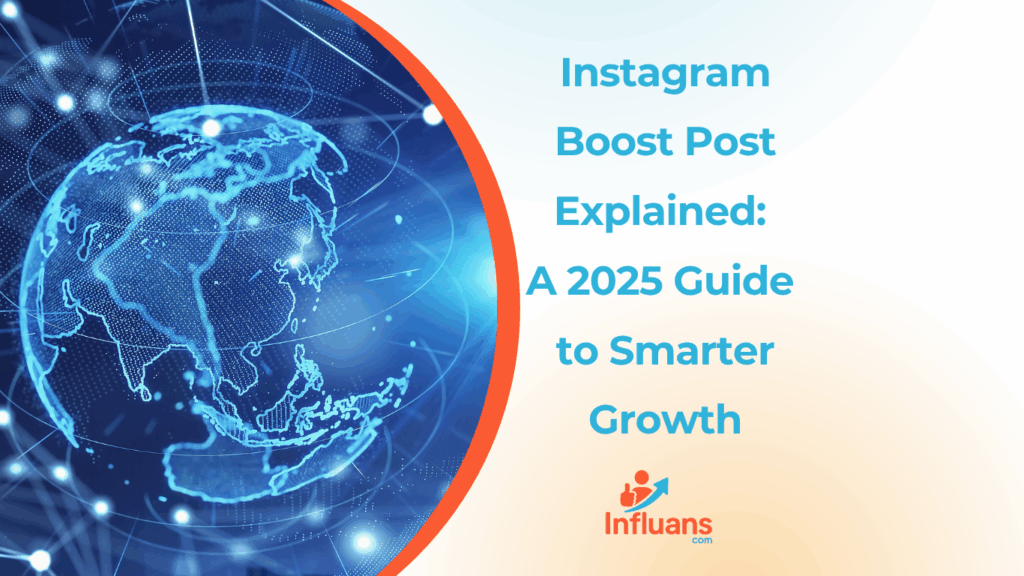
One of Instagram’s most effective tools for growth is the Instagram Boost Post feature, a quick way to amplify your top-performing content and put it in front of a wider audience. It’s like handing your best post a megaphone and letting it speak to the world. And here’s the best part: this simple paid promotion doesn’t just increase visibility, it can also help attract real followers who are genuinely interested in what you offer. Wondering how it all works and how to make the most of it? Stick around, we’re breaking it all down. Looking to take things even further? Influans is a powerful platform that’s been trusted by thousands to boost their Instagram growth safely and effectively. If you’re serious about growing smarter, not just faster, it might be the game-changer you’ve been searching for. Unlocking the Power of Instagram’s Boost Post Feature Instagram boost post, also known as Instagram promotion, is a paid method to expand your post’s reach beyond your current followers. By boosting a post, you’re turning it into an ad that can appear in users’ Feeds, Stories, or the Explore tab, allowing new audiences to discover your content. Essentially, boosting a post is a simplified form of Instagram advertising. If your organic engagement has slowed down or you’re looking to stand out in a crowded space, this feature can give your content the visibility it needs to compete, and win on the platform. ✅ Benefits of Instagram Boost Post 1.Increased Reach and Visibility Your content gets shown to a larger audience beyond your current followers, helping you grow your brand presence. 2. Precise Targeting You can choose who sees your post based on interests, location, age, and more, increasing the chances of engagement from the right people. 3. Fast Results Boosted posts start delivering impressions and engagement almost immediately, ideal for time-sensitive promotions or announcements. 4. More Engagement Expect more likes, comments, shares, and saves, which can also improve your organic performance due to Instagram’s algorithm. 5. Drive Website Traffic or Profile Actions You can add a call-to-action (CTA) button that directs users to your website, DMs, or profile, depending on your business goals. 6. Easy to Set Up Boosting is simpler than running a full ad campaign through Meta Ads Manager, great for beginners or small businesses. 7. Budget Flexibility You can boost a post with as little as a few dollars, making it accessible for businesses of all sizes. ⚠️ Drawbacks of Boosting an Instagram Post 1, Limited Customization Compared to Ads Manager Boosted posts offer fewer targeting and creative options than full ads created in Meta Ads Manager. You might miss out on advanced strategies like A/B testing or detailed audience segmentation. 2, Lower Return on Investment (ROI) Boosts are easy, but not always strategic. They may get likes and views, but those don’t always convert into sales, leads, or loyal followers. 3. Vanity Metrics Over Value Boosting often increases superficial engagement (likes, impressions) rather than meaningful outcomes like website clicks, conversions, or purchases. 4. Can Attract Low-Quality Engagement Without careful targeting, you might draw attention from users who aren’t genuinely interested in your brand, wasting budget on empty clicks or irrelevant comments. 5. Algorithm Dependency Boosting can create short-term visibility, but it doesn’t necessarily improve your long-term organic reach or ranking in the algorithm. 6. Not a Full-Funnel Strategy Boosted posts usually support top-of-funnel goals (awareness), but don’t nurture leads or retarget interested users as well as a full ad campaign can. 7. No Deep Performance Insights Boosts provide basic metrics. You don’t get the deep data and optimization capabilities available through Meta Ads Manager, making it harder to refine your approach. 🤖 Can Influans Replace Instagram Boosting? Yes, in some cases, Influans can be a more strategic alternative to Instagram’s Boost feature, depending on your goals. Here’s how they compare: ✅ Where Influans Excels Over Boosting:Organic Growth with Real Followers Influans focuses on attracting real, targeted followers based on your niche, hashtags, or competitors, not just paid reach. Targeted Engagement Strategies It uses manual engagement tactics (like, comment, follow) on your behalf to build relationships and boost visibility authentically. Content Scheduling & Automation Tools Unlike Boosting, Influans includes features like post scheduling, DM automation, and link-in-bio tools, giving you a full marketing suite. Better Long-Term ROI While boosting gives short-term visibility, Influans builds a community that can lead to more sustainable growth over time. Deeper Audience Insights Influans gives access to analytics on your growth, engagement, and follower quality, beyond basic Boost post stats. 🚫 But Here’s What Influans Can’t Do:Instant Paid Reach Influans doesn’t offer immediate visibility like a boosted post does. If you need eyes on a post now, boosting still wins in speed. No Paid Ad Placements Boosting can put your content in front of people via Instagram’s ad network (including Facebook, Stories, Explore). Influans doesn’t offer that. 🧠 Bottom Line: If you’re looking for organic growth, smarter automation, and long-term audience building, AiGrow is a strong alternative. But if you need quick visibility for time-sensitive promotions, Boosting may still have a role to play. 🚀 How to Boost a Post on Instagram 1.Choose the Post to Boost Go to your Instagram profile and select a post that’s already performing well or aligns with your goal (like a product promo, announcement, or testimonial). 2.Tap the “Boost Post” Button Located under the post once you switch to a Business or Creator account. 3.Set Your Goal Instagram offers three basic objectives: More Profile Visits Website Visits And More Messages Choose the one that aligns with what you want people to do. 4.Define Your Audience Options include: Automatic (Instagram chooses for you) Create Your Own (select by age, gender, interests, and location) Custom audiences give you more control and better ROI. 5.Set Your Budget and Duration Choose how much you want to spend per day and for how many days (e.g., $5/day for 5 days = $25 total). Instagram shows estimated reach based on your settings. 6. Preview and
How to Hide Posts on Instagram Without Deleting Them (2025 Guide)
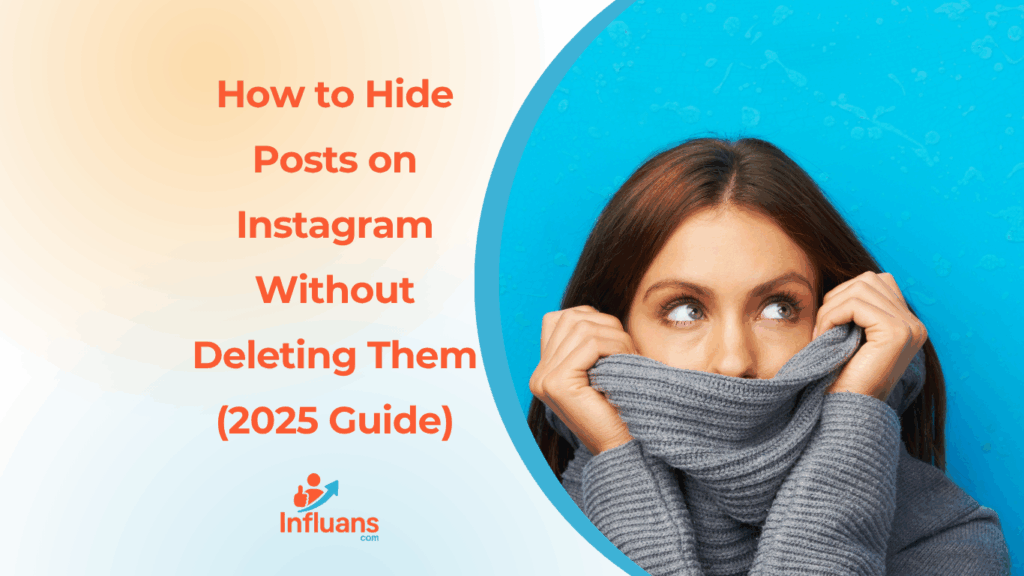
As an Instagram user, you’ve probably wondered how to hide posts on Instagram without losing the likes, views, or memories attached to them. In the past, the only way to remove a post from your profile was to delete it, permanently. But thankfully, things have changed. Instagram now offers a powerful feature that lets you hide posts without saying goodbye to them forever: the Archive. This tool allows you to clean up your profile while keeping your content, and all its engagement, safe and sound. Whether you’re curating your feed or just need a temporary break from a few posts, the archive option gives you full control. Even better? You can restore any archived post at any time, exactly as it was. Additionally, if your goal is to hide content from users who aren’t following you, switching to a private account is another effective method. In this guide, we’ll walk you through exactly how to hide posts on Instagram, step by step, no deleting required. Mastering Instagram: How to Hide Posts On IWithout Losing Them If you want to clean up your profile without permanently losing your content, archiving is your best friend. It’s the simplest way to hide a post from your feed, without deleting it or losing your likes, comments, or views. Before you begin, make sure your Instagram app is updated to the latest version. This ensures access to the archive feature and helps avoid annoying bugs Here’s how to hide a post on Instagram in just a few taps: And just like that, the post will disappear from your public feed, but remain safely stored in your archive, where only you can see it. You can restore it to your profile at any time. Is It Possible to Hide an Instagram Post from a Specific Person? Yes, you can absolutely control who sees your Instagram posts, even down to specific individuals. While Instagram doesn’t offer a direct “hide from this person” button for individual posts, there are two smart workarounds that let you manage visibility without deleting anything. The best part? You won’t lose your likes, views, or comments. Just keep in mind that the methods we’re about to share focus on privacy and control, not permanent removal. 1. Switch to a Private Account To restrict who sees your content, consider making your account private. -Start by opening the Instagram app and tapping your profile icon at the bottom right. -Next, tap the three horizontal lines in the top-right corner to access the menu and go to Settings. From there, select Privacy. You’ll see the Private Account toggle.switch it on. -This setting ensures that only your approved followers can view your posts, keeping them hidden from anyone you haven’t allowed in. 2.Archive Individual Posts Want to temporarily hide a post without deleting it? Archiving is your go-to solution. Head over to your Instagram profile by tapping your profile photo. -Find the post you want to hide.whether it’s a photo or video. -then tap the three-dot menu in the top-right corner of the post. -Choose “Archive.” The post will instantly disappear from your public feed but remain safely stored in your archive, where only you can see it. It’s a discreet and reversible way to control what appears on your profile—especially useful if you’re wondering how to hide posts on Instagram from someone without blocking them. How to Hide Instagram Posts from Someone Without Blocking Them If you want to keep specific posts private from someone on Instagram without going as far as blocking them, you can use the Archive feature. Here’s how: The post will be removed from your profile and only visible to you. This way, you can control what others see without deleting the content or cutting off contact. How to Quickly Hide Your Instagram Story from Someone? Hiding posts isn’t the only way to manage your privacy on Instagram—you can also control who sees your stories. If you want to quickly prevent a specific follower from viewing your story, here’s what to do: This method is fast, discreet, and doesn’t require altering your entire privacy settings. How to Hide Someone’s Instagram Posts Without Unfollowing Them By now, you know how to hide your own posts from others, but what if you want to stop seeing someone’s posts without unfollowing them? Maybe you want to stay connected but prefer not to see their updates on your feed or in stories. The solution is simple: mute their account. Muting lets you quietly remove their posts and stories from your feed without notifying them, and without hitting the unfollow button. Here’s how to do it: 1. How to mute an Instagram account. Mute Someone’s Story on Instagram If you’d rather not see someone’s stories but still want to stay connected, muting is a quick and discreet option. Here’s how to do it: Once muted, their stories will no longer appear at the top of your feed, but don’t worry, they won’t be notified. 3. Mute an Account Directly from Your Instagram Feed Want to stop seeing someone’s posts as you scroll without unfollowing them? You can mute them straight from your feed in just a few taps: How to Hide Yourself from Someone’s Instagram Story Beyond just hiding posts, there are times when you might want to avoid being seen on someone’s story, especially if you’ve tapped on it by accident. Whether the person has a public or private account, and whether you’re using iOS or Android, the steps to cover your tracks are the same. If you’ve already viewed someone’s story and don’t want them to know, you’re probably wondering how to “unsee” it. While there’s no official undo button, there are a few tricks you can try to hide your view or prevent future ones: 1. Block the Account to Remove Your Story View If you’ve accidentally viewed someone’s story and want to prevent your name from appearing in their viewer list, temporarily blocking their account is a quick workaround. Here’s how to