What Happens When You Unsend a Message on Instagram in 2025
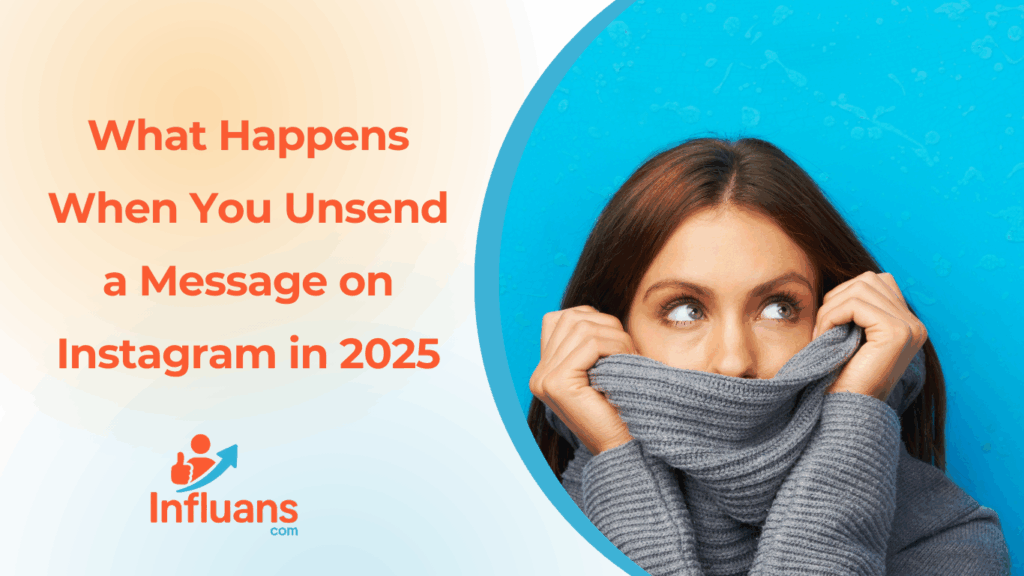
what happens when you unsend a message on Instagram it is removed from both your chat and the recipient’s inbox. This means they won’t see the content anymore if they haven’t read it yet. However, if they had notifications turned on, there’s still a chance they saw a preview before it disappeared. Unsending only removes the message from the chat itself; it doesn’t retract notifications already sent to their device. So, the notification can remain visible even though the message is gone from the conversation. But does that mean the message is gone forever? Not entirely. Instagram states that unsent messages are removed from visible chats, but the platform may retain them for a short period for safety and reporting purposes. So if you’re wondering what happens when you unsend a message on Instagram, the answer is more complex than just “it disappears.” In 2025, privacy, data storage, and app behavior are evolving constantly, so understanding the true function of this feature helps users make smarter, more informed choices before hitting that unsend button. Still Wondering What Happens When You Unsend a Message on Instagram? ✅ What Actually Happens When You Unsend: ⚠️ Important Things to Know in 2025: #1.Does Instagram Notify Someone When You Unsend a Message? When you unsend a message on Instagram, the platform does not send a notification to the recipient informing them that a message was removed. This means the other person won’t get an alert saying “Message unsent” or anything similar. However, if they were actively looking at the chat or had push notifications enabled, they might have already seen the content or a preview before you unsent it. So while Instagram keeps the unsend action discreet, it doesn’t guarantee that the message was never seen. #2.Is It Too Late to Unsend a Message on Instagram After It’s Been Read? Yes, you can still unsend a message on Instagram even after the other person has read it. However, while the message will disappear from both your chat and theirs, it won’t erase the fact that they already saw it. Unsending only removes the message from the visible conversation it doesn’t undo what’s already been read or remembered. So, while it can help clean up the chat history, it won’t reverse any impact the message may have had. Also Read: Does Blocking Someone on Instagram Delete Messages in 2025? #3.Is It Possible to Unsend a Voice Message on Instagram? Yes, Instagram allows you to unsend voice messages just like text messages. If you change your mind after sending a voice note, you can remove it from both your chat and the recipient’s conversation by using the unsend option. Once unsent, the voice message will disappear completely and won’t be accessible to either party. However, keep in mind that if the recipient listened to the voice message before you unsent it, they’ve already heard the content. #4.What Happens to Instagram Notifications When You Unsend a Message? When you unsend a message on Instagram, the notification that the recipient received does not automatically disappear. If the person has push notifications enabled, they might still see a preview or alert of the original message on their lock screen or notification center, even after you’ve unsent it. Unsending only removes the message from the chat itself; it doesn’t retract notifications already sent to their device. So, the notification can remain visible even though the message is gone from the conversation. #5.Is It Possible to Unsend Instagram Messages After Being Blocked? Once someone blocks you on Instagram, you lose the ability to unsend messages from your conversation with them. Blocking effectively severs all direct interactions, including the option to remove messages. This means any messages you sent prior to being blocked will remain in their inbox, and you no longer have control over unsending or deleting those messages. Therefore, if you wish to retract a message, it’s crucial to do so before the other person blocks you, as Instagram disables this feature afterward. Boost Your Instagram Growth Effortlessly with Influans The Ultimate Page Management Platform! Ready to elevate your Instagram presence? Influans is your go-to platform for organic growth, content management, and performance tracking all in one place. Whether you’re an influencer, business, or content creator, Influans streamlines the process, allowing you to focus on what matters most: creating captivating content. Don’t miss the opportunity to amplify your Instagram impact. Explore Influans today and watch your page flourish like never before!” summary In this article, we delve into what happens when you unsend a message on Instagram in 2025. From how the feature operates and its impact on notifications to privacy considerations, you’ll gain comprehensive insights to use Instagram’s unsend feature confidently and wisely. FAQs After my exploration, I uncovered the answer to What happens when you unsend a message on Instagram? Now, let’s delve into some frequently asked questions related to this topic. Q1: Does Instagram notify someone when you unsend a message? No, Instagram does not send a notification when you unsend a message. The message simply disappears from both your chat and the recipient’s, leaving no trace. However, if the recipient had already seen the message or had notifications enabled, they might have noticed the content before it was removed. Q2: Can you unsend a message on Instagram after the recipient has read it? Yes, you can unsend a message on Instagram anytime, even if the recipient has already read it. Once you unsend the message, it will be removed from both your chat and theirs. However, if the recipient saw the message before you unsent it, they will still remember what it said. Q3: Is there a time limit for unsending messages on Instagram? No, Instagram doesn’t place a time limit on unsending messages. You can unsend a message at any time, regardless of how old it is in your chat history. However, if the recipient had already seen the message or received a notification, there’s a chance they may have viewed its content before
How to See Who Shared Your Instagram Post in 2025?

If you’ve ever wondered how to see who shared your Instagram post, you’re not alone. In 2025, Instagram remains one of the most popular social platforms worldwide, but when it comes to finding out exactly who has shared your posts, things get a bit tricky. Currently, Instagram does not provide a direct way to see the names or profiles of people who have shared your posts. However, there are some features and workarounds that can give you clues. Privacy and Platform Limitations Instagram places a high value on user privacy, which is why it doesn’t reveal exactly who shares your content. As a result, there’s no official feature that shows a list of users who have shared your posts. Be careful with third party apps that claim to offer this information they’re often unreliable and could pose security risks. In 2025, while you can track how many times your posts are shared using Instagram’s analytics tools, there is no way to directly see exactly who shared your post. Focusing on creating engaging content and growing a strong community is always more effective than trying to track every single share. Read more: How to Post an Instagram Story from Your Computer?(No App Needed!) Is it possible to see who shared your Instagram post? While Instagram allows you to see how many times your post has been shared through analytics, it does not let you see who exactly shared it. This is mainly due to privacy protections and the nature of private sharing. The best way to grow your reach is by focusing on creating content that encourages people to share, comment, and engage. Instagram Insights If you have a Business or Creator account, you can see how many times your post was shared in the Insights section. But, Instagram does not show the identities of those sharers. Stories If someone shares your post to their Instagram Story and their account is public, you might see a notification or spot it in your story mentions. Direct Messages If someone sends your post directly to you or another user via Instagram Direct, you will only know if you receive that message yourself. What You Cannot Do 1-You cannot see a list of users who shared your post in Direct Messages if you are not part of the conversation. 2-You cannot track shares outside Instagram (like if someone copies your post link and shares it elsewhere). 3-There are no reliable third-party apps or tools that can show you exactly who shared your Instagram posts most of these apps violate Instagram’s policies or may be scams. You may also like: Download Instagram Stories in Seconds: with SaveFrom.net How to Find Out Who Shared Your Instagram Post to Their Story Many Instagram users often ask how to see who shared their Instagram post in Stories. While Instagram doesn’t reveal all sharing activity, sharing via Stories is a bit more transparent than other methods. If someone shares your post to their Story especially if they tag you you may see it through notifications or mentions. How to See Who Shared Your Post on Their Story: Read more to know how to see who shared your post on their story: Receive a Notification: When someone shares your post to their Story, Instagram usually sends you a notification but only if the person’s account is public and they tag you (mention your username) in their Story. Check Your Mentions: If someone tags you while sharing your post in their Story, you can see this Story in your Direct Messages or in the Mentions section of your Activity tab. This is the most reliable way to know exactly who has shared your post. Private Accounts and Limitations: If the person sharing your post has a private account, only their followers can see their Story, and you typically won’t receive any notification unless you are tagged. Important Note on Privacy and Instagram Features Instagram respects user privacy, so if someone shares your post without tagging you, it’s not possible to see who they are unless you happen to view their Story yourself. summary If you’re wondering how to see who shared your Instagram post, Instagram doesn’t show you exactly who shared it—especially when people share via direct messages or private accounts. However, when someone shares your post to their Story and tags you, Instagram sends you a notification. By using a Business or Creator account, you can also view Instagram Insights to see how many times people have shared your post and better understand its overall reach. If you’re wondering how to see who shared your Instagram post, Instagram doesn’t show you exactly who shared it especially when people share via direct messages or private accounts. However, when someone shares your post to their Story and tags you, Instagram sends you a notification. By using a Business or Creator account, you can also view Instagram Insights to see how many times people have shared your post and better understand its overall reach. To grow your Instagram presence in 2025 and gain deeper insights into your performance, Influans is a powerful platform designed to help creators, brands, and businesses manage and scale their Instagram accounts. Influans uses advanced analytics and smart growth tools to help you track engagement, refine your content strategy, and reach the right audience more effectively. So if you’re serious about growing your page and want more control beyond what Instagram alone offers, sign up for Influans today and take your Instagram strategy to the next level. Read more: How to See Who I Unfollowed on Instagram FAQs Now, let’s go over some frequently asked questions about this topic. Q1: Can I see exactly who shared my Instagram post? No, Instagram doesn’t offer a way to see exactly who shared your post unless they shared it to their Story and tagged you. Q2: How can I tell if someone shared my post on their Instagram Story? You’ll receive a notification if someone shares your post to their Story
Does Blocking Someone on Instagram Delete Messages in 2025?
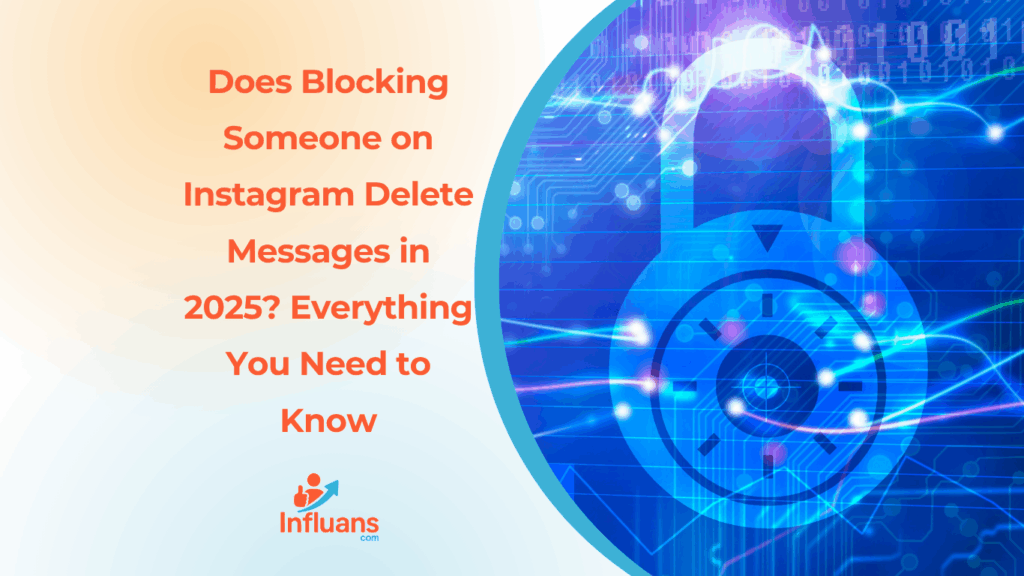
Does blocking someone on Instagram delete the messages? In the age of instant messaging and social media boundaries, blocking someone on Instagram can feel like drawing a digital line in the sand. But once you hit that block button, what really happens to your past conversations? Does blocking someone on Instagram delete the messages you’ve exchanged, or do they linger in chat history like digital echoes? In this 2025 guide, we break down exactly what happens to messages, DMs, and more when you block someone, so you can manage your privacy with confidence. Does Blocking Someone on Instagram Delete Messages? Short answer: No, blocking someone on Instagram does not delete your existing messages. Many users assume that blocking wipes out past conversations, but that’s not the case. Your old DMs remain visible in both inboxes. What does change is communication going forward: once blocked, neither person can send new messages to the other. And even if you unblock them later, any messages sent during the blocked period won’t be delivered. How Blocking Someone on Instagram Affects Mutual Group Chats Blocking someone on Instagram doesn’t automatically remove them from group chats you both share. Instead, Instagram gives you the option to decide how you want to handle the situation. You can choose to stay in the mutual group, allowing you to continue seeing their messages within that specific chat, even though direct communication between the two of you remains blocked. On the other hand, if you prefer not to see them at all, you have the option to leave the group entirely. It’s also worth noting that while the blocked user can still participate in the group conversation if you remain, their access to features involving you becomes limited. For instance, they won’t be able to join any rooms you create or interact with you in any private setting tied to that group. Instagram strikes a balance between protecting your privacy and maintaining the integrity of shared spaces. Also read: How to Know If Someone Blocked You on Instagram? Strategic Blocking Measures Instagram also provides an extra layer of protection by giving you the option to block not just the current account, but any new accounts the person might create in the future. This helps prevent them from reconnecting with you under different usernames. If you choose not to enable this feature, you’ll need to manually block any new accounts they make. Additionally, if your Instagram isn’t linked to Facebook through the Accounts Center, blocking someone on Instagram won’t affect how they can interact with you on Facebook. To fully block someone across both platforms, you’ll need to go into your Facebook settings and block them separately. Blocking on Instagram: What It Means for Likes, Comments, Tags, and Mentions When you block someone on Instagram, all of their likes and comments on your posts are automatically removed, and they won’t return, even if you decide to unblock them later. This action is permanent, helping to maintain your personal space. Interestingly, blocking doesn’t completely erase your digital footprint from their view. While your profile becomes invisible to the blocked user, they can still see any likes or comments you’ve made on public posts or accounts you both follow. In addition, the blocked person loses the ability to tag or mention you in new posts, comments, or stories. And here’s a privacy tip:If you change your username after blocking them, they won’t be able to tag or mention your account again, unless they somehow discover your new handle. Updating your username can serve as an added layer of privacy if you’re aiming to stay under the radar. Instagram Blocking & Messages: Here’s What It All Means In short, blocking someone on Instagram doesn’t erase your shared history, but it does put a stop to any future interactions. Your previous messages remain visible in the chat, but communication is cut off, creating a pause rather than a complete erasure. However, the story is different when it comes to likes and comments. These are permanently removed from your content once the block is in place. The same goes for mentions and tags, blocking creates a digital wall that prevents the other person from tagging or mentioning you in any new posts or comments going forward. ❓ FAQs: Does blocking someone on Instagram delete the messages? Now that we’ve cleared up the main question, whether blocking someone on Instagram deletes messages, let’s dive into some other frequently asked questions. These will help you better understand how blocking affects other aspects of your Instagram experience. 1. Does blocking someone on Instagram delete our previous messages? No, blocking someone does not delete past direct messages. Both you and the blocked user can still see the old messages in your respective chat histories. 2. When Does Someone Become an “Instagram User” in DMs? When someone blocks you on Instagram, they appear as “Instagram User” in your Direct Messages. 3. Can a blocked user send me messages? No. Once blocked, the person can no longer send you messages. If they try, the message won’t be delivered. 4. What happens to messages sent during the time someone is blocked? Messages sent while the person is blocked will not go through—even if you later unblock them. These messages are lost. 5. What Is the Difference Between Restrict and Block Options on Instagram? On Instagram, restricting and blocking are two different actions with distinct implications: 1. Blocking: _Blocking someone on Instagram restricts their access to your entire profile, including your posts, stories, and personal information. _Once blocked, they can no longer send you direct messages, and any comments they’ve left on your posts will be hidden from your view. _Instagram doesn’t notify users when they’ve been blocked, but they may suspect it after noticing they can’t find your profile or interact with your content. 2. Restricting: – When you restrict someone, they can still see your posts and stories, but their comments on your posts are visible only to them unless you