Tired of being just another face in the feed? That little blue checkmark on Instagram isn’t just for celebrities anymore, it’s a symbol of trust, credibility, and real influence.
Whether you’re a content creator, entrepreneur, or simply someone looking to stand out, getting verified can open doors to greater opportunities.
In this guide, we’re breaking down exactly how to get verified on Instagram in 2025, with both free and paid strategies that work.
No fluff, no gimmicks, just real steps to get that badge next to your name.
Instagram Blue Tick: Verified Badges vs. Meta Verified
The blue checkmark on Instagram used to be a symbol reserved for celebrities, public figures, and global brands, but times have changed.
In 2025, there are now two ways to get that blue tick: the classic Verified Badge and the newer, subscription-based Meta Verified.
While both offer a similar-looking checkmark, they mean very different things.
One is earned through public recognition and notability, the other is accessible to anyone.
Instagram offers two types of blue checks to users, each with:
| Feature | Instagram Verified Badge | Meta verified |
| Cost | Free-based on activities on IG & documents | Paid subscription ($14.99 – $149.99) |
| Eligibility | Public figures, celebrities, and brands | Personal & Business accounts (18+, government ID) |
| Benefits | It shows the account is confirmed by Instagram and is authentic | Verified badge, impersonation protection, enhanced profile features, and access to direct support |
| Support Included | No | Yes |
| Blue Tick Visibility | Yes | Yes |
| Impersonation Protection | Basic | Enhanced |
| Application | Only mobile app (iOS & Android) | Instagram mobile app, Facebook mobile app, Instagram desktop, Facebook desktop |
With a clear understanding of both versions, we can now explore the specific requirements and application process for each one.
2025 Checklist: Free Instagram Blue Tick Rules Explained
The blue tick on Instagram, once a coveted symbol of fame, has evolved. In 2025, Meta updated its verification process, offering new pathways to earn the badge for free.
Whether you’re a content creator, business, or influencer on the rise, here’s your clear checklist for getting verified this year without paying a dime.
[There are also some Instagram blue tick hacks that I do not recommend at all!]
📌 What’s New in 2025?
Instagram’s 2025 verification updates aim to promote authenticity over popularity. That means even smaller accounts can now qualify if they meet specific transparency and activity benchmarks.
🧾 The 2025 Free Verification Checklist
1. Authentic Identity
Use your real name or brand name that matches your legal documents.
Ensure your profile picture, bio, and posts reflect your identity.
2. Complete Profile
Bio, profile picture, and at least one post.
A public account with consistent activity in the last 30 days.
3. Proof of Notability
At least 3 media mentions or press features from credible sources.
These must be independent (not paid promotions) and searchable online.
4. Original Content
Regularly post original content — not reshared memes or other creators’ material.
Instagram now values uniqueness over follower count.
5. Multi-Factor Authentication Enabled
Your account must be secured with two-factor authentication (2FA) to qualify.
6. No Violations
No community guideline violations in the last 12 months.
A clean behavioral record is essential.
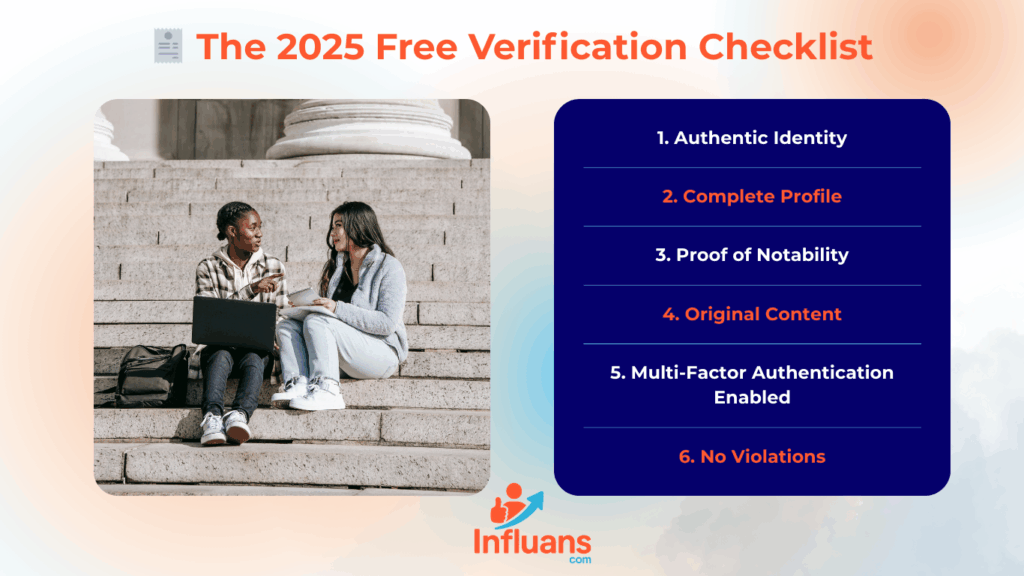
How To Get Verified On Instagram For Free (Verified Badges)
Now that you’re familiar with how Instagram’s blue tick works, it’s time to break down the steps you need to follow to apply for a free verification badge, whether you’re using an Android or an iPhone device.
Step 1: Open Your Instagram Profile
Go to your profile on the Instagram app and tap the three horizontal lines (menu icon) in the top right corner.
Step 2: Tap “Account type and tools.”
Under the For professionals section, select “Account type and tools.”
🟠 This section includes options for creators and professionals.
Step 3: Select “Sign up for Meta Verified”
From the list of tools, tap “Sign up for Meta Verified.”
🔵 This will take you to Meta’s verification section.
Step 4: Join the Waiting List
If you’re eligible, you’ll see an option to join the waiting list. Tap it.
🔵 Note: Meta Verified may not be available for users under 18 or in all regions.
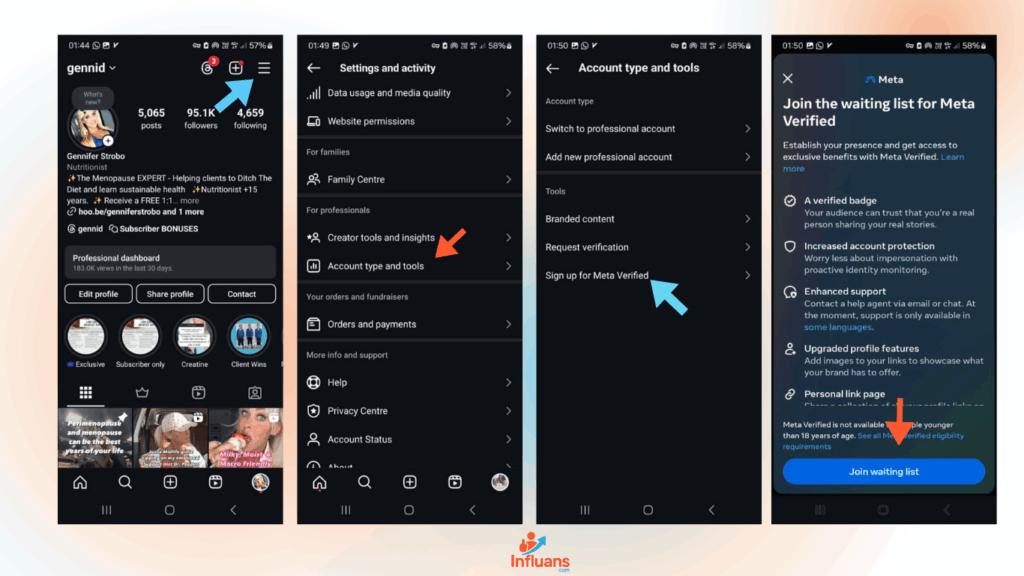
This process works the same way on both Android and iPhone devices.
Make sure your account is complete and meets Meta’s basic eligibility requirements for the best chance at approval.
Important Notes:
– Instagram verification does not transfer to Facebook.
– If false or misleading information is used during the verification process, Instagram may remove the badge and take additional actions, possibly disabling your account.
– Verification is not guaranteed even if your account is eligible.
– Notable profiles with existing verified badges can still apply for a Meta Verified subscription.
– Once verified, you cannot change your account username, and verification cannot be transferred.
– Submitting multiple requests or applying multiple times will cancel your application.
Wait For Instagram’s Response

After you’ve sent in your verification request, it’s time to wait while Instagram evaluates your application.
The review process can take anywhere from a few days to a couple of weeks. Once a decision has been made, Instagram will notify you directly through the app.
If your request doesn’t get approved, don’t worry, you’ll have the chance to try again after 30 days.
Who Can Apply for Meta Verified
To know how to get verified on Instagram, your account must meet specific criteria that prove you’re authentic and trustworthy.
1. You need to be at least 18 years old.
2. Have a profile that includes your real name, a photo that clearly shows your face, and some form of government-issued ID for verification.
3. Your account should also show regular activity, with a consistent presence that reflects who you are or what your brand stands for.
Meta wants to ensure the badge goes to real individuals and legitimate businesses, not bots or fake Instagram profiles.
📲 How to Subscribe to Meta Verified on Instagram (Paid Subscription)
1: Open Instagram and go to your profile
Tap your profile picture in the bottom-right corner to open your main profile page.
2: Tap the menu icon (☰)
In the top-right corner, tap the three-line menu to open your settings.
3: Go to “Settings and Activity”
From the menu, select Settings and Activity to access your account controls.
4: Select “Account type and tools”
Scroll down a bit and choose Account type and tools under the “For professionals” section.
5: Tap on “Request Verification.”
Here, you’ll see the option to apply for Meta Verified. Tap it to proceed.
Step 6: Follow the verification prompts
You’ll be asked to upload a valid government-issued ID and confirm your name matches your account. Instagram may also ask for a selfie to verify your identity.
7: Review subscription benefits and pricing
Before subscribing, you’ll see what you’re getting,like the verification badge, added protection, direct support, and more. Confirm the price (it varies by country).
8: Confirm and complete payment
After reviewing, choose your payment method and complete the subscription.
9: Wait for approval
Instagram will review your application and notify you once you’re officially Meta Verified.
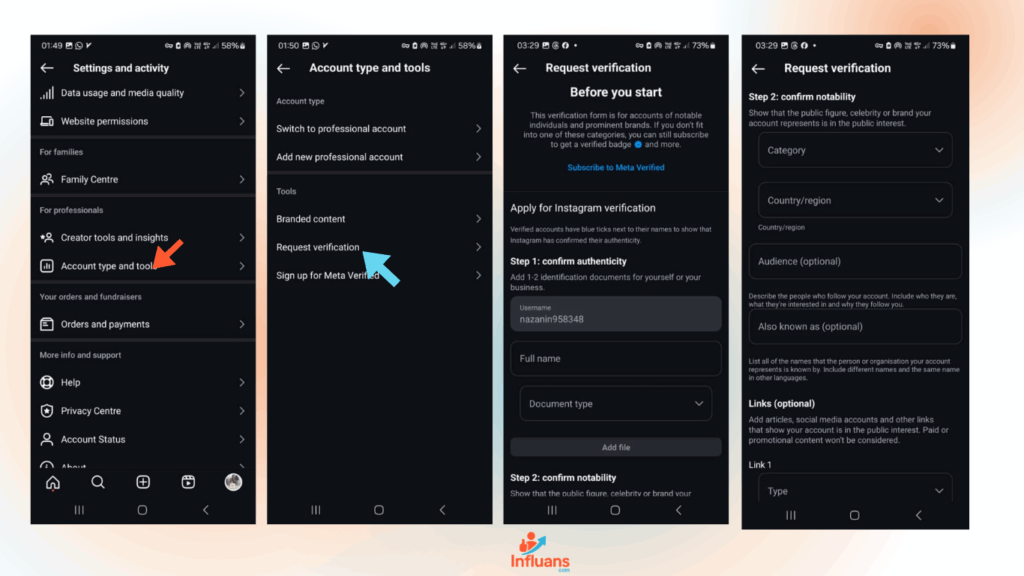
How to Get Verified on Instagram Without Being Famous?
Getting verified on Instagram is not an easy feat, but it’s possible to achieve without paying for it. Here are some tips to increase your chances of getting verified for free:
1. Build A Strong Online Presence
As I mentioned earlier, Instagram wants to verify accounts that represent a notable entity. Focus on building a strong brand and online presence across multiple platforms.
To increase your presence on Instagram, you can:
- Post high-quality content that resonates with your audience
- Use relevant hashtags and geotags to reach a wider audience
- Collaborate with other Instagram influencers, brands, or businesses in your niche
- Engage with your followers and respond to their comments and messages
- Use Instagram features like stories and Reels to showcase your personality or products/services
✅ How Influanns.com Can Help You Get Verified on Instagram:
Professional Account Growth
1. Influans.com uses organic strategies to grow Instagram followers with real, relevant users. A strong follower base is one of the unofficial requirements for verification.
2. Consistent Engagement
By managing your DMs, scheduling posts, and interacting with your audience, Influans.com increases your engagement rates, another key metric Instagram looks at for verification.
3. Content Scheduling & Management
Influans.com Helps You Stay Consistent With High-Quality Content
Polished feed is essential when applying for verification.
Hashtag & Audience Targeting Tools
With smart targeting features, you’ll reach the right audience and improve your chances of being noticed (and taken seriously) by Instagram’s team.
Dedicated Account Manager
Some Influans plans offer a human manager to guide your growth strategy, including advice tailored to Instagram’s verification guidelines.
Publicity Support (Indirect Help)
While Influans.com doesn’t offer PR services directly, the visibility and authority it builds can make it easier for you to get featured in news/media, something Instagram looks at when reviewing verification requests.
2. Be Active And Consistent
One of the key steps to earning Instagram’s blue check for free is to stay active on your account.
That means sharing valuable, high-quality posts consistently and interacting meaningfully with your audience.
The more authentic engagement and steady content you show, the more likely Instagram is to recognize you as a notable presence.
3. Increase Your Followers
While the number of followers isn’t the only factor Instagram considers when verifying accounts, it’s still essential. Therefore, focus on growing your following and building an engaged audience.
4. Collaborate With Other Verified Accounts
Teaming up with verified accounts can boost your credibility and signal to Instagram that you’re part of a trusted and influential network, which can improve your odds of getting that blue check.
5. Optimize Your Profile
Ensure that your profile is complete and up-to-date, with a clear and concise bio that accurately represents your brand.

Use high-quality images for your profile picture and posts that are relevant to your niche.
6. Establish Credibility
Building trust and credibility is a key part of getting verified on Instagram, especially if you’re aiming for the free route.
Highlight your achievements, media features, and any awards directly on your profile to show that you’re a recognized voice in your field.
What Does It Mean to Be Verified on Instagram?
Getting verified on Instagram means your account has been confirmed as the authentic presence of a public figure, brand, or entity it represents.
That small blue checkmark beside your name signals trust; it tells followers (and Instagram) that you’re the real deal, not a copy or impersonator.
It’s a way to stand out, protect your identity, and boost your credibility in the eyes of your audience.
What Are the Benefits of Getting a Blue Check on Instagram?
Obtaining an Instagram free blue tick offers several key benefits:
Establishes authenticity: The blue tick visually verifies your account as the genuine profile of a notable person, celebrity, or brand.
Enhances credibility: Verification increases your profile’s trustworthiness and reduces the risk of impersonation.
Increases visibility: Verified accounts may appear higher in search results and be more discoverable by users.
Adds professionalism: The blue checkmark creates a professional look for your profile, making you stand out from others.
Signifies legitimacy: Verification signals to users that they are interacting with a significant and legitimate presence.
FAQs About How to Get Verified on Instagram
Now that you know how to get verified on Instagram, it’s time for some frequently asked questions.
How Many Followers on Instagram to Get Verified?
Instagram doesn’t require you to hit a certain follower count to get verified. Instead, the platform looks at factors like how authentic, unique, and active your account is.
So even if you don’t have a massive audience, you can still qualify for the blue check, as long as you meet the other key criteria set by Instagram.
How Long Does It Take to Get Verified on Instagram?
There’s no exact timeframe for Instagram’s verification process, but many users say it can take up to a month to hear back after applying.
Can You Buy Instagram Verification?
Instagram doesn’t sell verification, and any platform that promises the blue checkmark in exchange for money is likely a scam.
Using these shady services can put your account at serious risk, including suspension or permanent removal.
It’s always safest to go through Instagram’s official verification process and avoid unreliable third-party offers.
Why Can’t I See the Meta Verified Option in My Instagram Account Settings?
If the Meta Verified option isn’t showing up in your Instagram settings, it could be for one of two reasons:
Either the feature hasn’t been launched in your region yet, as it’s still rolling out gradually, or there might be a temporary technical issue affecting your account.
Can an Individual Profile Receive Verification?
Individual users can also earn the verified badge on Instagram, it’s not exclusive to business profiles.
As long as a personal account satisfies Instagram’s specific verification standards, it’s eligible to be verified.
Is It Possible for a Verified Account to Lose Its Badge?
Yes, having the blue checkmark isn’t permanent. If a verified account violates Instagram’s guidelines or terms of use, or if the information used to get verified is found to be false or misleading, Instagram can revoke the verification badge.
Is It Allowed to Apply for Verification More Than Once?
Yes, if your initial request for verification is denied, you’re allowed to apply again. Instagram lets users submit a new verification request after 30 days, giving you another opportunity to meet the criteria and improve your chances.
Is It Possible for a Regular User to Be Verified on Instagram?
Yes, everyday users can qualify for verification as long as they meet Instagram’s required standards. You don’t need to be a celebrity or brand—what matters is having a real, unique, and notable presence that aligns with Instagram’s guidelines.
Does Instagram Pay You When You Are Verified?
No, Instagram does not pay users simply for being verified. Verification on Instagram is a means of establishing the authenticity and notability of an account, particularly for public figures.
How Will You Know If Instagram Has Approved Your Blue Tick?
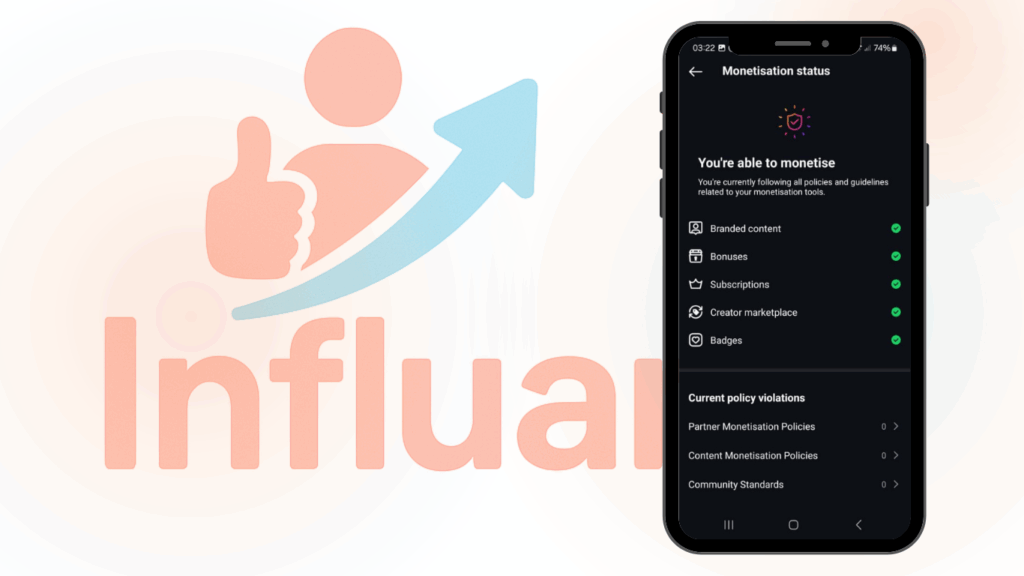
Instagram informs users about the outcome of their verification request directly within the app, specifically in the Activity tab.
Once you’ve submitted your application, it goes under review, and within a 30-day window, you’ll get a notification letting you know whether your profile has been verified.
To view this update, simply tap the heart icon located in the top-right corner of the app.
If your request is declined, don’t worry, you can try again after 30 days.
Just keep in mind that sending in another request before getting a response will automatically cancel the one already in progress.
Therefore, patience is key, and it’s advisable to wait for Instagram’s response before submitting additional verification requests.
How to Get Verified Without ID?
You can’t get verified on Instagram without submitting a valid form of identification or official documentation, it’s a required part of the process.
However, you can boost your chances of approval by strengthening your digital presence.
Focus on consistently sharing quality content and actively interacting with your audience.
Building relationships with already verified profiles and gaining exposure through media coverage can also help enhance your credibility and make your account stand out during the verification review.