In 2025, managing your Instagram following has become more complex due to updated platform policies and stricter automation rules.
If you’re wondering how to mass unfollow on Instagram without getting banned, you’re not alone.
Many users find themselves stuck with hundreds or thousands of inactive or irrelevant accounts they once followed. While mass unfollowing can help clean up your feed and improve your engagement rate, doing it too quickly or through unauthorized tools can trigger Instagram’s spam detection system, leading to temporary action blocks or even permanent bans.
To stay on the safe side, it’s crucial to understand the daily unfollow limits Instagram enforces in 2025 and to use only trusted Instagram unfollow tools that comply with the platform’s guidelines.
Instead of using aggressive automation, opt for apps that mimic human-like behavior or allow for manual mass unfollowing with delay settings.
Combining this with consistent account activity and engagement helps you avoid raising red flags while streamlining your follower list effectively.
Remember, mass unfollowing on Instagram can be a smart move — but only if done the right way.
Want a professional-looking Instagram profile? Start mass unfollowing with Influans!
✅ Mass Unfollow on Instagram: Is There a One-Click Solution?
While the idea of mass unfollowing on Instagram with just one click sounds convenient, the reality in 2025 is a bit more complex.
Instagram’s algorithm is designed to detect suspicious or automated behavior, and using any tool that tries to unfollow hundreds of accounts instantly can put your account at risk.
Although some third-party apps claim to offer a “one-click unfollow” feature, they often bypass Instagram’s rules — which may result in Instagram action blocks or even permanent bans.
The safest way to manage your following is by using approved tools that offer gradual unfollowing or by doing it manually in batches to stay within the platform’s daily limits.
According to Instagram follow-unfollow limits, you can only unfollow about 30-50 accounts per hour and 200 accounts per day.
Suggested post: How to mass follow on Instagram
How to Mass Unfollow on Instagram? (For Android & iPhone Users)
If you want to unfollow everyone on Instagram for free using the official app, whether you’re on Android or iOS, here’s how you can do it step by step:
Step 1: Identify accounts you should unfollow. We’ve created special blogs on finding fake followers and ways to spot and remove inactive followers.
Before starting to remove followers, take a moment to identify who’s no longer adding value to your feed. Whether they’re inactive, fake, or simply not engaging with your content, it’s smart to clean house.
You can figure this out by:
- Using Instagram’s built-in tools like “Least Interacted With” under your Following list.
- Manually checking which followers never engage with your posts or stories.
- Using third-party tools to analyze inactive or ghost followers for you.
Instagram (in its mobile app) even categorizes who you interact with the least, who shows up most in your feed, and the types of accounts you follow (like hashtags, creators, or businesses).
This makes it easier to spot who you’ve had zero engagement with over the last 90 days, ideal candidates for an unfollow.
Step 2: Start Unfollowing Accounts Manually
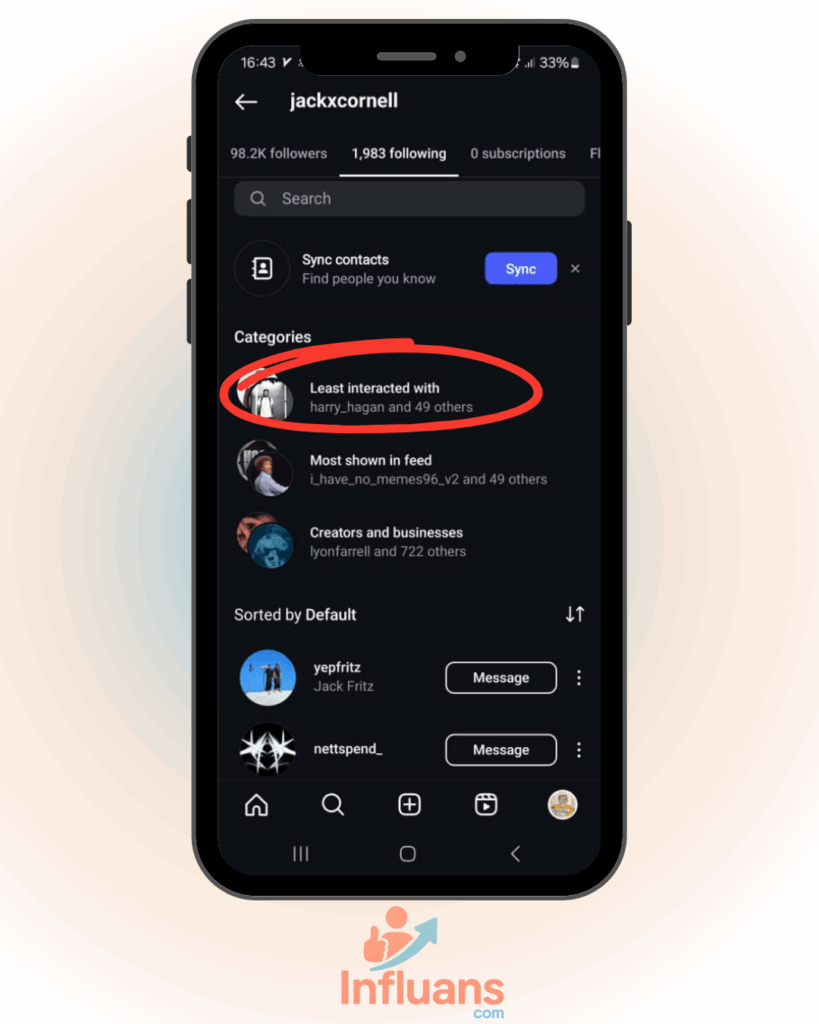
Once you’ve identified who to remove, head to their profile or your Following list and tap the “Following” button next to their name.
This will instantly unfollow them. Repeat this process for each account you’d like to remove from your list.
Step 3: Use Influans for Safe and Manual Unfollowing
If you don’t have time to go through accounts one by one or you’re worried about hitting Instagram’s limits, Influans.com offers a secure alternative.
Instead of using risky automation tools, Influans assigns you a dedicated account manager who handles the unfollowing process manually, just like you would, but faster and smarter.
This human-led method follows Instagram’s daily activity limits and avoids triggering any spam filters.
Whether you’re cleaning up fake followers or just trimming down inactive ones, Influans helps you unfollow in bulk without risking a ban.
It’s ideal for users who want results without the hassle or danger of using bots.
How to Unfollow Everyone on Instagram Who Doesn’t Follow You Back
To detect users who don’t follow you back (non-followers) and then unfollow them, follow these steps:
- Open your Instagram profile and tap on the “Following” count.
- Browse through the list of accounts you’re following.
- Tap the three dots next to any user’s name to view more options.
- Select “See Shared Activity” to check if that account follows you back.
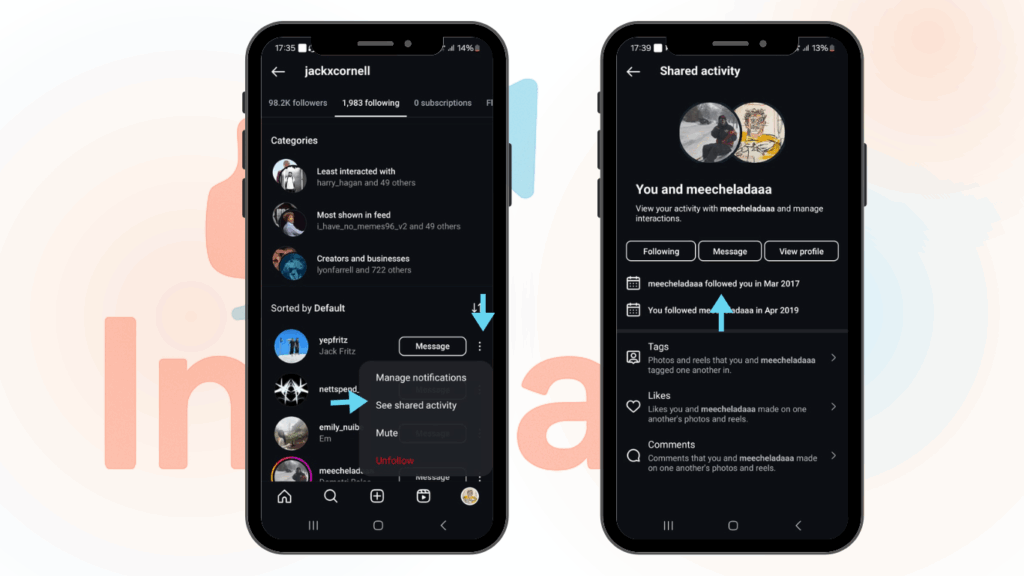
What we recommend is to stop wasting time manually unfollowing inactive accounts!
Here’s how Influans makes it easy:
- Safe & Manual Unfollowing: Our dedicated account managers handle everything, ensuring your account stays secure.
- Precise Targeting: We identify and remove inactive users, non-followers, and even fake accounts you don’t want to see in your feed.
- Customizable Control: You decide who to exclude (like family and friends) and how many accounts to unfollow at once.
- Proven Results: Many businesses have used Influans to improve their Instagram engagement.
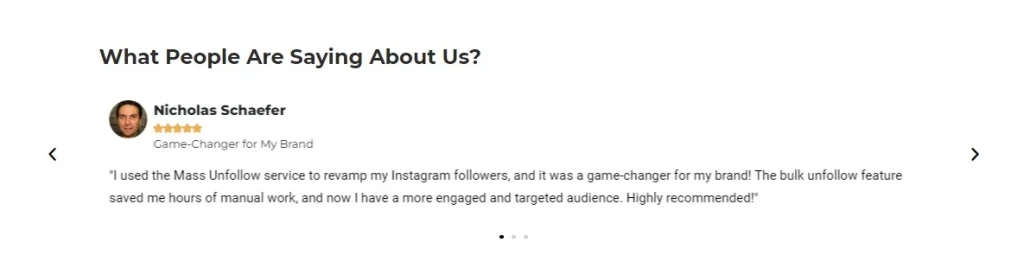
To ensure a secure and effective approach, think about using trusted social media management services that include smart unfollowing tactics within a broader growth strategy.
Ready to take back control of your Instagram following? Sign up for Influans Mass Unfollow service with a 14-day money-back guarantee today and see the difference!
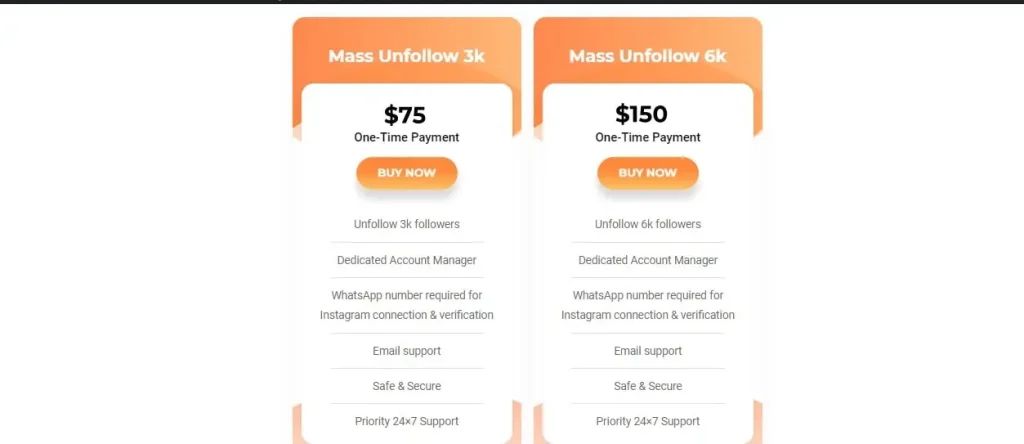
What’s the Reason Behind Mass Unfollowing on Instagram?
Well, there are many benefits to unfollowing Instagram accounts in bulk for both personal and professional accounts.
- Keep your follow-to-follower ratio in balance: Accounts with too many followings don’t look professional and users (including Me!) do not trust them easily.
Take the Snickers page, for instance, with 704K followers, it only follows 42 accounts!
2. For a personal account, it’s an opportunity to take care of your mental health.
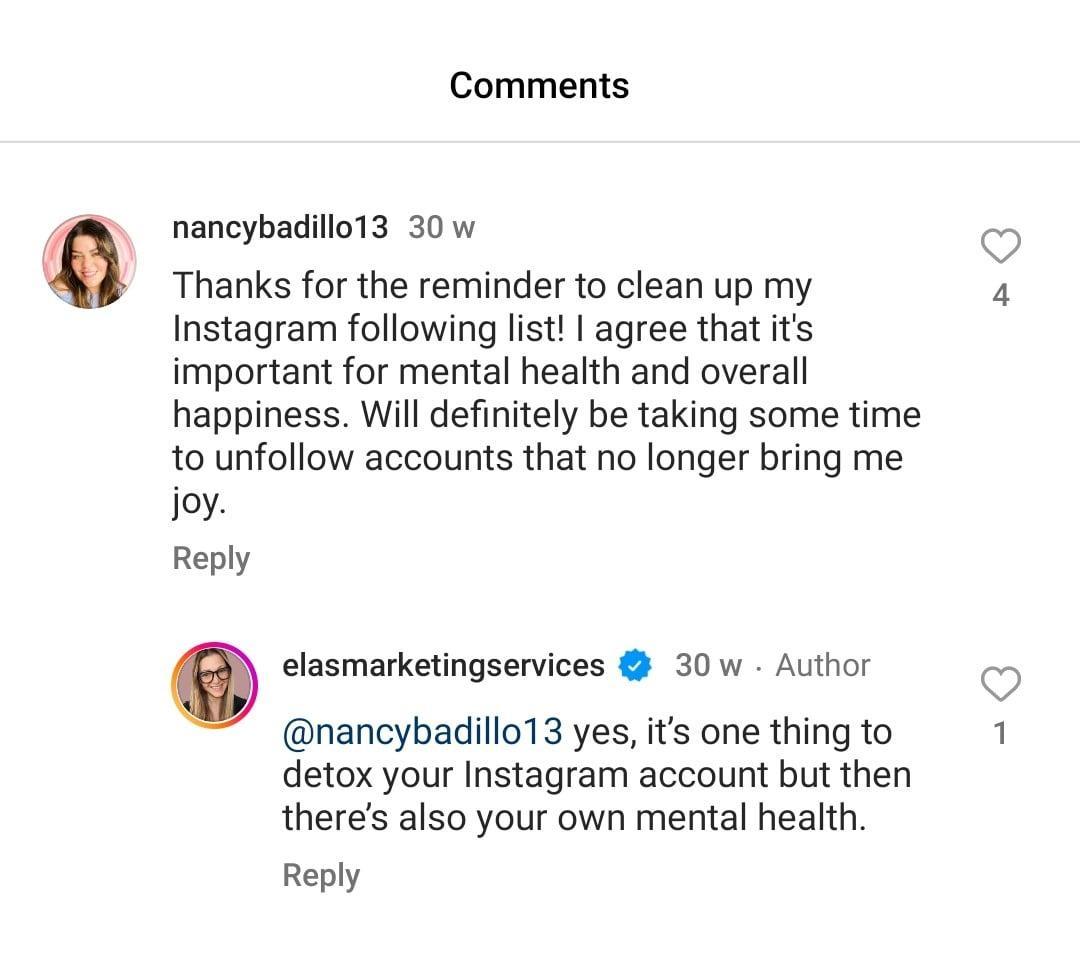
Image Source: Instagram
- By unfollowing irrelevant and ghost followers, shift your focus to users genuinely interested in your offerings. This can lead to more meaningful interactions, better conversion rates, and potential business opportunities.
- One more thing is that engaging with relevant accounts increases the chances of Instagram showing your content to more users. This will enhance visibility, extend your reach, and drive organic growth.
- Mass unfollowing gives audience insights. By watching how your followers engage, you learn about their likes and behaviors. This will help you understand your audience better.
Who Should You Mass Unfollow on Instagram?

If you’re looking to clean up your Instagram following list, it’s smart to start by identifying accounts that no longer add value to your engagement or visibility.
You should focus on unfollowing four main types of users:
- Inactive accounts that haven’t posted or interacted in a long time.
- bot or fake accounts that often clutter your feed and harm your credibility.
- Users who never followed you back despite ongoing engagement
- those who have unfollowed you. Removing these accounts can help improve your engagement rate, declutter your feed, and maintain a more authentic, active audience.
Note: You should only follow relevant accounts for the sake of Instagram SEO.
What Happens When You Unfollow Someone on Instagram?
After you unfollow someone on Instagram, several things happen:
- You can’t see their posts anymore.
- Your interactions with their content won’t be visible.
- You won’t receive notifications from their account.
- You can still visit their profile.
What’s the Best Way to Keep Your Instagram Following List Clean and Relevant?
If you’re serious about keeping your Instagram following list clean and meaningful, here’s what you should focus on:
- Review your list regularly: Unfollow users whose content no longer resonates with you.
- Stick to your niche: Follow accounts that align with your interests, goals, or industry to keep your feed relevant.
- Tweak your suggestions: Use Instagram’s built-in tools to remove or hide recommendations that don’t fit your preferences.
- Declutter your feed: Every so often, unfollow accounts that no longer provide value or engagement.

FAQs on How to Mass Unfollow on Instagram
Let’s review a few common questions regarding the topic:
Q1. Can I unfollow everyone on Instagram at once?
No, Instagram doesn’t provide a built-in feature to unfollow all accounts simultaneously. This limitation is in place to prevent spammy behavior and protect user experience.
Q2. How Long Does It Take to Unfollow People on Instagram?
It depends on the number of accounts you are following and the method you choose to unfollow them. Normally, manual ways are time-consuming. On the other hand, using a dependable tool or app can speed up the process.
Q3. Is there a limit to how many people I can unfollow per day?
Yes, Instagram has daily limits to prevent misuse. While the exact number isn’t publicly specified, it’s generally recommended to unfollow no more than 50–100 accounts per day to avoid potential restrictions.
Q4. Will Unfollowing Anyone on Instagram Delete My Previous Interactions?
No. It only removes them from your following list. Your previous activities will still be visible on your profile and in the feeds of other users.
Q5. Are third-party apps safe for mass unfollowing?
Some third-party apps offer mass unfollowing features, but they can pose risks. Using unauthorized apps may violate Instagram’s terms of service, potentially leading to account restrictions or bans. It’s advisable to use trusted tools and proceed with caution.
Q6. How Can I Unfollow 1000 Followers on Instagram?
Doing it manually takes a lot of time and energy, especially with Instagram’s unfollow limits. But with tools like Influans.com, it’s safe and easy.
Q7. How can I identify accounts that don’t follow me back?
Instagram’s native app doesn’t directly show non-followers. However, you can manually compare your followers and following lists. Some third-party tools can assist with this, but ensure they comply with Instagram’s policies.