One of Instagram’s most effective tools for growth is the Instagram Boost Post feature, a quick way to amplify your top-performing content and put it in front of a wider audience. It’s like handing your best post a megaphone and letting it speak to the world.
And here’s the best part: this simple paid promotion doesn’t just increase visibility, it can also help attract real followers who are genuinely interested in what you offer.
Wondering how it all works and how to make the most of it? Stick around, we’re breaking it all down.
Looking to take things even further? Influans is a powerful platform that’s been trusted by thousands to boost their Instagram growth safely and effectively.
If you’re serious about growing smarter, not just faster, it might be the game-changer you’ve been searching for.
Unlocking the Power of Instagram’s Boost Post Feature
Instagram boost post, also known as Instagram promotion, is a paid method to expand your post’s reach beyond your current followers.
By boosting a post, you’re turning it into an ad that can appear in users’ Feeds, Stories, or the Explore tab, allowing new audiences to discover your content.
Essentially, boosting a post is a simplified form of Instagram advertising. If your organic engagement has slowed down or you’re looking to stand out in a crowded space, this feature can give your content the visibility it needs to compete, and win on the platform.
✅ Benefits of Instagram Boost Post
1.Increased Reach and Visibility
Your content gets shown to a larger audience beyond your current followers, helping you grow your brand presence.
2. Precise Targeting
You can choose who sees your post based on interests, location, age, and more, increasing the chances of engagement from the right people.
3. Fast Results
Boosted posts start delivering impressions and engagement almost immediately, ideal for time-sensitive promotions or announcements.
4. More Engagement
Expect more likes, comments, shares, and saves, which can also improve your organic performance due to Instagram’s algorithm.
5. Drive Website Traffic or Profile Actions
You can add a call-to-action (CTA) button that directs users to your website, DMs, or profile, depending on your business goals.
6. Easy to Set Up
Boosting is simpler than running a full ad campaign through Meta Ads Manager, great for beginners or small businesses.
7. Budget Flexibility
You can boost a post with as little as a few dollars, making it accessible for businesses of all sizes.
⚠️ Drawbacks of Boosting an Instagram Post
1, Limited Customization Compared to Ads Manager
Boosted posts offer fewer targeting and creative options than full ads created in Meta Ads Manager. You might miss out on advanced strategies like A/B testing or detailed audience segmentation.
2, Lower Return on Investment (ROI)
Boosts are easy, but not always strategic. They may get likes and views, but those don’t always convert into sales, leads, or loyal followers.
3. Vanity Metrics Over Value
Boosting often increases superficial engagement (likes, impressions) rather than meaningful outcomes like website clicks, conversions, or purchases.
4. Can Attract Low-Quality Engagement
Without careful targeting, you might draw attention from users who aren’t genuinely interested in your brand, wasting budget on empty clicks or irrelevant comments.
5. Algorithm Dependency
Boosting can create short-term visibility, but it doesn’t necessarily improve your long-term organic reach or ranking in the algorithm.
6. Not a Full-Funnel Strategy
Boosted posts usually support top-of-funnel goals (awareness), but don’t nurture leads or retarget interested users as well as a full ad campaign can.
7. No Deep Performance Insights
Boosts provide basic metrics. You don’t get the deep data and optimization capabilities available through Meta Ads Manager, making it harder to refine your approach.
🤖 Can Influans Replace Instagram Boosting?
Yes, in some cases, Influans can be a more strategic alternative to Instagram’s Boost feature, depending on your goals. Here’s how they compare:
✅ Where Influans Excels Over Boosting:
Organic Growth with Real Followers
Influans focuses on attracting real, targeted followers based on your niche, hashtags, or competitors, not just paid reach.
Targeted Engagement Strategies
It uses manual engagement tactics (like, comment, follow) on your behalf to build relationships and boost visibility authentically.
Content Scheduling & Automation Tools
Unlike Boosting, Influans includes features like post scheduling, DM automation, and link-in-bio tools, giving you a full marketing suite.
Better Long-Term ROI
While boosting gives short-term visibility, Influans builds a community that can lead to more sustainable growth over time.
Deeper Audience Insights
Influans gives access to analytics on your growth, engagement, and follower quality, beyond basic Boost post stats.
🚫 But Here’s What Influans Can’t Do:
Instant Paid Reach
Influans doesn’t offer immediate visibility like a boosted post does. If you need eyes on a post now, boosting still wins in speed.
No Paid Ad Placements
Boosting can put your content in front of people via Instagram’s ad network (including Facebook, Stories, Explore). Influans doesn’t offer that.
🧠 Bottom Line:
If you’re looking for organic growth, smarter automation, and long-term audience building, AiGrow is a strong alternative. But if you need quick visibility for time-sensitive promotions, Boosting may still have a role to play.
🚀 How to Boost a Post on Instagram
1.Choose the Post to Boost
Go to your Instagram profile and select a post that’s already performing well or aligns with your goal (like a product promo, announcement, or testimonial).
2.Tap the “Boost Post” Button
Located under the post once you switch to a Business or Creator account.
3.Set Your Goal
Instagram offers three basic objectives:
More Profile Visits
Website Visits
And More Messages
Choose the one that aligns with what you want people to do.
4.Define Your Audience
Options include:
Automatic (Instagram chooses for you)
Create Your Own (select by age, gender, interests, and location)
Custom audiences give you more control and better ROI.
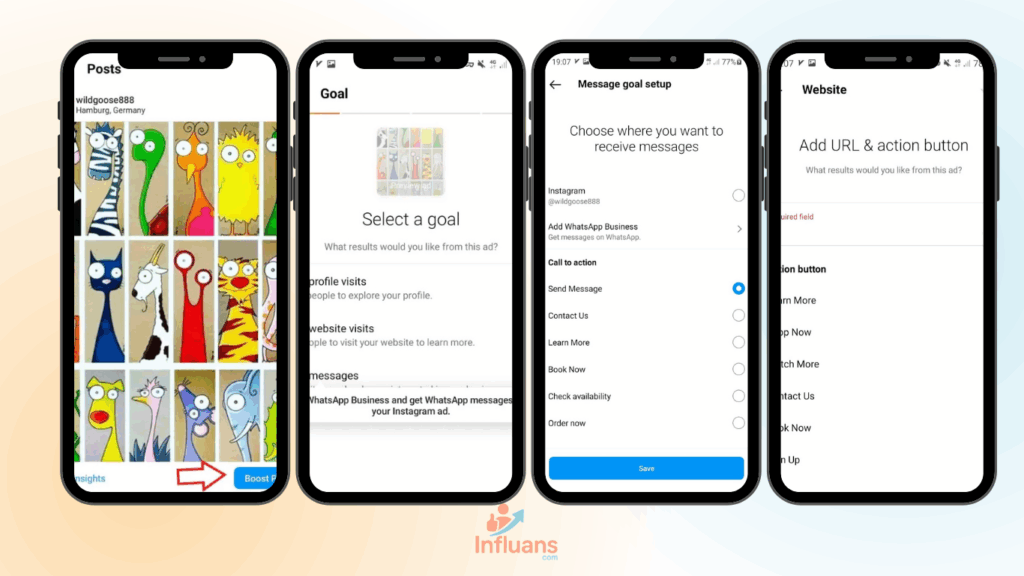
5.Set Your Budget and Duration
Choose how much you want to spend per day and for how many days (e.g., $5/day for 5 days = $25 total).
Instagram shows estimated reach based on your settings.
6. Preview and Confirm
Review how your post will look and confirm the boost.
You may need to connect your Instagram account to a Facebook Business Page to run the promotion.
7.Track Performance
After the boost goes live, monitor metrics like reach, engagement, clicks, and actions from your Insights tab.
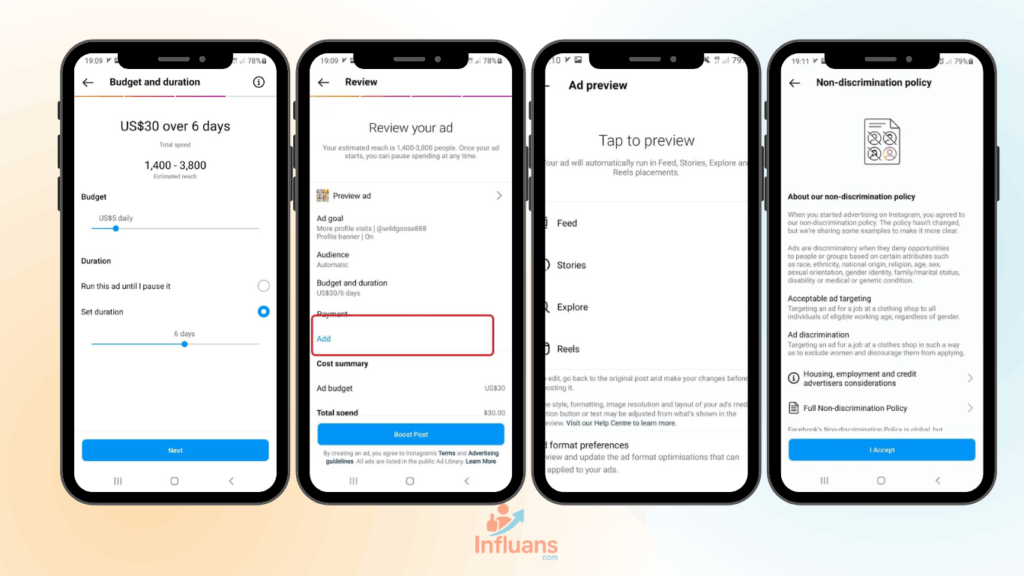
💡 Pro Tip: Start small and test multiple posts. Track which types of content perform best with paid promotion and optimize future boosts based on those insights.
How to Boost an Instagram Post Using Ad Tools
Boosting a post on Instagram isn’t limited to the Boost button, you can also promote your content directly through Instagram’s Ad Tools, available within the app.
While the process is quite similar to traditional boosting, it starts a little differently. Here’s a clear breakdown:
- Open your Instagram app and go to your Professional Dashboard (make sure you’re using a Business or Creator account).
Scroll down and tap on Ad Tools.
From there, hit “Choose a Post”, this will take you to a list of your recent posts.
Select the one you want to promote, and then you’ll be guided through setting your goal, target audience, budget, and duration, just like in the standard boosting process.
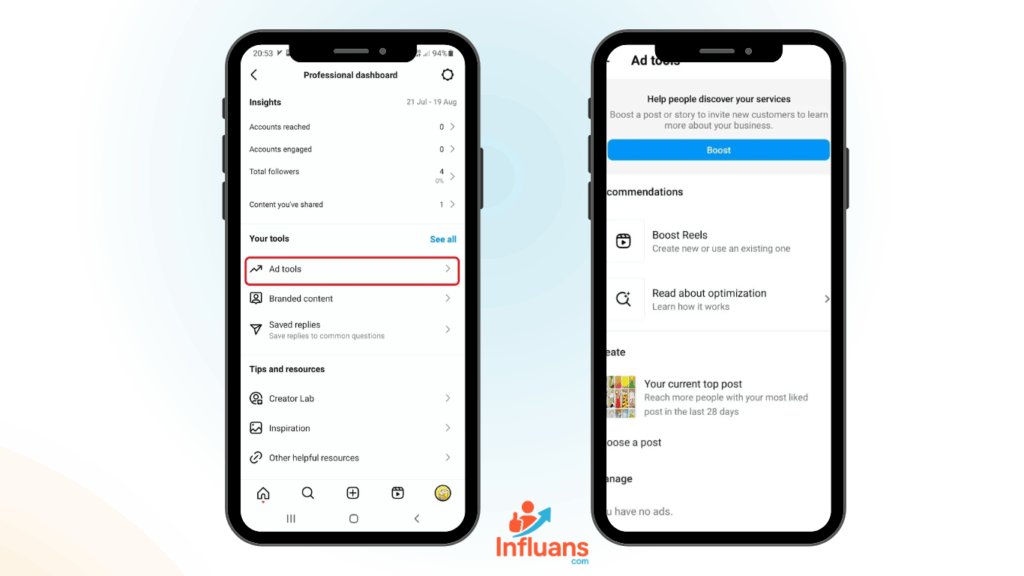
This method offers a more centralized way to manage your promotions directly from your profile, without needing to jump into Meta Ads Manager.
It’s especially handy for creators or small businesses looking to boost posts quickly while staying within the Instagram ecosystem.
What Does a Boosted Post Look Like on Instagram?
At first glance, a boosted post blends seamlessly into your Instagram feed, it looks just like any regular post. However, the key identifier is the “Sponsored” tag that appears just above the account’s username.
This small label signals that the post is part of a paid promotion, created to reach beyond the poster’s existing followers.
Boosted posts function the same way as regular ones, users can like, comment, share, or save them. The real difference lies in who sees the content.
Unlike organic posts, these are strategically pushed to a targeted audience based on interests, behaviors, or demographics set during the promotion setup.
You’ll also notice that boosted posts often include a call-to-action (CTA) button, such as “Learn More,” “Shop Now,” or “Send Message.” These buttons are tailored to your campaign’s goal and are designed to drive meaningful actions, whether it’s visiting a website, exploring a product, or starting a conversation.

Does Boosting Instagram Posts Actually Work?
The short answer? It can, but success isn’t guaranteed. The effectiveness of a boosted post depends on several key factors, and getting real results means doing more than just hitting the “Boost” button.
Here’s what really influences whether a boosted post performs well:
📸 1. Captivating Content is Non-Negotiable
A boost won’t fix poor content. Your post needs to stand out with eye-catching visuals, a strong message, and a clear call-to-action (CTA). Whether it’s a product shot, a promotion, or a story, make sure it’s designed to stop the scroll.
🎯 2. Smart Audience Targeting is Crucial
If you’re not reaching the right people, you’re wasting your money. Take the time to define your target audience by location, age, interests, behaviors, and demographics. The more precise your targeting, the more likely you’ll connect with users who care.
💰 3. Budget Should Match Your Goals
Spending too little might limit your reach, while overspending without a clear strategy can burn your budget. Set a budget that aligns with both the size of your audience and your campaign objective, whether that’s awareness, engagement, or conversions.
✅ 4. Relevance Drives Results
Your post needs to speak to a need, desire, or problem your audience already has. If it doesn’t feel timely or valuable, even a boosted post will fall flat. Boost the content that already resonates organically, that’s a good sign it’ll perform better when promoted.
🧠 Final Takeaway:
Boosting can absolutely be effective, if done strategically. Think of it as a tool to amplify your best content, not a shortcut to instant success. Test, analyze, and tweak based on performance.
Essential Tips to Maximize Your Instagram Post Boosts
If you want your boosted posts to truly deliver, it’s not just about throwing money behind a post, strategy matters. Here are some practical tips to help you get the most out of your Instagram promotions:
🎯 Understand Your Audience Inside Out
Before boosting, spend time researching who your ideal followers are, their interests, habits, and pain points. The better you know your audience, the easier it is to tailor content that resonates and sparks engagement.
🥅 Define Clear and Measurable Objectives
Be specific about what success looks like. Are you aiming to drive traffic to your website, build brand awareness, generate leads, or grow your follower base? Setting clear goals will guide your targeting, budget, and creative decisions.
✨ Craft Content That Truly Connects
Compelling content is key. Focus on creating posts that capture attention, evoke emotion, or solve a problem for your audience. Whether it’s vibrant visuals, relatable stories, or educational tips, make sure your content invites interaction and aligns with your campaign goals.
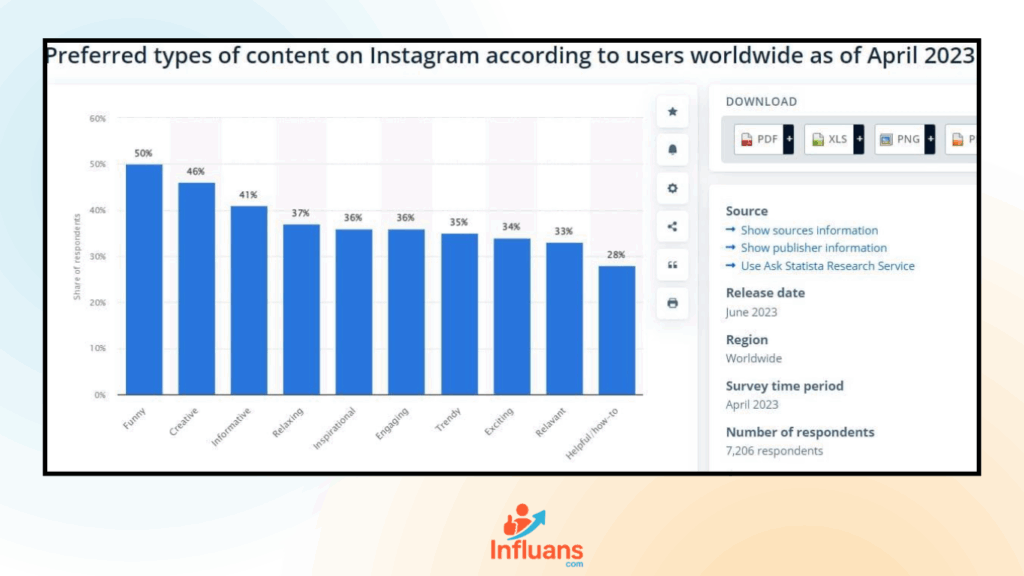
Use Stunning Visuals and Engaging Carousels
Never underestimate the power of high-quality images and videos, they grab attention and keep users engaged. Carousel posts, which allow you to share multiple images or videos in one post, are especially effective because they encourage viewers to swipe through and spend more time with your content.
To make your boosted post even more compelling, pair your visuals with a clear call-to-action and an engaging caption that invites interaction.
(By the way, if you want to ensure your videos look their best on Instagram, there are some simple tips for uploading high-quality videos that can make all the difference.)
Promote your top posts
You don’t have to promote every post. Pick the ones that have the most likes, comments, shares, and overall engagement. Quality matters too!
Stay consistent
And finally, maintain a consistent posting schedule and visual theme to strengthen your brand’s identity.
Why Your Instagram Boost Button Isn’t Working (And How to Fix It)
Your Your Account Isn’t Set to Professional
If you’re using a personal Instagram profile, the boost feature won’t be available. You’ll need to switch to either a Creator or Business account to unlock promotional tools. You can do this in your account settings in just a few taps.
Lack of Admin Access on Facebook Page
If your Instagram is linked to a Facebook Page, but you’re not listed as an admin, boosting will be restricted. Request admin rights from the page owner to gain full access to ad features.
Your Account Is Brand New
Instagram often limits new accounts from running promotions as a precaution. If your account is fresh, wait for at least 30 days, continue posting consistently, and try again later once your profile gains more activity.
You May Be Restricted or Banned
If Instagram suspects spammy or suspicious behavior, your account may be temporarily restricted or banned from promotions. In such cases, you’ll need to submit an appeal through the Help Center to resolve the issue.
Copyright Issues
Instagram strictly enforces copyright rules. If your post contains copyrighted music, images, or videos without proper usage rights, boosting will be blocked until you remove or replace the content.
Unsupported Image Size
Instagram only supports post boosts if your image file meets specific requirements. If your image is larger than 8MB, you’ll need to compress or resize it before attempting to boost.Instagram boost post not working? The reasons could include:
Note: Reels that use effects can’t be boosted as ads.
FAQs on Instagram boost post
Now that you’re well-versed in boosting Instagram posts, let’s explore some common questions people have about this topic.
What does “boost post” mean on Instagram?
Boosting a post on Instagram means turning an existing post into a paid advertisement. This helps you reach a wider audience beyond your followers through Instagram’s targeting tools.
What types of posts can I boost on Instagram?
You can boost various types of posts on Instagram, including regular photo or video posts, carousel posts (multiple photos or videos in a single post), Reels, and even IGTV videos.
Is boosting a post the same as running an Instagram ad?
Not exactly. While both are forms of paid promotion, boosting is a simplified version of Instagram advertising. It’s quicker and easier but offers fewer targeting and creative options compared to full ad campaigns in Meta Ads Manager.
How long does a boost last on Instagram?
Boosts can run from 1 to 30 days, depending on the duration you select when setting up the promotion.
How much does it cost to boost a post on Instagram?
You can boost a post for as little as $1 a day, but the total cost depends on your budget, duration, and audience targeting. The more you spend, the wider your reach.
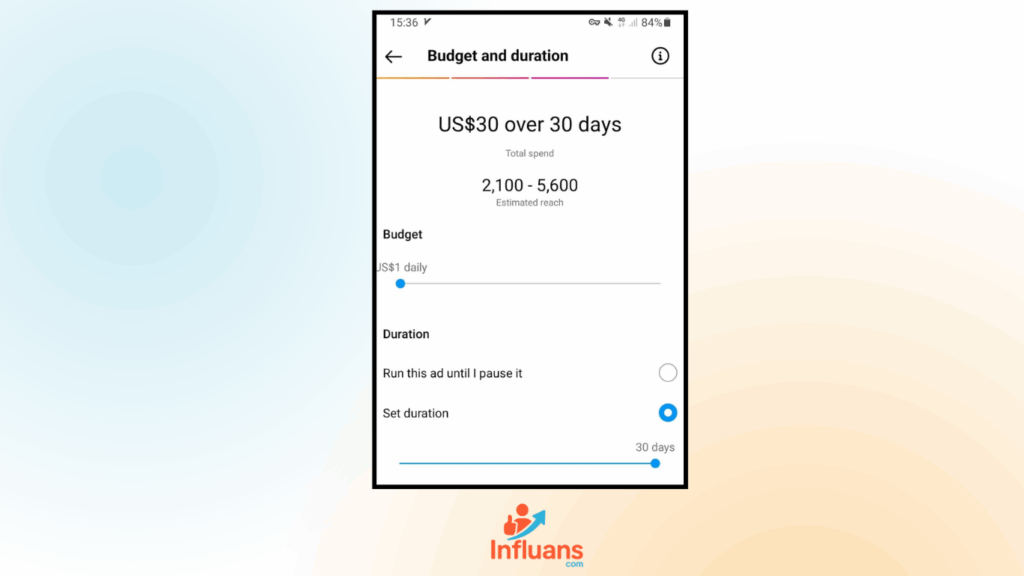
How long does a boost last on Instagram?
Boosts can run from 1 to 30 days, depending on the duration you select when setting up the promotion.
Can I boost a post directly from the Instagram app?
Yes! You can boost a post directly from your Instagram feed or profile if you’re using a Business or Creator account. Simply tap the “Boost post” button under the post you want to promote.