In the competitive world of Instagram in 2025, having real and engaged followers is no longer optional it’s essential. Ghost followers, also known as fake or inactive accounts, can significantly damage your engagement rate, reduce the effectiveness of your marketing campaigns, and harm your overall credibility.
That’s why more users and brands are actively looking for reliable ways to remove ghost followers on Instagram and ensure their audience is truly interested in their content.
One of the most effective and smart solutions for cleaning up your Instagram account in 2025 is using Influans, a platform specialized in real follower growth and ghost follower removal.
With its advanced filtering system, Influans helps you identify and remove inactive and fake followers, making room for genuine engagement and organic growth.
If you’re serious about building a strong and trustworthy presence, starting with remove ghost followers on Instagram using Influans is the perfect first step.
Step-by-Step: Find and Remove Ghost Followers on Instagram Like a Pro
Ghost followers are inactive or fake accounts that follow you but never engage with your content. They hurt your engagement rate and make it harder to reach real audiences.
If you’re serious about growing on Instagram in 2025, it’s essential to find and remove ghost followers on Instagram to keep your profile clean and your analytics accurate.
How to Identify Ghost Followers on Instagram by Looking at Their Profiles
Ghost followers usually have certain signs that make them easy to recognize. Here are some common things to look for when checking a suspicious follower’s profile:
1.No Profile Picture
Many ghost accounts use the default profile photo or a low-quality image that doesn’t represent a real person or brand.
2.Very Few Posts (or None at All)
Ghost followers often have 0–3 posts, or sometimes no content at all. Their feed looks empty or inactive.
3.Low Follower Count & Following Many Accounts
These accounts typically follow hundreds or even thousands of people but have very few followers themselves. This is a common sign of fake or bot accounts.
4.No Bio or Generic Bio
A blank or generic bio (like just emojis or one-word descriptions) is often a red flag.
5.Zero Engagement
Even if they do post, ghost followers rarely get likes or comments on their content.
6.Strange or Spammy Usernames
Usernames with lots of numbers, random letters, or suspicious patterns often indicate fake or bot followers.
How to Use Instagram Insights to Spot Ghost Followers
Instagram Insights is a built-in analytics tool available for business and creator accounts. While it doesn’t directly label ghost followers, it provides useful data that can help you identify them indirectly. Here’s how:
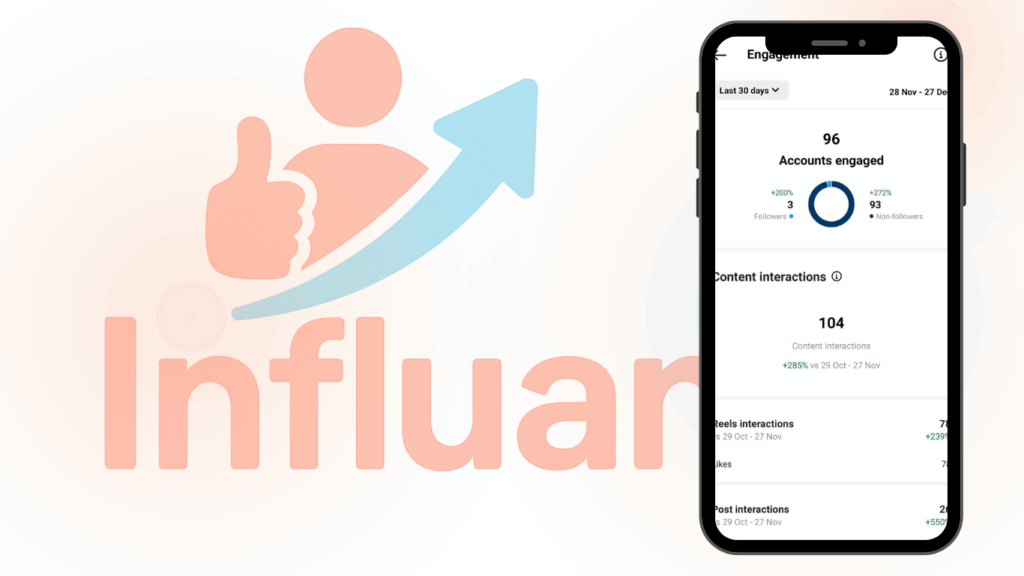
1. Check Overall Engagement Rate
Go to your Instagram Insights and compare your number of followers to the average likes, comments, and shares your posts receive.
If you have a high number of followers but very low engagement (e.g., 10K followers but only 50 likes per post), that’s a strong sign you may have ghost followers.
- Look at Follower Growth vs. Engagement Trends
If your followers are increasing but your engagement is not, chances are many of the new followers are inactive or fake. Consistent followers should bring consistent interaction. - Analyze Audience Location and Demographics
Go to Insights > Your Audience. If you notice unusual countries, cities, or age groups dominating your stats (e.g., lots of followers from regions you don’t target), these could be fake accounts or ghost followers. - Track Active Hours
If most of your audience is supposedly online during certain times but your posts still get low engagement during those periods, it may be because your audience isn’t real or active. - Compare Story Views vs. Follower Count
Ghost followers rarely watch your stories. If you have thousands of followers but very low story views, that’s another red flag.
Remember;By using these Insights, you won’t find individual ghost accounts directly, but you’ll get strong evidence of their presence. Once you suspect ghost activity, you can use tools like Influans to clean your follower list more efficiently.
How To Remove Ghost Followers On Instagram?
Removing ghost followers helps boost your engagement rate and ensures your content reaches real, active users. Here are three main ways to remove ghost followers from your Instagram account:
1-Manual Removal (Free but Time-Consuming)
You can remove ghost followers manually by following these steps:
Go to your followers list.
Tap on the suspicious account you want to check.
Look for red flags: no profile picture, no posts, weird username, zero engagement, etc.
Tap the three dots (⋯) in the top-right corner of their profile.
Select “Remove follower”.
🔹 Pros: No tools or apps needed.
🔹 Cons: Slow and difficult if you have many ghost followers.
Use a Professional Tool (Fast and Accurate)
Platforms like Influans help you automatically detect and remove ghost followers on Instagram with advanced filters.
Simply connect your account to Influans.
Let the system scan your followers and identify fake or inactive ones.
Review the list and confirm removal.
You get cleaner followers and better engagement in just a few clicks.
🔹 Pros: Fast, safe, and effective.
🔹 Cons: Usually requires a subscription or payment.
They find and remove these ghost followers in batches, with an Instagram account manager handling the process for 3K to 10K inactive accounts.
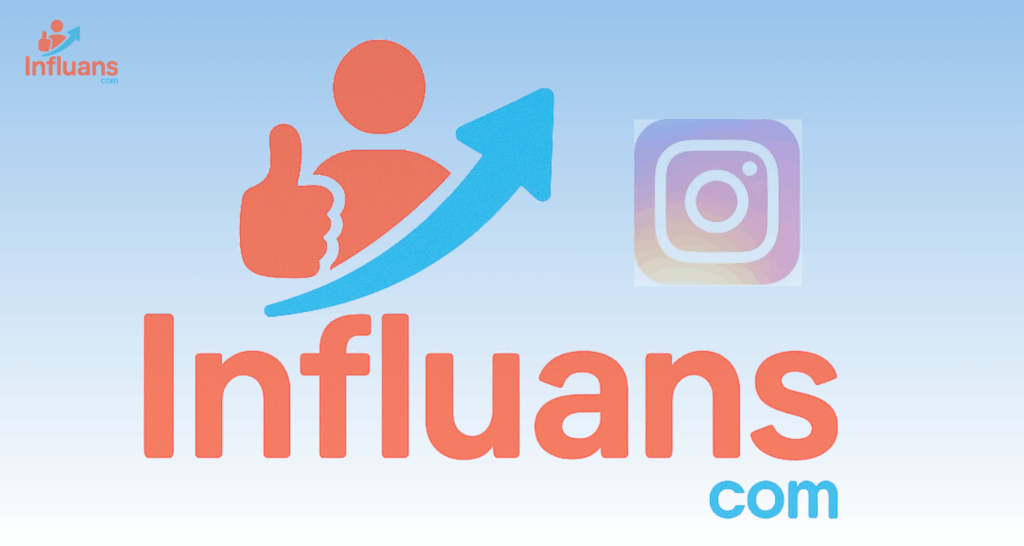
Use the Restrict or Block Feature (Temporary or Permanent)
If you want to limit fake followers instead of removing them:
Go to the profile > Tap ⋯ > Choose “Restrict” or “Block”.
“Restrict” hides their comments and DMs.
“Block” removes them completely and prevents future contact.
🔹 Tip: Use this when you’re unsure if someone is truly fake but don’t want them affecting your page.
💡 Pro Tip: After cleaning up, stay consistent with content and engagement to avoid attracting new ghost followers. And always use real-growth platforms like Influans to maintain a healthy audience.
Should I remove inactive followers?
If your goal is genuine growth and more interaction, removing ghost followers can help. However, if you’re focused on maintaining a high follower count, you might want to skip this step. Ultimately, it’s about aligning with your strategy and goals.
Why It Matters:
Increased Engagement:
When you have real, active followers, your engagement rate (likes, comments, shares) improves.
Better Algorithm Visibility:
Platforms like Instagram and Twitter often prioritize accounts with higher engagement. Removing ghost followers helps ensure your account reaches a real audience.
More Accurate Analytics:
With active followers, your analytics will be more accurate and meaningful.
Brand and Credibility Boost:
For brands or businesses, having real, active followers matters. A large number of inactive followers could hurt your credibility.
When It Might Not Be a Priority
If you’re just using Instagram casually or don’t post often, ghost followers might not have much of an impact on you. However, if you’re serious about growing, building a brand, or making money on the platform, removing them is crucial.
#1. Ghost followers can negatively impact your engagement and reach.
Wondering how?
The Instagram algorithm gauges the popularity of your post based on how your followers interact with it, along with other factors.
When you share a post, Instagram initially shows it to a small group of your followers—around 5-10%. If they engage by liking or commenting, Instagram assumes, “This post is getting attention!” and then pushes it to a broader audience, even appearing in search feeds.
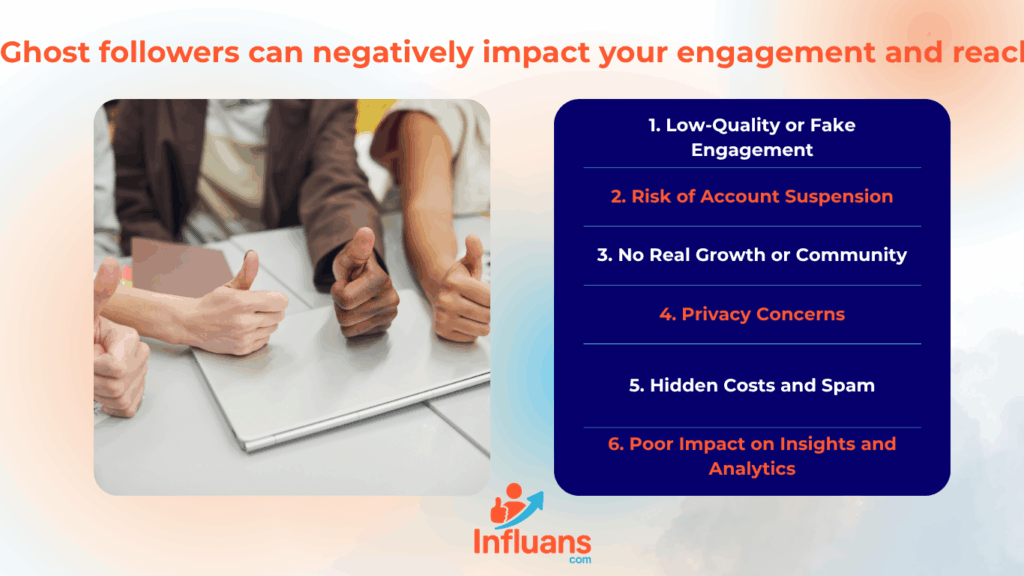
If your followers scroll past your posts without liking them, Instagram might think, “Hmm, not that interesting,” and reduce the visibility of your content.
Simply put: Lower engagement = lower reach (visibility) = fewer opportunities to work with brands!
If you want to learn how to calculate your Instagram engagement rate, be sure to check out this blog!
Now, here’s a question for you: Does removing ghost followers help boost engagement? The answer is a definite yes. This is also backed by Cyndi Zaweski!
She ran an experiment and removed about 800 ghost followers. And guess what happened? In the next two weeks, her engagement rate shot up!
#2.How Ghost Followers on Instagram Can Damage Your Credibility
Even if your content is top-notch, having too many fake followers on Instagram can undermine the trust users have in your page.
When businesses and influencers partner with accounts that have fake followers, they can easily identify the inefficiency of such collaborations by reviewing their Instagram insights.
As a result, the likelihood of future partnerships with such accounts is very low.
How to Identify and Remove Ghost Followers?
To avoid ghost followers and keep your social media engagement authentic, here are some tips:
Analyze Engagement Rates:
If you have followers who never interact with your posts (likes, comments, shares), they could be ghost followers. Tools like Instagram Insights or third-party apps can help you track engagement and identify inactive accounts.
Audit Your Followers:
Manually go through your followers to spot fake or inactive accounts. Look for profiles with no posts, generic usernames, or zero engagement with your content.
Use Engagement Apps:
Platforms like Social Audit or Follower Check help identify ghost followers. These apps scan your follower list and can provide insights into which accounts are inactive.
Encourage Interaction:
Ask questions in your posts, run polls, or host giveaways to engage your audience. Active interaction helps filter out inactive followers over time.
Remove Fake Followers:
If you find ghost followers, you can remove or block them. Some social media platforms offer a feature to remove inactive accounts or follow/unfollow automatically.
Focus on Quality, Not Quantity:
Build a genuine and engaged audience by prioritizing meaningful connections over growing your follower count.
Regularly auditing and engaging with your followers ensures your social media presence remains healthy and active.
Platforms and Services to Avoid for Natural Page Growth and Removing Fake & Ghost Followers
Looking for an Instagram unfollow tracker? You’ll find countless apps claiming to be the perfect tool to help you manage your account, but which ones are actually safe and reliable?
Instagram’s algorithm is constantly evolving, and if it detects automated behavior, it can easily shadowban your account. That means your activity might be ignored or even blocked from public view.
The problem with many unfollow apps is that they rely on bots and automation to remove ghost followers or inactive accounts. While this may seem like an easy solution, it puts your account at risk of being flagged.
To keep your account safe and avoid the danger of a ban, choose platforms that perform all actions manually. This way, you can track and remove ghost followers with minimal risk, while still keeping your account secure.
Conclusion
Despite past debates, the latest Instagram algorithm suggests that removing ghost followers can boost your engagement, reach, and credibility.
However, trusting certain apps for security reasons isn’t ideal. Instead, using manual and secure tools like Influans can save you time while keeping your account safe.
FAQs On Remove Ghost Followers
#1.What Are Ghost Followers on Instagram?
Ghost followers are inactive or fake accounts that follow you but do not engage with your content. They may be bots, accounts that haven’t been used in years, or users who follow many accounts without interacting with posts. These followers can harm your engagement rate and decrease your profile’s credibility.
#2. How Can I Identify Ghost Followers on Instagram in 2025?
To identify ghost followers, you need to look for accounts that don’t engage with your posts (e.g., no likes, comments, or story views). You can also use third-party tools such as Social Audit Pro or InstaFollower to scan your followers and identify suspicious or inactive profiles. Additionally, if you notice sudden drops in engagement, ghost followers could be the reason.
#3. What Are the Best Ways to Remove Ghost Followers on Instagram?
There are several ways to remove ghost followers:
Manual Removal: You can manually unfollow ghost accounts by going to your followers list, reviewing the profiles, and removing them one by one.
Using Instagram’s “Remove Follower” Feature: Instagram allows you to remove followers directly by going to your list and clicking “Remove” next to the follower you want to eliminate.
Third-Party Apps: Apps like Cleaner for Instagram or Unfollowers for Instagram can help automate the process by identifying and removing inactive accounts quickly.
Removing ghost followers helps improve your engagement rate and maintain a cleaner, more authentic Instagram profile.