How to see Who Blocked You on Instagram (2025): A Simple Guide
How to Hide Posts on Instagram Without Deleting Them (2025 Guide)
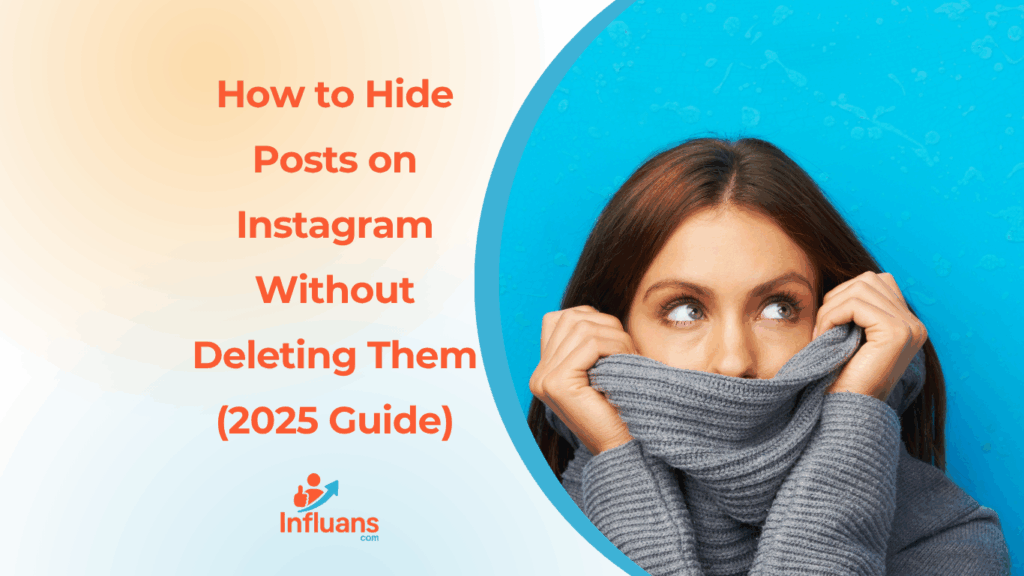
As an Instagram user, you’ve probably wondered how to hide posts on Instagram without losing the likes, views, or memories attached to them. In the past, the only way to remove a post from your profile was to delete it, permanently. But thankfully, things have changed. Instagram now offers a powerful feature that lets you hide posts without saying goodbye to them forever: the Archive. This tool allows you to clean up your profile while keeping your content, and all its engagement, safe and sound. Whether you’re curating your feed or just need a temporary break from a few posts, the archive option gives you full control. Even better? You can restore any archived post at any time, exactly as it was. Additionally, if your goal is to hide content from users who aren’t following you, switching to a private account is another effective method. In this guide, we’ll walk you through exactly how to hide posts on Instagram, step by step, no deleting required. Mastering Instagram: How to Hide Posts On IWithout Losing Them If you want to clean up your profile without permanently losing your content, archiving is your best friend. It’s the simplest way to hide a post from your feed, without deleting it or losing your likes, comments, or views. Before you begin, make sure your Instagram app is updated to the latest version. This ensures access to the archive feature and helps avoid annoying bugs Here’s how to hide a post on Instagram in just a few taps: And just like that, the post will disappear from your public feed, but remain safely stored in your archive, where only you can see it. You can restore it to your profile at any time. Is It Possible to Hide an Instagram Post from a Specific Person? Yes, you can absolutely control who sees your Instagram posts, even down to specific individuals. While Instagram doesn’t offer a direct “hide from this person” button for individual posts, there are two smart workarounds that let you manage visibility without deleting anything. The best part? You won’t lose your likes, views, or comments. Just keep in mind that the methods we’re about to share focus on privacy and control, not permanent removal. 1. Switch to a Private Account To restrict who sees your content, consider making your account private. -Start by opening the Instagram app and tapping your profile icon at the bottom right. -Next, tap the three horizontal lines in the top-right corner to access the menu and go to Settings. From there, select Privacy. You’ll see the Private Account toggle.switch it on. -This setting ensures that only your approved followers can view your posts, keeping them hidden from anyone you haven’t allowed in. 2.Archive Individual Posts Want to temporarily hide a post without deleting it? Archiving is your go-to solution. Head over to your Instagram profile by tapping your profile photo. -Find the post you want to hide.whether it’s a photo or video. -then tap the three-dot menu in the top-right corner of the post. -Choose “Archive.” The post will instantly disappear from your public feed but remain safely stored in your archive, where only you can see it. It’s a discreet and reversible way to control what appears on your profile—especially useful if you’re wondering how to hide posts on Instagram from someone without blocking them. How to Hide Instagram Posts from Someone Without Blocking Them If you want to keep specific posts private from someone on Instagram without going as far as blocking them, you can use the Archive feature. Here’s how: The post will be removed from your profile and only visible to you. This way, you can control what others see without deleting the content or cutting off contact. How to Quickly Hide Your Instagram Story from Someone? Hiding posts isn’t the only way to manage your privacy on Instagram—you can also control who sees your stories. If you want to quickly prevent a specific follower from viewing your story, here’s what to do: This method is fast, discreet, and doesn’t require altering your entire privacy settings. How to Hide Someone’s Instagram Posts Without Unfollowing Them By now, you know how to hide your own posts from others, but what if you want to stop seeing someone’s posts without unfollowing them? Maybe you want to stay connected but prefer not to see their updates on your feed or in stories. The solution is simple: mute their account. Muting lets you quietly remove their posts and stories from your feed without notifying them, and without hitting the unfollow button. Here’s how to do it: 1. How to mute an Instagram account. Mute Someone’s Story on Instagram If you’d rather not see someone’s stories but still want to stay connected, muting is a quick and discreet option. Here’s how to do it: Once muted, their stories will no longer appear at the top of your feed, but don’t worry, they won’t be notified. 3. Mute an Account Directly from Your Instagram Feed Want to stop seeing someone’s posts as you scroll without unfollowing them? You can mute them straight from your feed in just a few taps: How to Hide Yourself from Someone’s Instagram Story Beyond just hiding posts, there are times when you might want to avoid being seen on someone’s story, especially if you’ve tapped on it by accident. Whether the person has a public or private account, and whether you’re using iOS or Android, the steps to cover your tracks are the same. If you’ve already viewed someone’s story and don’t want them to know, you’re probably wondering how to “unsee” it. While there’s no official undo button, there are a few tricks you can try to hide your view or prevent future ones: 1. Block the Account to Remove Your Story View If you’ve accidentally viewed someone’s story and want to prevent your name from appearing in their viewer list, temporarily blocking their account is a quick workaround. Here’s how to